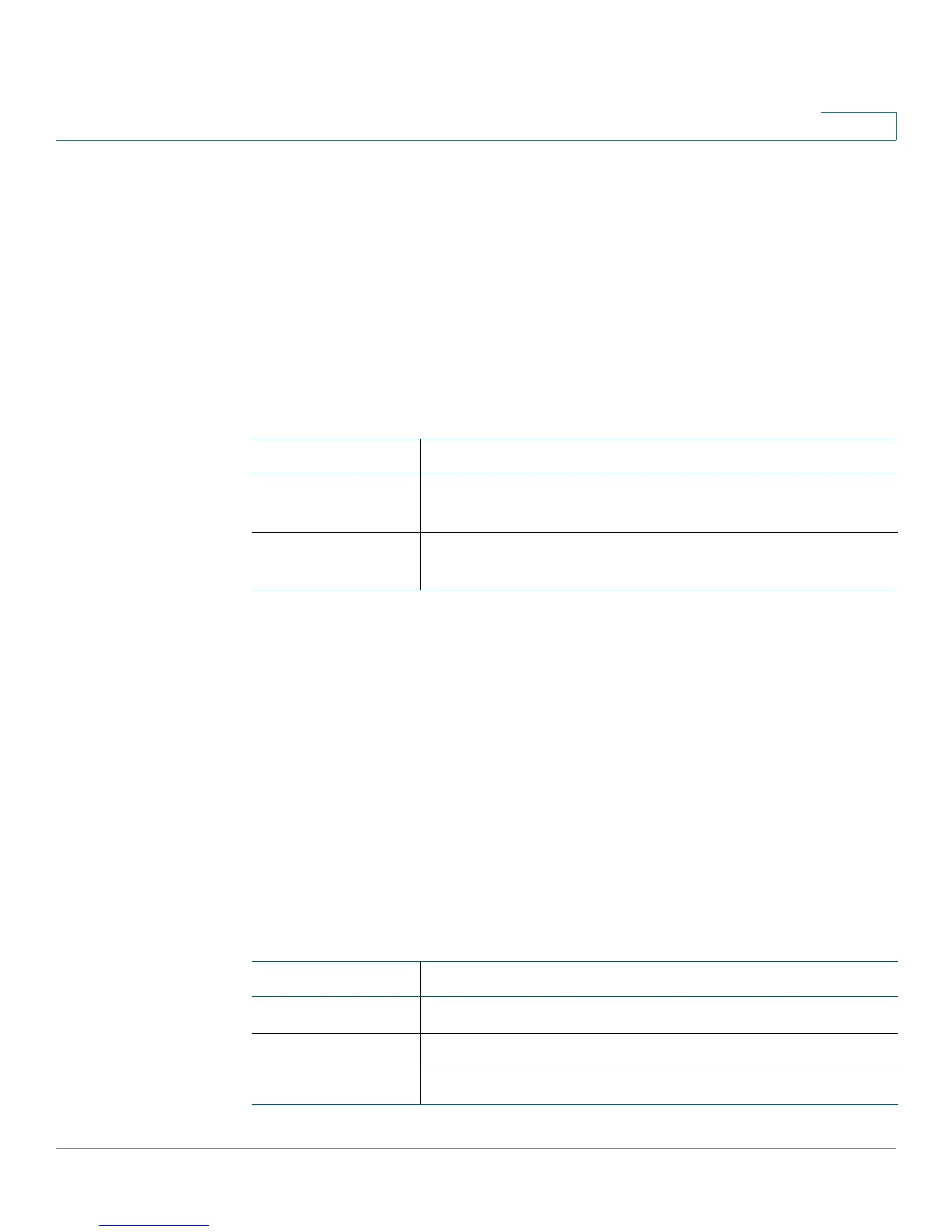Administration
Switch Management Access Control
Cisco Small Business 200E Series Advanced Smart Switch Command Reference 91
2
Examples
The following shows sample output for the command:
switch#show serial
Serial Port Login Timeout (minutes)............ 5
Baud Rate (bps)................................ 115200
Character Size (bits).......................... 8
Stop Bits...................................... 1
Parity......................................... none
Related Commands
Management Access Lists
deny
Use this command in Management Access-List Config mode to set conditions for
the management access list. This command can take the following forms:
deny interface interface [service service] [priority priority]
deny ip-source ip-address [mask mask | prefix-length] [service service] [priority
priority]
deny user username [priority priority]
Syntax Descriptions
Command Description
show network Displays configuration settings associated with the
switch's management interface.
show serial Displays configuration settings associated with the
switch's serial console interface.
Parameter Description
interface A port number.
service The service type: telnet, http, tftp, ssh, or snmp.
priority Priority for the rule. The range is 1–16.
