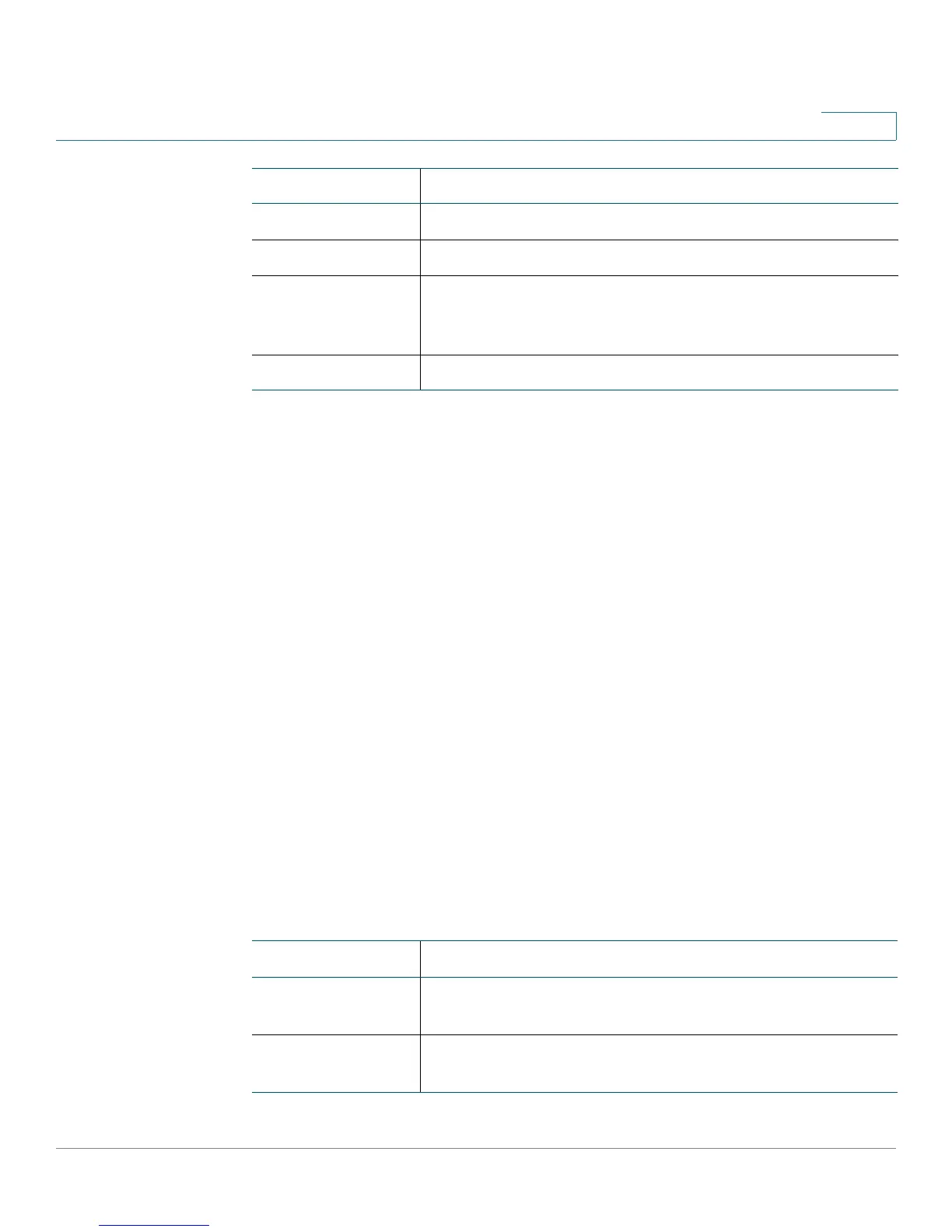Administration
Switch Management Access Control
Cisco Small Business 200E Series Advanced Smart Switch Command Reference 92
2
Default
No users are denied access.
Command Modes
Access List Config
User Guidelines
Management access must be retained on at least one interface; i.e., if you deny
management access to all but one interface, you cannot deny access on the last
interface.
Examples
The following example uses the command to allow management access on all the
interfaces except for e1 and e2:
switch(config)#management access-list mlist
switch(config-macal)#deny interface e1 priority <1-16>
switch(config-macal)#deny interface e2 priority <1-16>
switch(config-macal)#exit
switch(config)#management access-class mlist
Related Commands
ip-address The source IP address to deny.
mask The network mask of the source IP address.
prefix-length The number of bits that comprise the source IP address
prefix. The prefix length must be preceded by a forward
slash (/). The range is 0–32 bits.
username The name of a management user.
Command Description
management
access-class
Restrict management connections.
management
access-list
Defines an access list for management and enters the
access-list configuration mode.
Parameter Description
