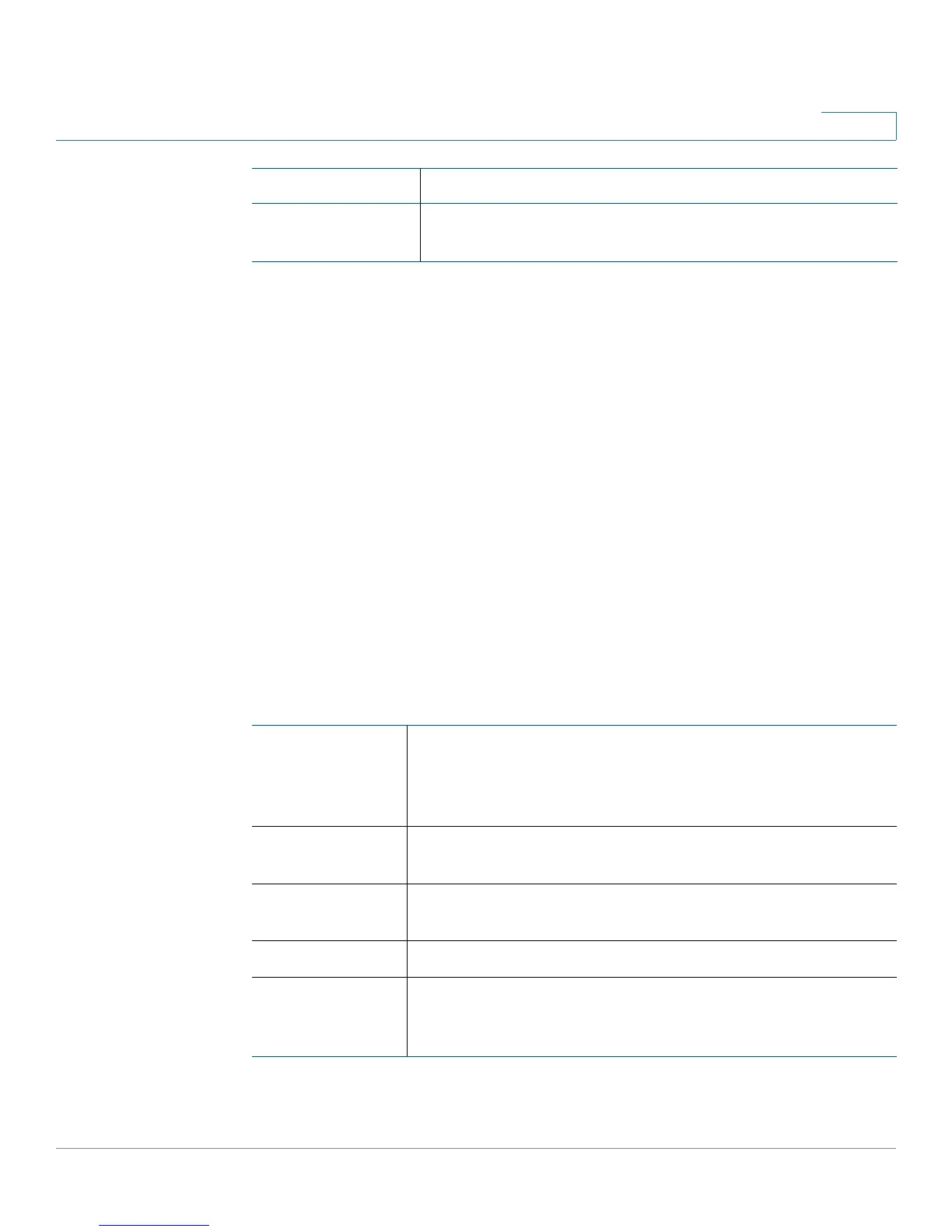Security
RADIUS
Cisco Small Business 200E Series Advanced Smart Switch Command Reference 336
8
show radius
Use this command to display the values configured for the global parameters of
the RADIUS client.
show radius
Command Modes
Privileged Exec
Examples
The following shows sample output for the command.
(switch) #show radius
Number of Configured Authentication Servers.... 1
Number of Retransmits.......................... 3
Timeout Duration............................... 3
Dead Time...................................... 0
RADIUS Attribute 4 Mode........................ Disable
RADIUS Attribute 4 Value....................... 0.0.0.0
show radius
servers
Displays summary data and details on RADIUS servers.
Number of
Configured
Authentication
Servers
The number of RADIUS Authentication servers that have
been configured.
Number of
Retransmits
The configured value of the maximum number of times a
request packet is retransmitted.
Time Duration The configured timeout value, in seconds, for request re-
transmissions.
Dead Time The length of time an unavailable RADIUS server is skipped.
RADIUS
Attribute 4
Mode
A global parameter to indicate whether the NAS-IP-Address
attribute has been enabled to use in RADIUS requests.
Command Description
