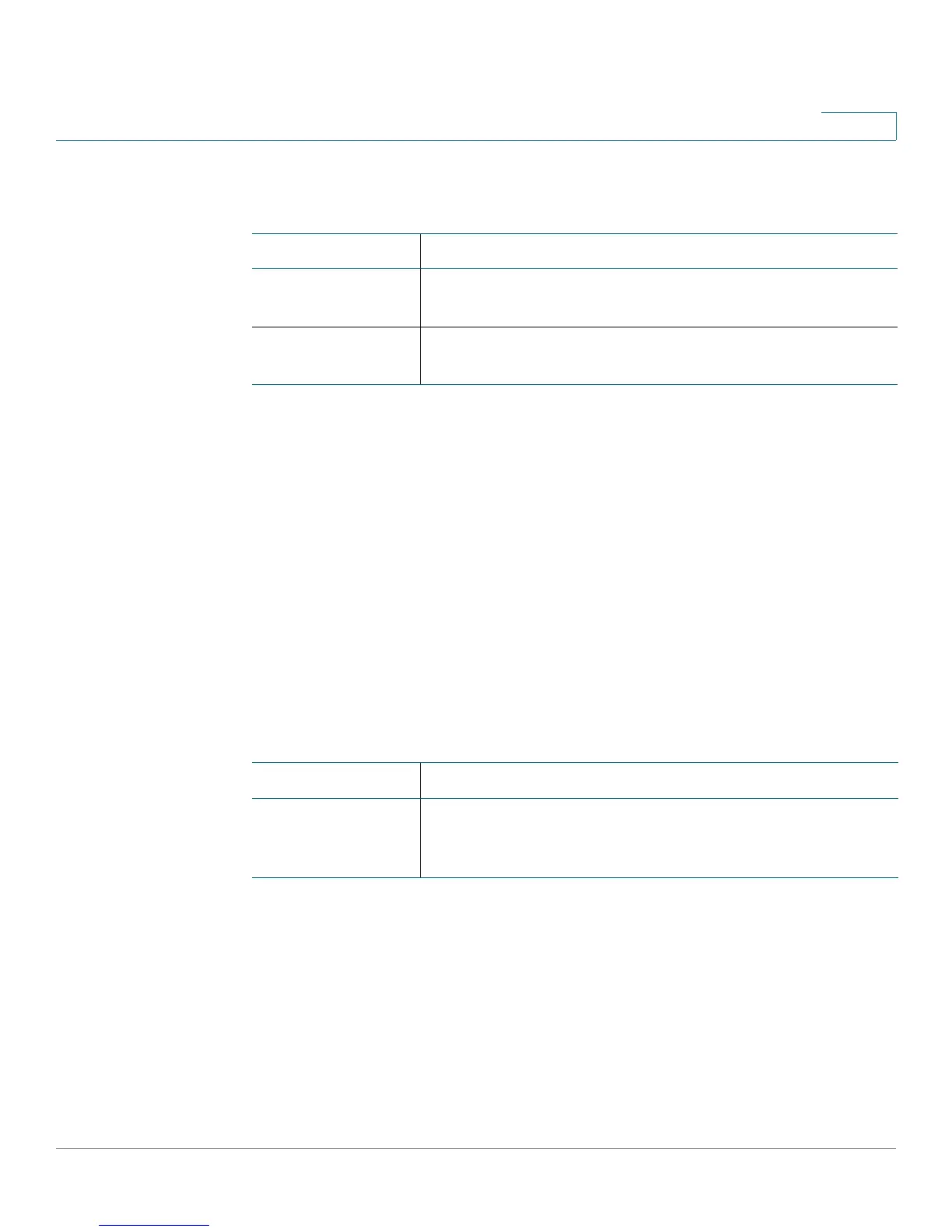Quality of Service
Class of Service Commands
Cisco Small Business 200E Series Advanced Smart Switch Command Reference 382
9
Related Commands
traffic-shape
Use this command to specify the maximum transmission bandwidth limit on
egress for the interface as a whole. Also known as rate shaping, traffic shaping has
the effect of smoothing temporary traffic bursts over time so that the transmitted
traffic rate is bounded. Use the no form of the command to disable the traffic
shaping.
NOTE The Interface Config mode configuration takes precedence over the Global Config
mode configuration.
traffic-shape bw
no traffic-shape
Syntax Descriptions
Default
Traf fic shaping dis able d.
Command Modes
Global Config
Interface Config
Command Description
show interfaces
cos-queue
Displays the class-of-service queue configuration for the
specified interface.
traffic-shape Specifies the maximum transmission bandwidth limit on
egress for the interface as a whole.
Parameter Description
bw The maximum bandwidth value. The range is a percentage
of the bandwidth (0-100). A value of 0 means traffic-shape
is disabled.
