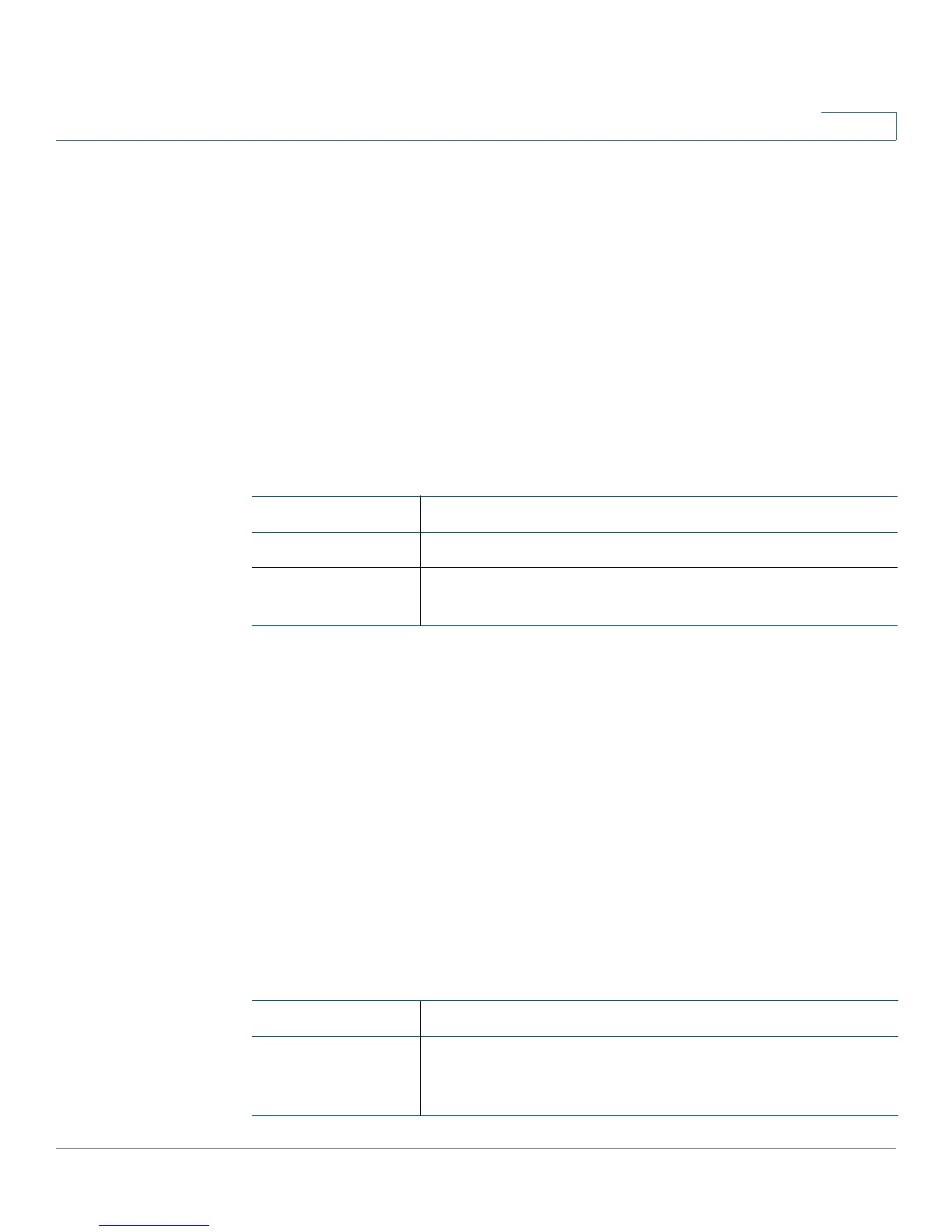Port Management
Switch Ports
Cisco Small Business 200E Series Advanced Smart Switch Command Reference 174
3
Default
All capabilities are advertised.
Command Modes
Interface Config
Examples
The following example enables auto negotiation on Ethernet port 5.
(Switch) (config)#interface e5
(Switch) (Interface e5)#auto-negotiate
Related Commands
Usage Guidelines
Entering the command with no parameters enables all capabilities. If you had
previously entered negotiation with capabilities, this action overwrites the
previous configuration so that all capabilities are enabled.
auto-negotiate all
Use this command to set auto-negotiation on all ports. Use the no form of the
command to disable it on all ports.
auto-negotiate all [capability1][capability2…capability5]
no auto-negotiate all
Syntax Descriptions
Command Description
auto-negotiate all Enables auto-negotiation on all ports.
show interface
advertise
Displays information about auto-negotiation
advertisement.
Parameter Description
capability The capabilities to advertise. Possible values: 10h, 10f,
100h, 100f, and 1000f. If capabilities are unspecified, the
default to list of all capabilities of the port.
