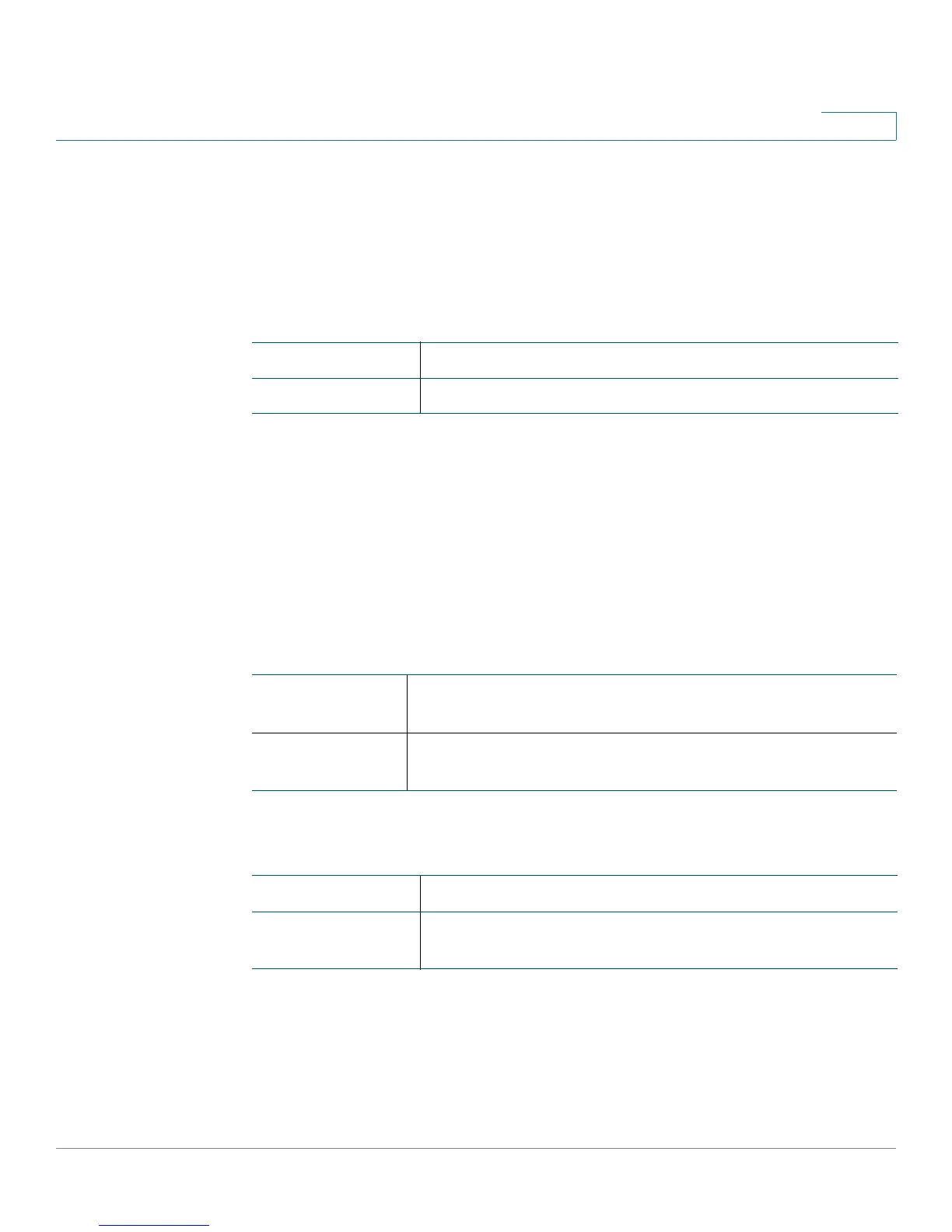Multicast
Cisco Small Business 200E Series Advanced Smart Switch Command Reference 311
7
show igmpsnooping mrouter interface
Displays information about statically configured mrouter ports.
show igmpsnooping mrouter interface interface
Syntax Descriptions
Command Modes
Privileged Exec
Examples
The following shows sample output for the command.
(switch) #show igmpsnooping mrouter interface e15
Slot/Port...................................... e15
Multicast Router Attached...................... Disable
Related Commands
show igmpsnooping mrouter vlan
This command displays information about static and dynamic multicast router
information on the mrouter port.
show igmpsnooping mrouter vlan interface
Parameter Description
interface The port on which to display multicast router information.
Interface The port on which multicast router information is being
displayed.
Multicast
Router Attached
Indicates whether multicast router is statically enabled on
the interface.
Command Description
set igmp mrouter
interface
Configures the interface as a multicast router interface.
