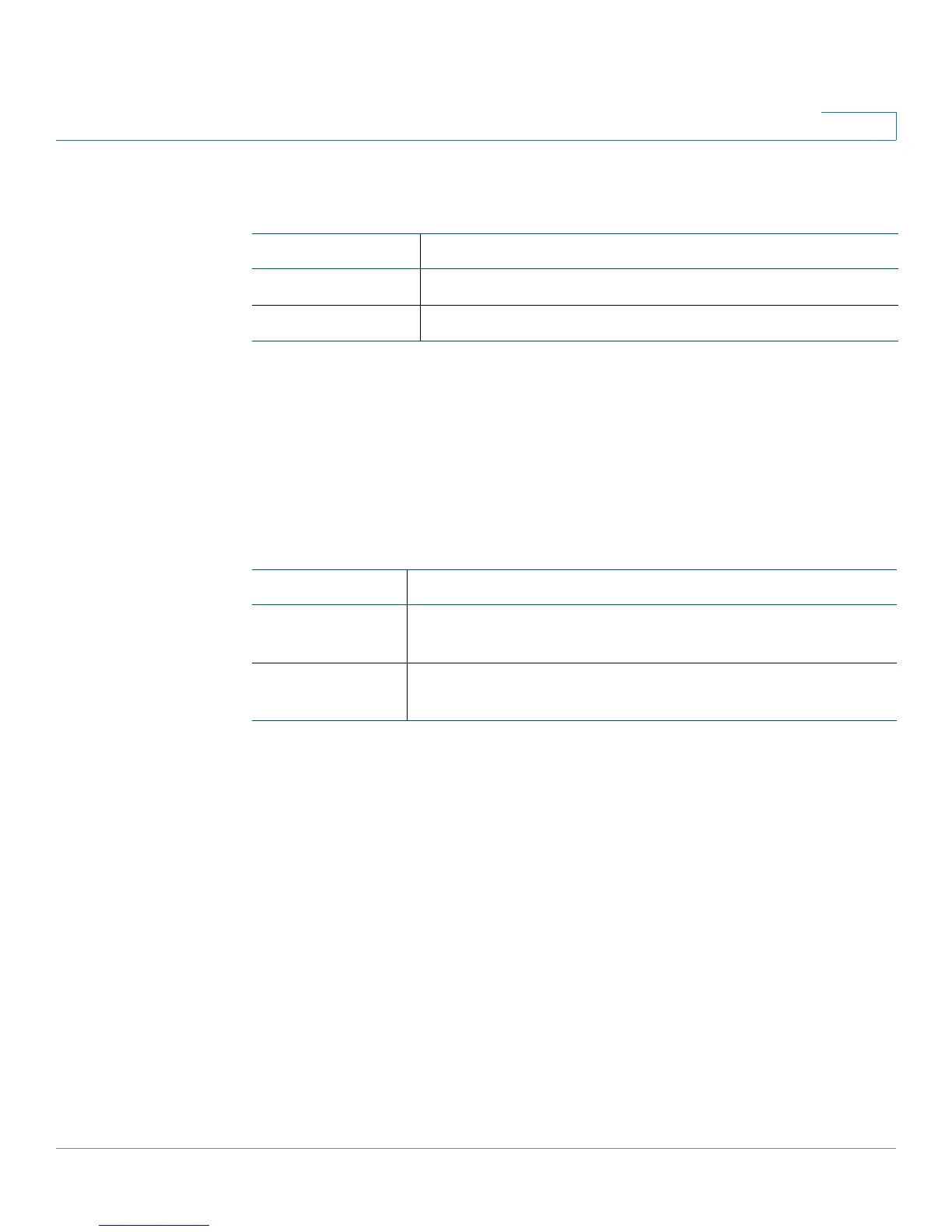Spanning Tree Protocol
Cisco Small Business 200E Series Advanced Smart Switch Command Reference 275
5
Syntax Descriptions
Default
priority—32768.
Command Modes
Global Config
Related Commands
show spanning-tree
Use this command to display spanning tree settings for the common and internal
spanning tree.
show spanning-tree
Command Modes
Privileged EXEC
Examples
The following shows sample output for the command:
(Switch) #show spanning-tree
Bridge Priority................................ 32768
Bridge Identifier.............................. 80:00:00:11:88:2A:35:41
Time Since Topology Change..................... 0 day 1 hr 10 min 31 sec
Topology Change Count.......................... 0
Parameter Description
mstid The ID of the multiple spanning tree instance to configure.
0–61440 The priority value to assign to the MST instance.
Command Description
spanning-tree
priority
Configures the spanning tree bridge priority.
show spanning-
tree
Displays spanning tree settings for the common and internal
spanning tree.
