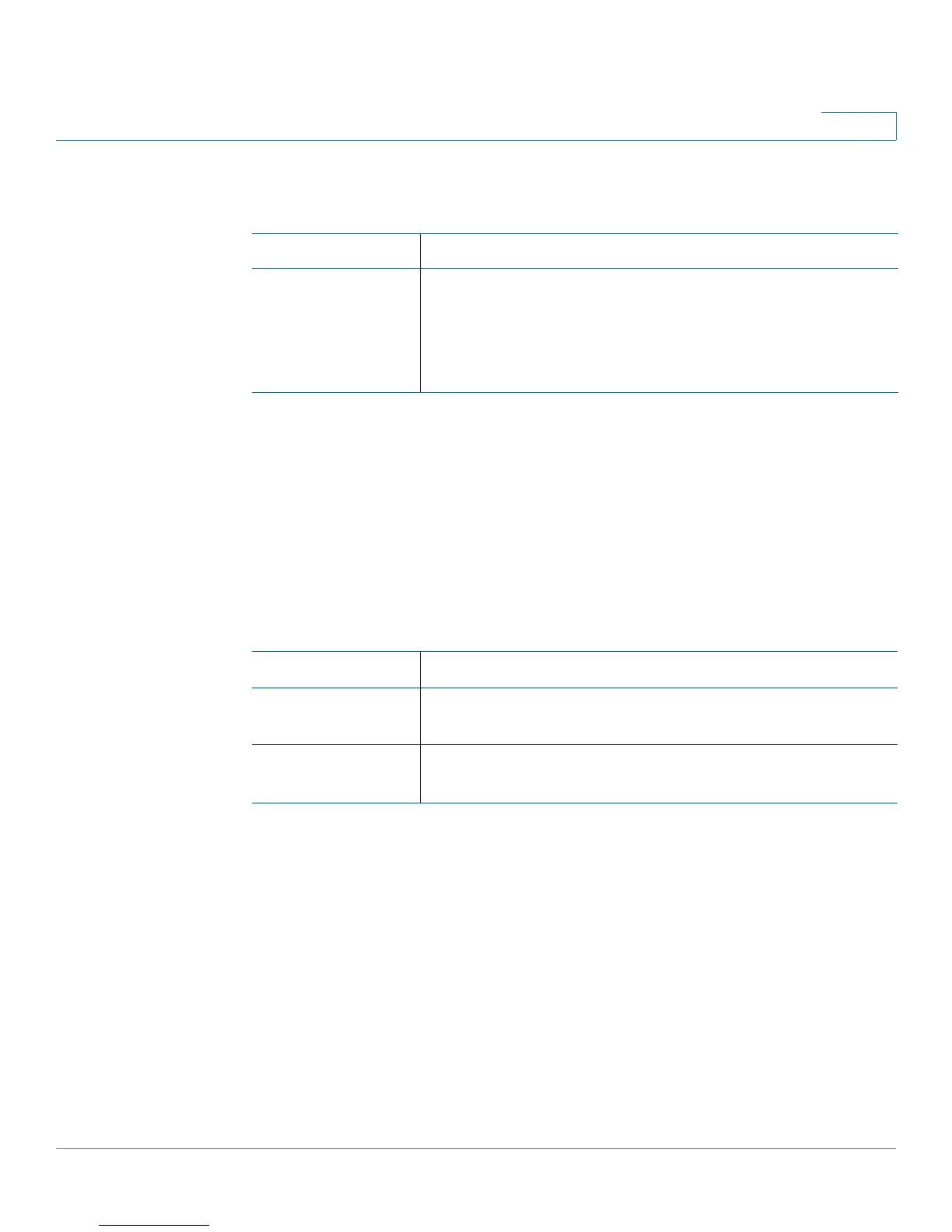SNMP
Cisco Small Business 200E Series Advanced Smart Switch Command Reference 421
11
Syntax Descriptions
Command Modes
Global Config
Examples
The following example configures the Engine ID automatically.
switch(config)# snmp-server engineID local default
Related Commands
snmp-server user
Use this command to configure a new SNMP Version 3 user. To delete a user, use
the no form of this command.
NOTE If the SNMP local engine ID is changed, configured users will no longer be able to
connect and will need to be reconfigured.
snmp-server user username {read | write}[remote engine-idstring][{auth-md5
password | auth-md5-key md5-key | auth-sha password | auth-sha-key sha-
key}
][{priv-des password | priv-des-key des-key] [priv-aes password | priv-aes-
key aes-key}]no snmp-server user username [remote engineid-string
]
Parameter Description
engineid-string The character string that identifies the engine ID. The
range is 6–32 characters. The engine ID is a concatenated
hexadecimal string. Each byte in hexadecimal character
strings is two hexadecimal digits. Each byte can be
separated by a period or colon.
Command Description
snmp-server
community
Adds (and names) a new SNMP community.
show snmp
engineid
Displays the SNMP engine ID for the switch.
