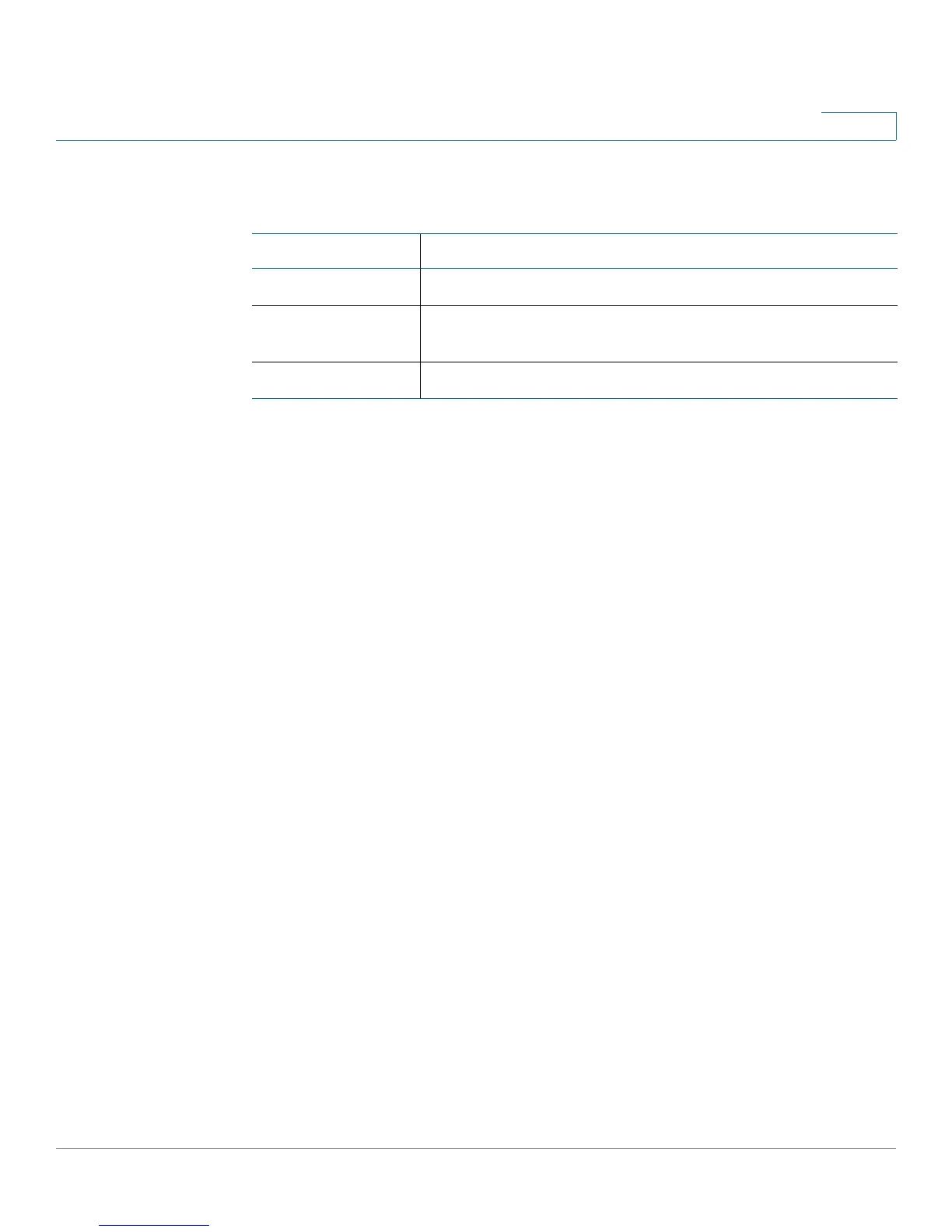Administration
SNTP and Time Settings
Cisco Small Business 200E Series Advanced Smart Switch Command Reference 115
2
Related Commands
show sntp configuration
Use this command to show SNTP settings.
show sntp configuration
Command Modes
Privileged Exec
Examples
The following shows sample output for the command.
(switch) #show sntp configuration
Polling interval: 8 seconds
MD5 Authentication keys:
Authentication is not required for synchronization.
Trusted keys:
No trusted keys.
Unicast clients: Disable
Unicast servers:
Server Auth-Key Polling
--------- ----------- --------
time-a.timefreq Disabled Disabled
.bldrdoc.gov
time-b.timefreq Disabled Disabled
.bldrdoc.gov
time-c.timefreq Disabled Disabled
.bldrdoc.gov
Command Description
show sntp Displays SNTP settings and status.
sntp client mode Enables Simple Network Time Protocol (SNTP) client
mode and sets the mode to either broadcast or unicast.
show clock Displays the time and date from the system clock.
