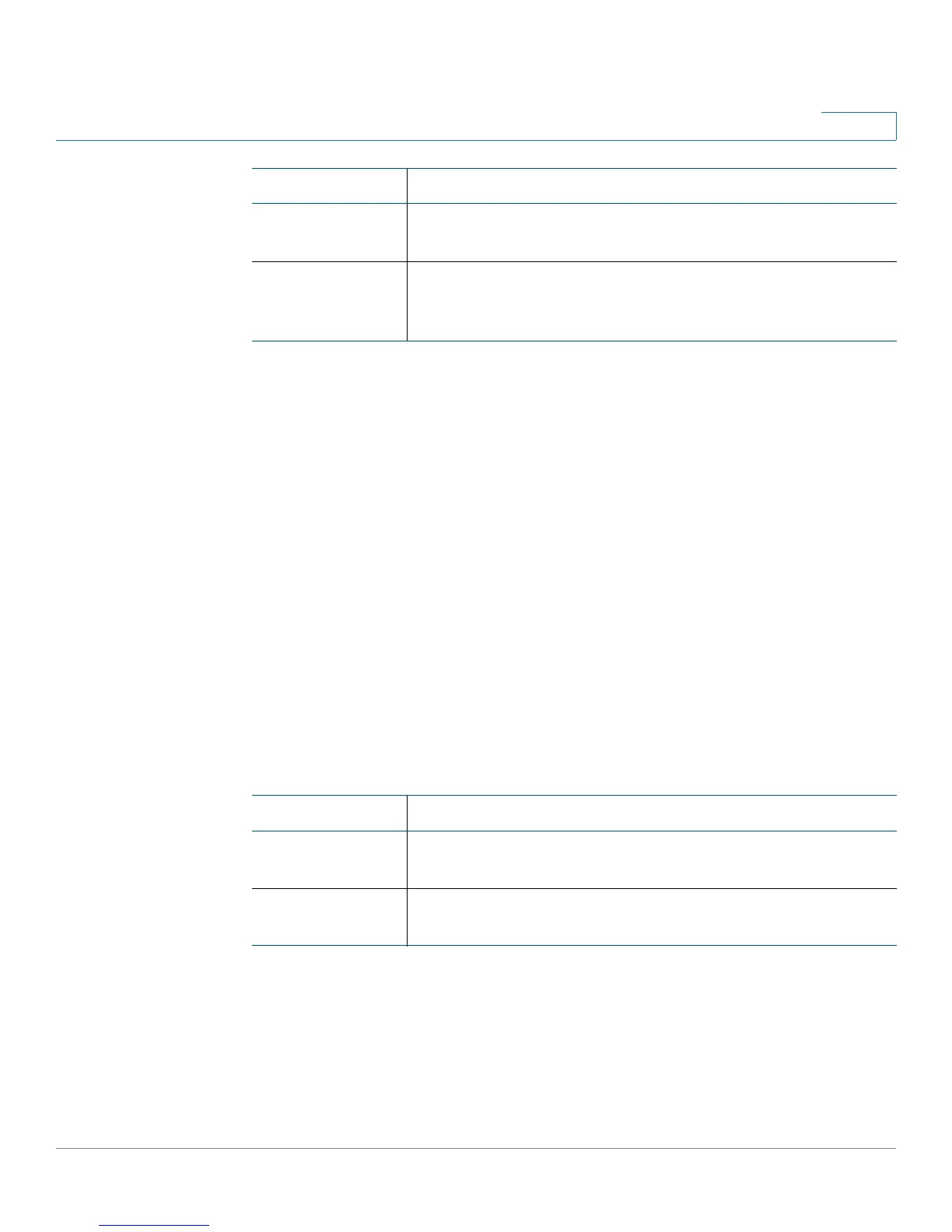Spanning Tree Protocol
Cisco Small Business 200E Series Advanced Smart Switch Command Reference 264
5
spanning-tree edgeport
Use this command to specify that this port is an edge port. This allows this port to
transition to the Forwarding State without delay in all instances. This is also known
as fast convergence of leave nodes of spanning tree.
Use the no form of the command to remove the edge port configuration.
spanning-tree edgeport
no spanning-tree edgeport
Default
Edge port configuration is disabled on all ports.
Command Modes
Interface Config
Related Commands
show spanning-
tree interface
Displays spanning tree settings and parameters for an
interface.
show spanning-
tree mst
summary
Displays summary information about all multiple spanning
tree instances in the switch.
Command Description
Spanning Tree
Auto Edge
Specifies that the port is an Auto Edge Port.
show spanning-
tree interface
Displays spanning tree settings and parameters for an
interface.
Command Description
