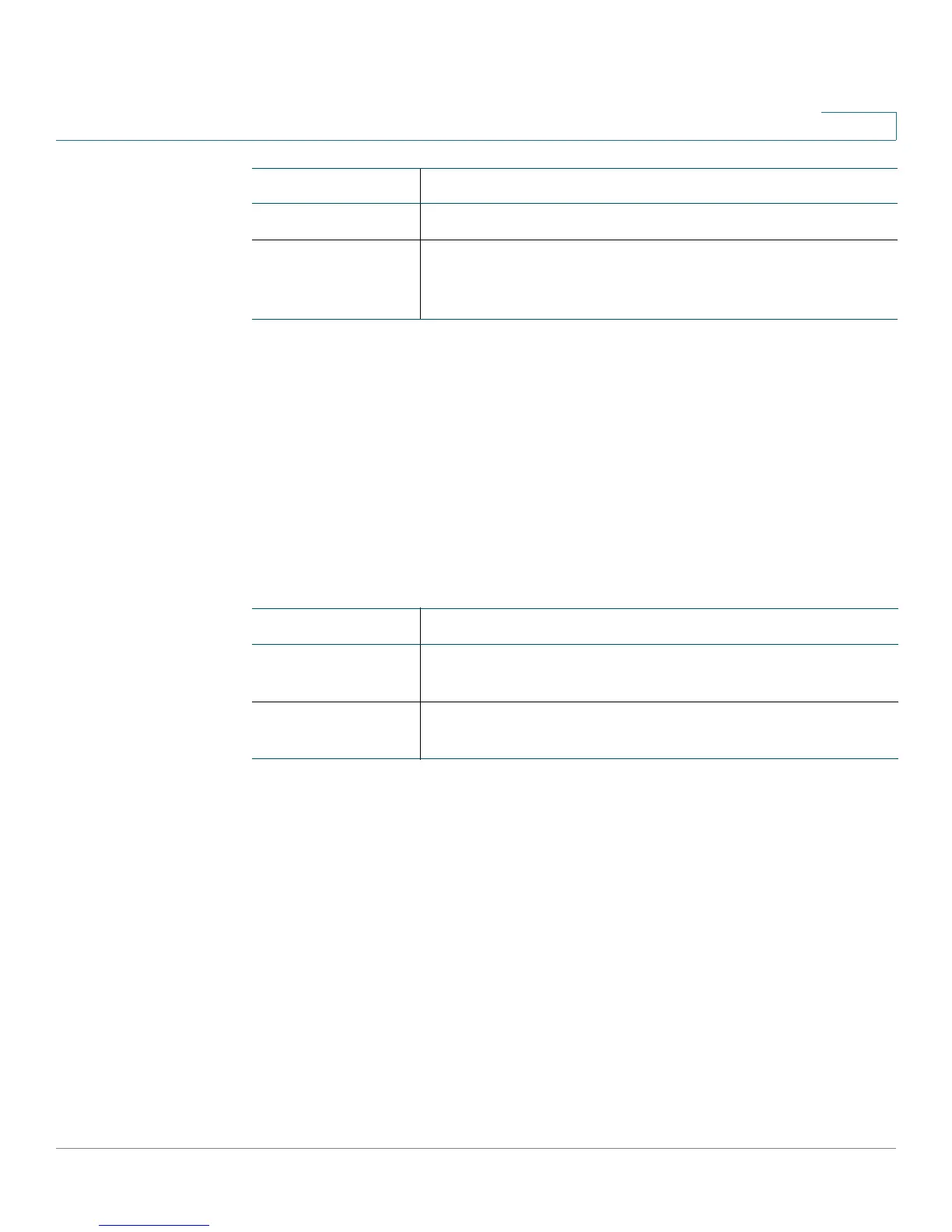Administration
Switch Management Access Control
Cisco Small Business 200E Series Advanced Smart Switch Command Reference 93
2
management access-class
Use this command in Global Config mode to restrict management connections. To
disable restriction, use the no form of this command.
NOTE Console access cannot be disabled.
management access-class {console-only | access-list-name}
no management access-class
Syntax Descriptions
Default
Management access is not restricted.
Command Modes
Global Config
Examples
The following example uses the management access-class command to restrict
access to an access list named mlist after the access list has been defined:
switch(config)#management access-list mlist
switch(config-macal)#deny interface e1 priority <1-16
switch(config-macal)#deny interface e2 priority <1-16>
switch(config-macal)#permit priority <1-16>
switch(config-macal)#exit
switch(config) #management access-class mlist
permit Sets conditions for the management access list.
show
management
access-list
Displays information about the configured management
access list.
Command Description
Parameter Description
console-only
Restricts management access to the serial (console)
interface.
access-list-name Restricts management access to the specified access list
name.
