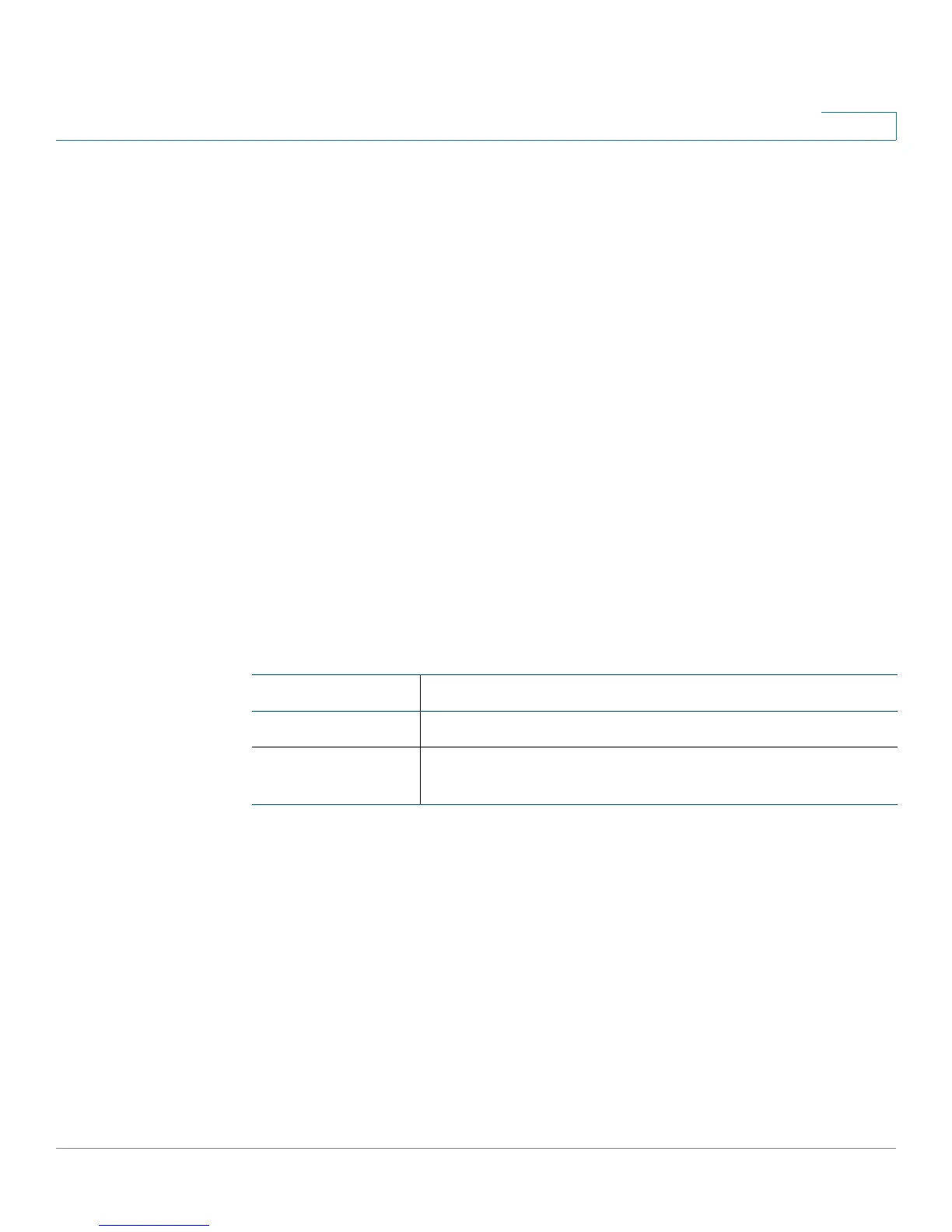Administration
RMON
Cisco Small Business 200E Series Advanced Smart Switch Command Reference 157
2
Command Modes
Global Config
Examples
The following example configures the following alarm conditions:
• Alarm index—1
• Variable identifier—1.3.6.1.2.1.2.2.1.10.5
• Sample interval—10 seconds
• Rising threshold—500000
• Falling threshold—10
• Rising threshold event index—1
• Falling threshold event index—1
switch(config)#rmon alarm 1 1.3.6.1.2.1.2.2.1.1.10.5 10 50000 10 1 1
Related Commands
rmon collection history
Use this command in Interface Config mode to enable a Remote Monitoring
(RMON) MIB history statistics group on an interface. Use the no form of this
command to remove a specified RMON history statistics group.
rmon collection history index [owner ownername] [buckets bucket-number] [interval
seconds]
no rmon collection history index
Command Description
show rmon alarm Displays alarm configuration.
show rmon alarm-
table
Displays the alarms summary table.
