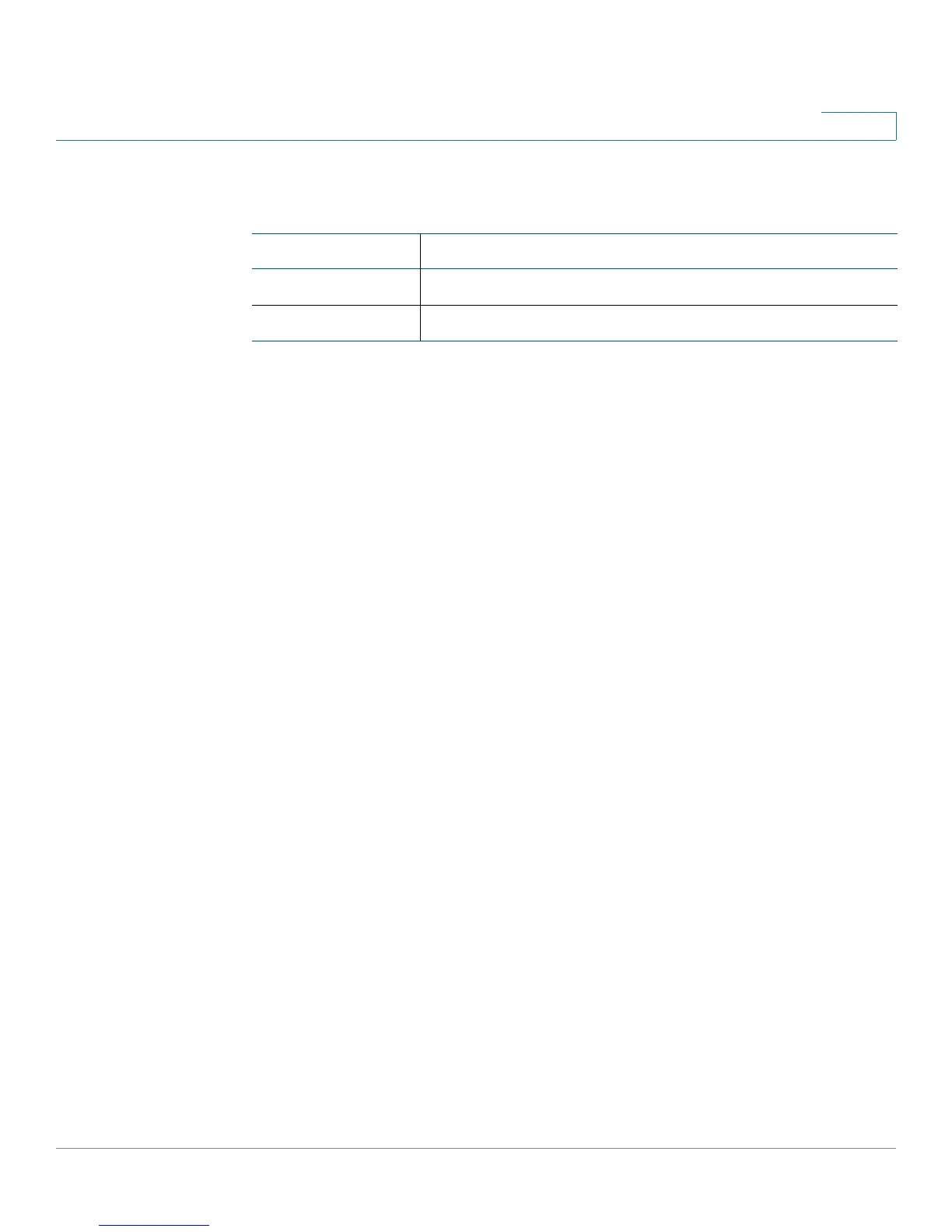Administration
SNTP and Time Settings
Cisco Small Business 200E Series Advanced Smart Switch Command Reference 116
2
Related Commands
show sntp server
Use this command to display SNTP server settings and configured servers.
show sntp server
Command Modes
Privileged Exec
Examples
The following shows sample output for the command.
(Switch) #show sntp server
Server Host Address:
Server Type: unknown
Server Stratum: 0
Server Reference Id:
Server Mode: Reserved
Server Maximum Entries: 3
Server Current Entries: 1
SNTP Servers
------------
Host Address: 10.131.11.75
Address Type: IPV4
Polling: Disabled
Version: 4
Port: 123
Last Attempt Time: Jan 1 05:30:00 1970
Last Update Status: Other
Total Unicast Requests: 0
Failed Unicast Requests: 0
Command Description
show sntp Displays SNTP settings and status.
sntp server Configures SNTP unicast servers.
