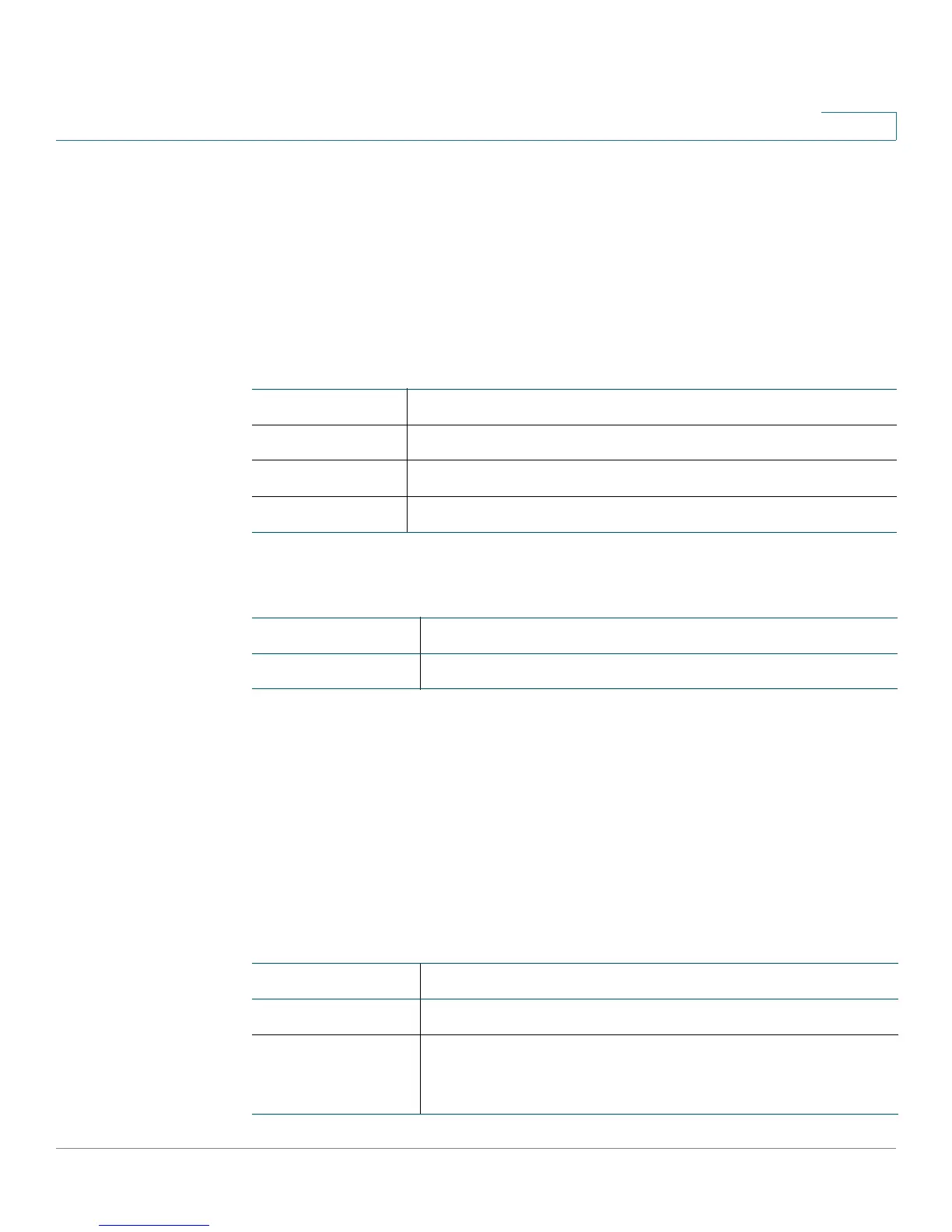Administration
Switch Management Access Control
Cisco Small Business 200E Series Advanced Smart Switch Command Reference 70
2
Examples
The following shows sample output for the command.
(switch)#show users login-history
Login Time Username Protocol Location
-------------------- --------- --------- ---------------
Jan 19 2005 08:23:48 Bob Serial
Jan 19 2005 08:29:29 Robert HTTP 172.16.0.8
Jan 19 2005 08:49:52 Betty Telnet 172.16.1.7
Related Commands
username
Use this command to add a new user to the local user database. Use the no form
of the command to remove the user.
username name {password password [encrypted] | no password} [override-
complexity check]
no username name
Syntax Descriptions
Login Time The date and time the user logged into switch.
Username User name.
Protocol Serial/Telnet/HTTP.
Location IP address for Telnet and HTTP.
Command Description
show users Displays the configured user names and their settings.
Parameter Description
name The name of the user. The range is 1-32 characters.
password The authentication password for the user. The range is 8–
64 characters. This value can be zero if the no passwords
min-length command has been executed.
