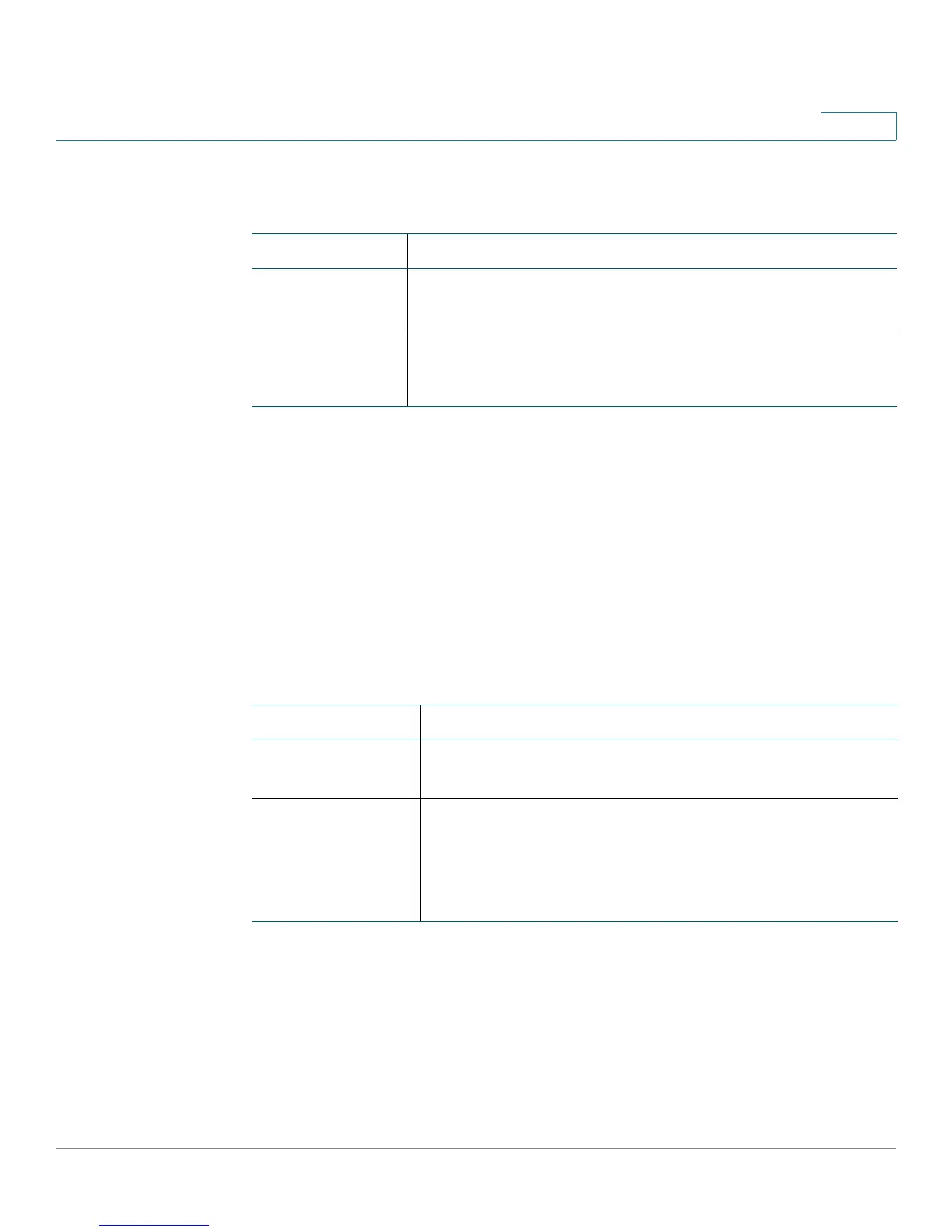Spanning Tree Protocol
Cisco Small Business 200E Series Advanced Smart Switch Command Reference 272
5
Related Commands
spanning-tree mst vlan
Use this command to add an association between a multiple spanning tree
instance and one or more VLANs so that the VLAN(s) are no longer associated with
the common and internal spanning tree. Use the no form of the command to
remove the association.
spanning-tree mst vlan mstid vlan-id
no spanning-tree mst vlan mstid vlan-id
Syntax Descriptions
Command Modes
Global Config
Usage Guidelines
For two or more switches to be in the same MST region, they must have the same
VLAN mapping, the same configuration revision number, and the same name.
Command Description
spanning-tree
priority
Configures the spanning tree bridge priority for the common
and internal (CST) spanning tree instance (instance 0).
show spanning-
tree mst
summary
Displays summary information about all multiple spanning
tree instances in the switch.
Parameter Description
mstid A number that corresponds to the desired existing multiple
spanning tree instance.
vlan-id The VLAN range can be specified as a list or as a range of
values. To specify a list of VLANs, enter a list of VLAN IDs,
each separated by a comma with no spaces in between.
To specify a range of VLANs, separate the beginning and
ending VLAN ID with a dash (-).
