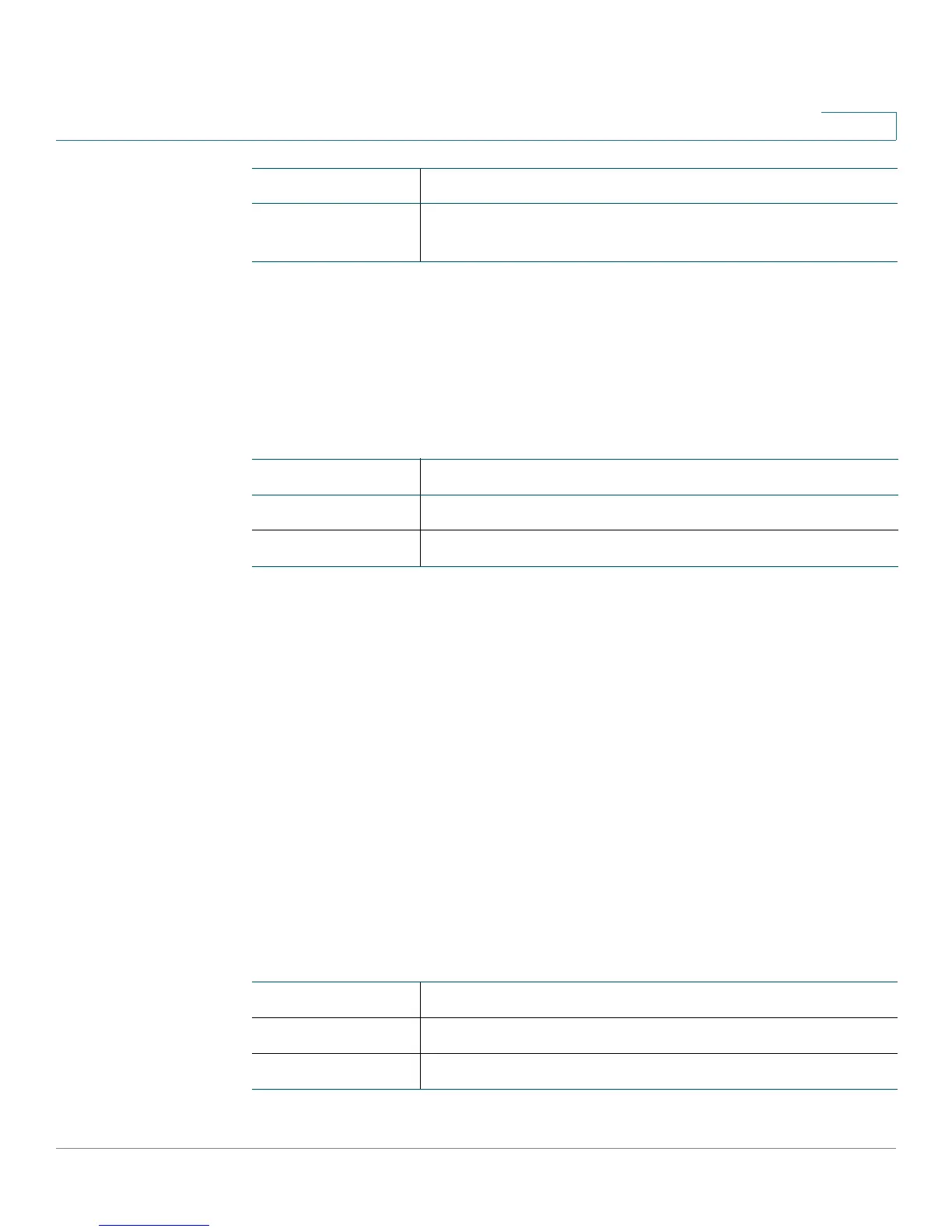Port Management
Link Aggregation
Cisco Small Business 200E Series Advanced Smart Switch Command Reference 213
3
show port-channel
This command displays an overview of all LAGs on the switch.
show port-channel {logical interface | all}
Syntax Descriptions
Command Modes
Privileged EXEC
Examples
The following example shows output for all configured LAGs.
(Switch) #show port-channel all
Log. Channel Adm. Mbr Device/ Port Port
Intf Name Link Mode Type Ports Timeout Speed Active
------ --------------- ------ ---- ---- ------ ------------- --------- -------
ch1 lag1 Down En. Dyn. e2 actor/long Auto False
partner/long
e3 actor/long Auto False
partner/long
ch2 lag2 Down En. Stat e4 actor/long Auto False
partner/long
show port
channel
Displays an overview of all LAGs on the switch.
Parameter Description
logical interface The LAG ID.
all Displays information on all LAGs.
Command Description
Logical Intf The port name.
Channel Name The LAG name.
Link Indicates whether the LAG is up or down.
