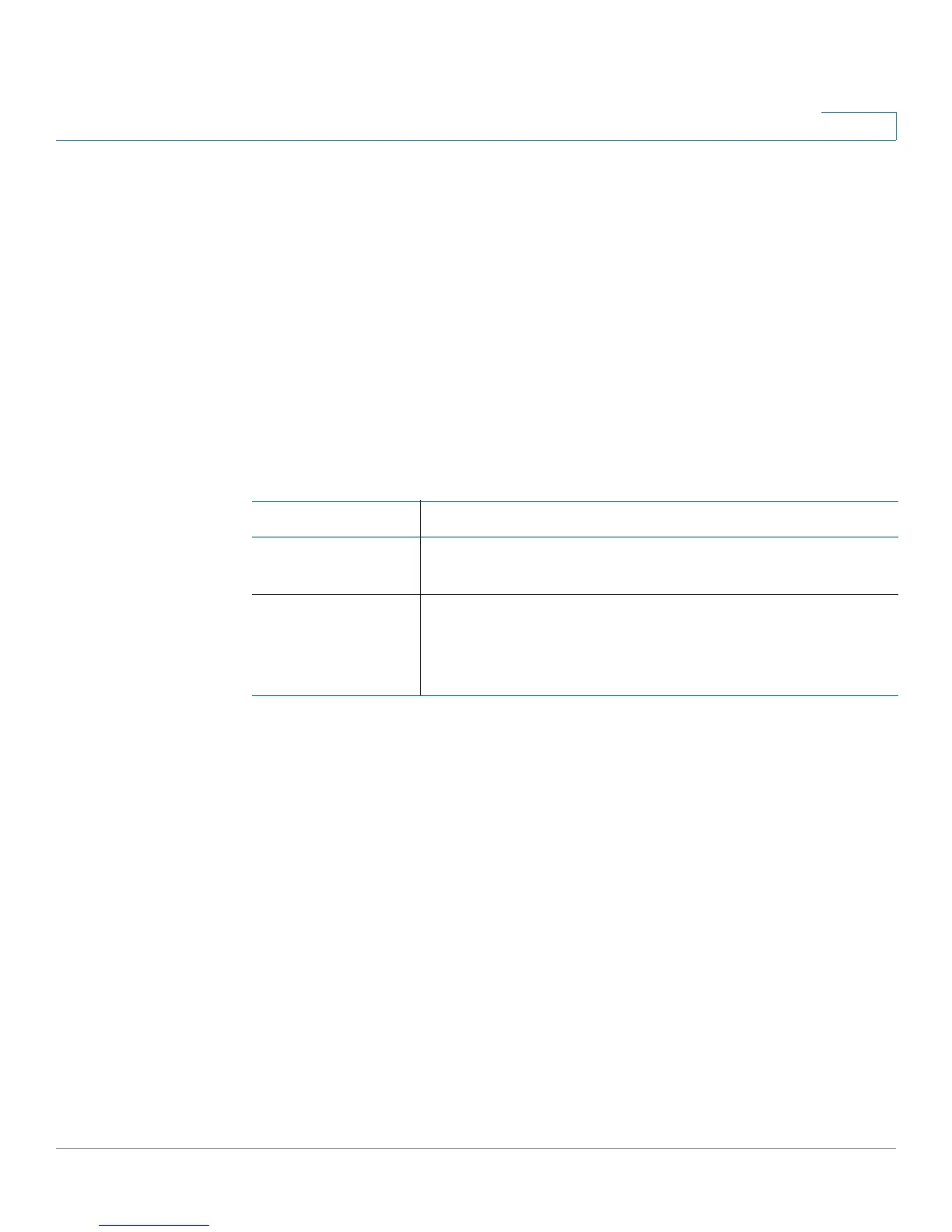Administration
System Software and Configuration Management
Cisco Small Business 200E Series Advanced Smart Switch Command Reference 128
2
show running-config
Use this command to display or capture the current switch settings. By default, this
command displays or captures only commands whose settings and
configurations are different from the default value.
NOTE This command does not display the User Password, even if it is different than the
default.
The output is displayed in script format that can be used to configure another
switch with the same configuration.
show running-config [all | filename]
Syntax Descriptions
Default
Displays commands with settings that differ from the default values.
Command Modes
Privileged Exec
Usage Guidelines
This command displays configured physical interfaces only; i.e., if an interface
contains only the default configuration, that interface is omitted from the output.
This is true for any configuration mode that contains nothing but the default
configuration. That is, the command to enter a particular configuration mode,
followed immediately by its exit command, are both omitted from the command
output (and also from the startup-config file when the system configuration is
saved).
Parameter Description
all Displays the commands with settings and configurations
that are equal to the default value.
file-name Captures the output of the command to a file with the
specified file name. This file can be copied the startup-
configuration file type to be used when the system
reboots, or can be applied to another switch.
