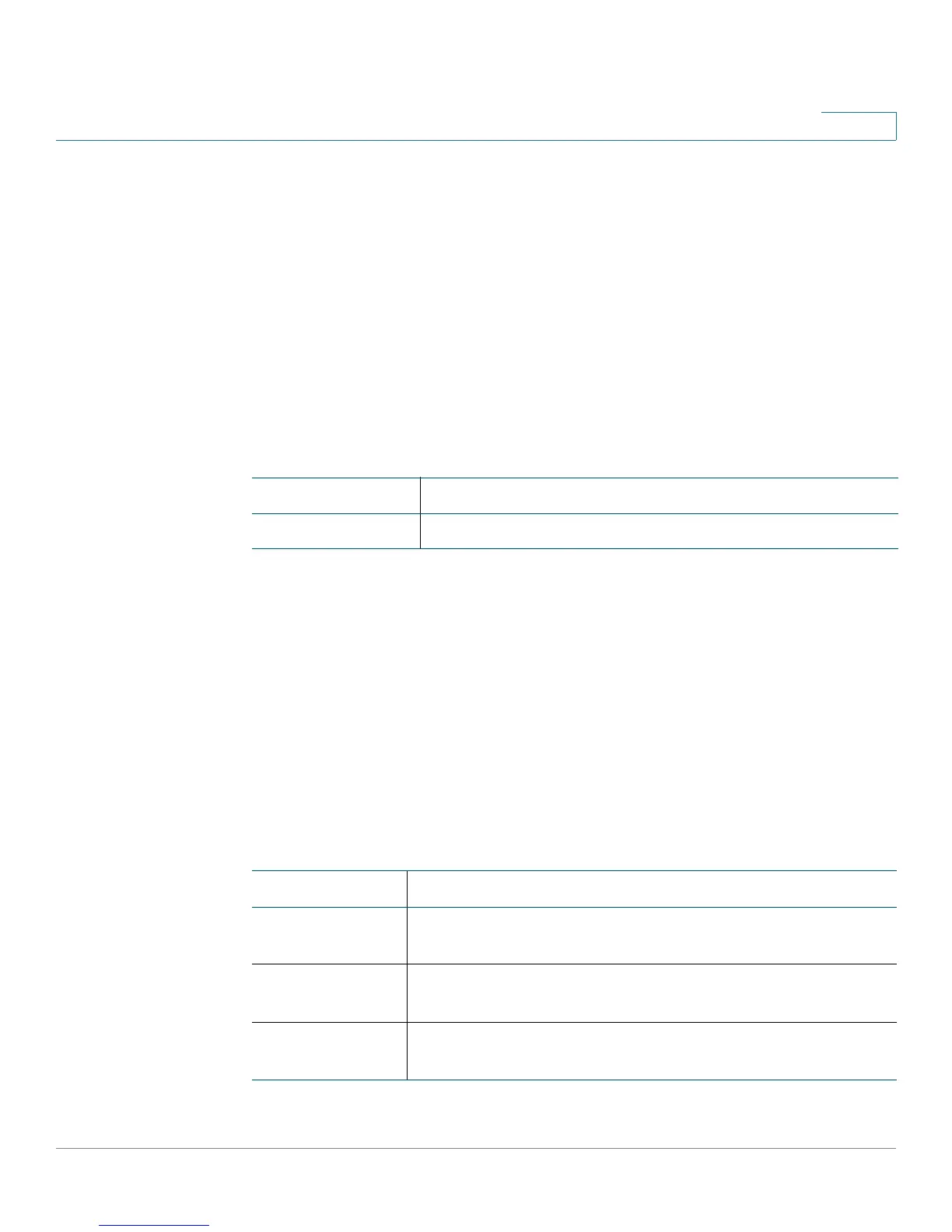Spanning Tree Protocol
Cisco Small Business 200E Series Advanced Smart Switch Command Reference 265
5
spanning-tree forward-time
Use this command to set the forwarding-time for the specified spanning-tree
instances. The forwarding time determines how long each of the listening and
learning states last before the port enters forwarding mode. Use the no form of this
command to return to the default value.
Use the no form of the command to return to the default interval.
spanning-tree forward-time {seconds}
no spanning-tree forward-time
Syntax Descriptions
Default
The forward-time is 15 seconds.
Command Modes
Interface Config
Usage Guidelines
Configure forwarding time with a value less than or equal to (spanning-tree max-
age/2)+1.
Related Commands
Parameter Description
4–30 The seconds parameter in the range of 4 to 30 seconds.
Command Description
show spanning-
tree interface
Displays spanning tree settings and parameters for an
interface.
spanning-tree
max-age
Changes the interval between messages the spanning tree
receives from the root switch.
spanning-tree
port mode
Enables the spanning tree administrative mode on a specific
port.
