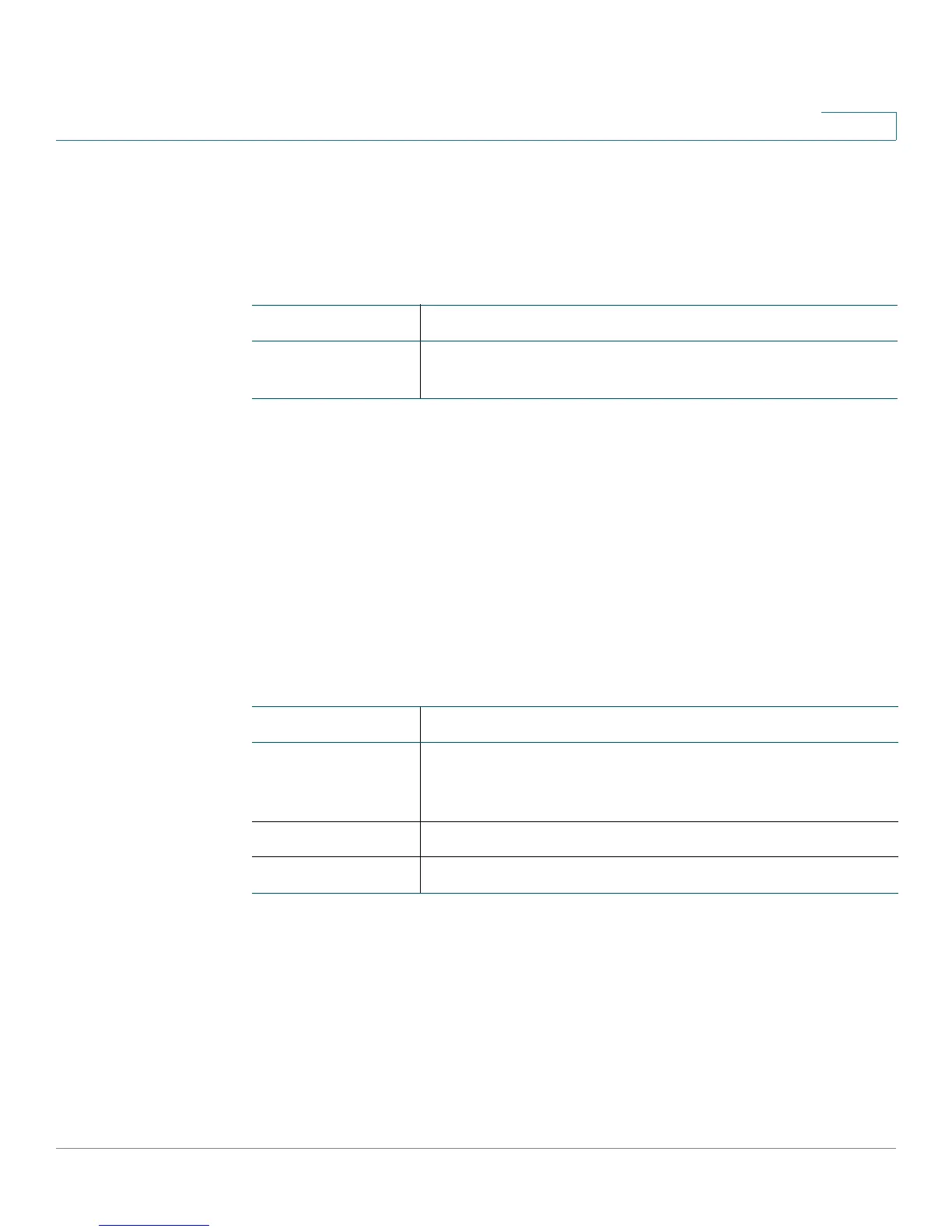IP Configuration
IP Addresses
Cisco Small Business 200E Series Advanced Smart Switch Command Reference 396
10
Command Modes
Privileged Exec
Related Commands
network protocol
Use this command to specify the network configuration protocol to be used. If you
modify this value, change is effective immediately. If you use the bootp parameter,
the switch periodically sends requests to a BOOTP server until a response is
received. If you use the dhcp parameter, the switch periodically sends requests to
a DHCP server until a response is received. If you use the none parameter, you
must configure the network information for the switch manually.
network protocol {none | bootp | dhcp}
Syntax Descriptions
Default
DHCP is enabled.
Command Modes
Privileged Exec
Command Description
show network Displays the configuration settings associated with the
switch management interface.
Parameter Description
none Disables DHCP and BOOTP. If none is specified, you can
use the network parms command to configure IP
information for the switch.
bootp Enables BOOTP.
dhcp Enables DHCP.
