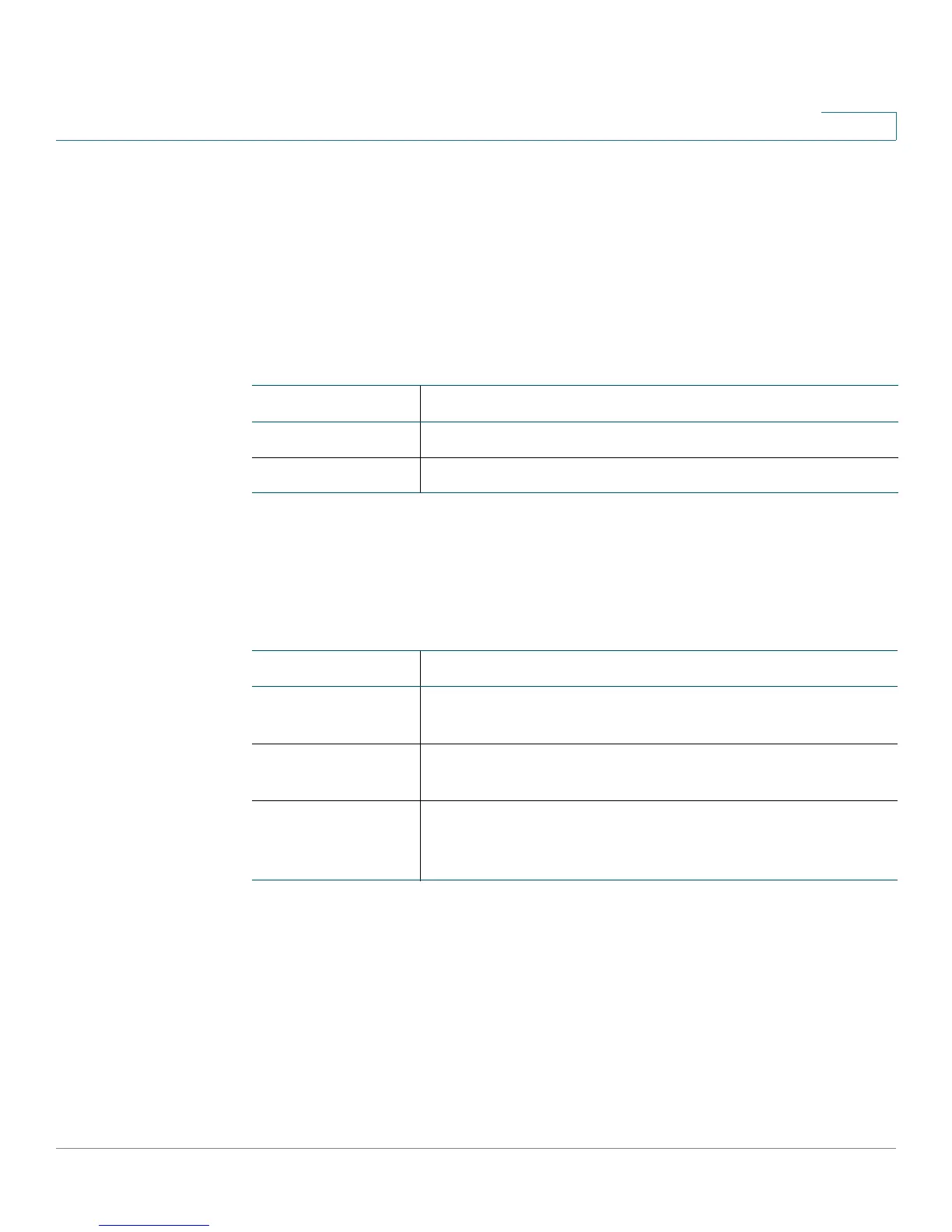IP Configuration
DNS
Cisco Small Business 200E Series Advanced Smart Switch Command Reference 407
10
clear host
Use this command to delete dynamic entries from the hostname-to-address
cache. This command clears the entries from the DNS cache maintained by the
software. This command clears both IPv4 and IPv6 entries.
clear host {name | all}
Syntax Descriptions
Command Modes
Privileged Exec
Related Commands
ip domain lookup
Use this command to enable the DNS client. Use the no form of the command to
disable the DNS client.
ip domain lookup
no ip domain lookup
Parameter Description
name The hostname.
all Clears all hostnames from the DNS cache.
Command Description
ip host Defines static hostname-to-IPv4 address mapping in the
host cache.
ipv6 host Defines static hostname-to-IPv6 address mapping in the
host cache.
show hosts Displays the default domain name, a list of name server
hosts, the static and the cached list of hostnames and
addresses.
