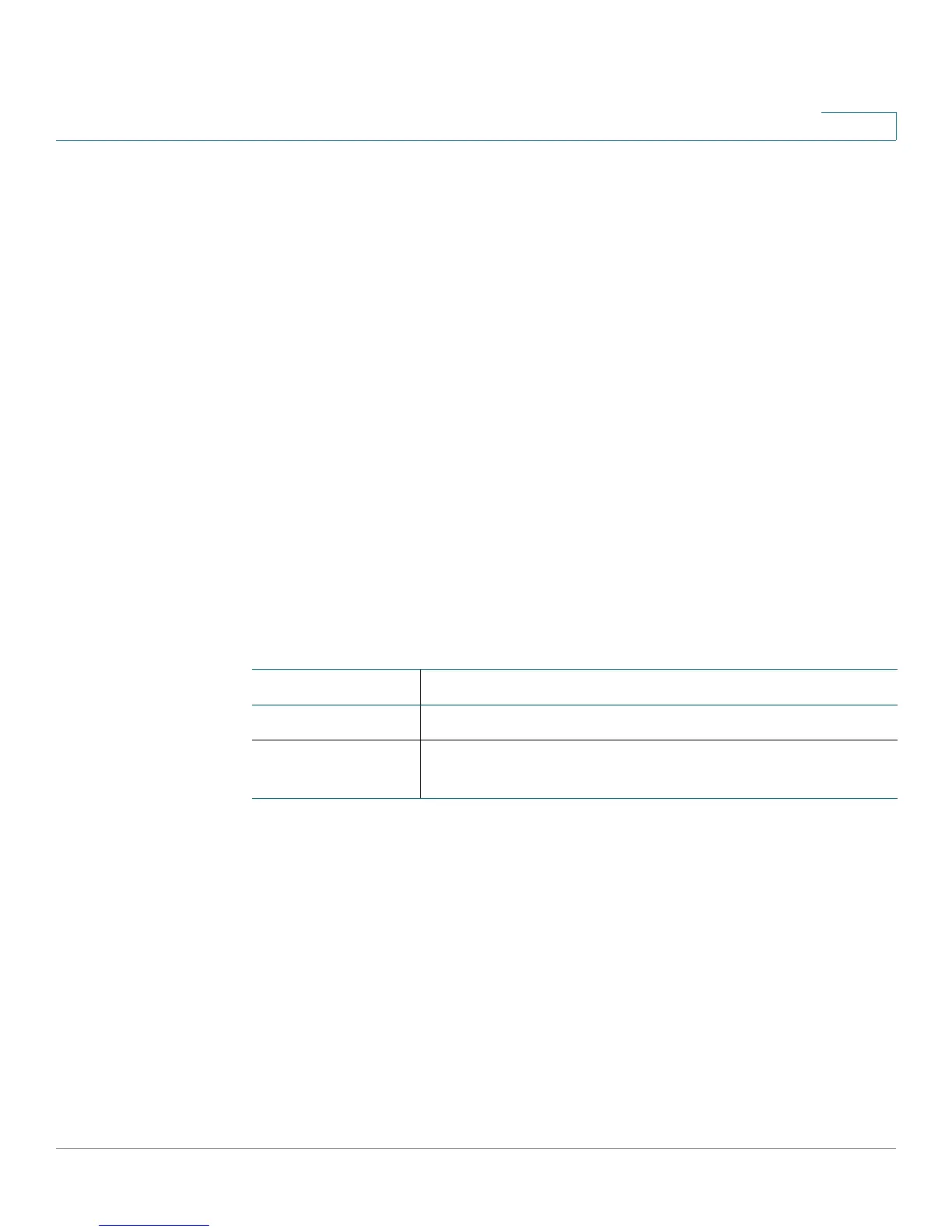VLAN Management
LLDP-MED
Cisco Small Business 200E Series Advanced Smart Switch Command Reference 228
4
LLDP-MED
This section describes the commands used to configure and display information
on the Link-Layer Discovery Protocol for Media Endpoint Devices (LLDP-MED).
lldp med
Use this command to enable LLDP-MED on an interface. Use the no form of the
command to disable LLDP-MED.
lldp med
no lldp med
Default
LLDP-MED is disabled on all interfaces.
Command Modes
Interface Config
Related Commands
lldp med all
Use this command to enable LLDP-MED on all the ports. Use the no form of the
command to disable LLDP-MED.
lldp med
no lldp med
Default
LLDP-MED is globally disabled.
Command Modes
Global Config
Command Description
lldp med all Enables LLDP-MED on all ports.
show lldp med Displays a summary of the current LLDP-MED
configuration.
