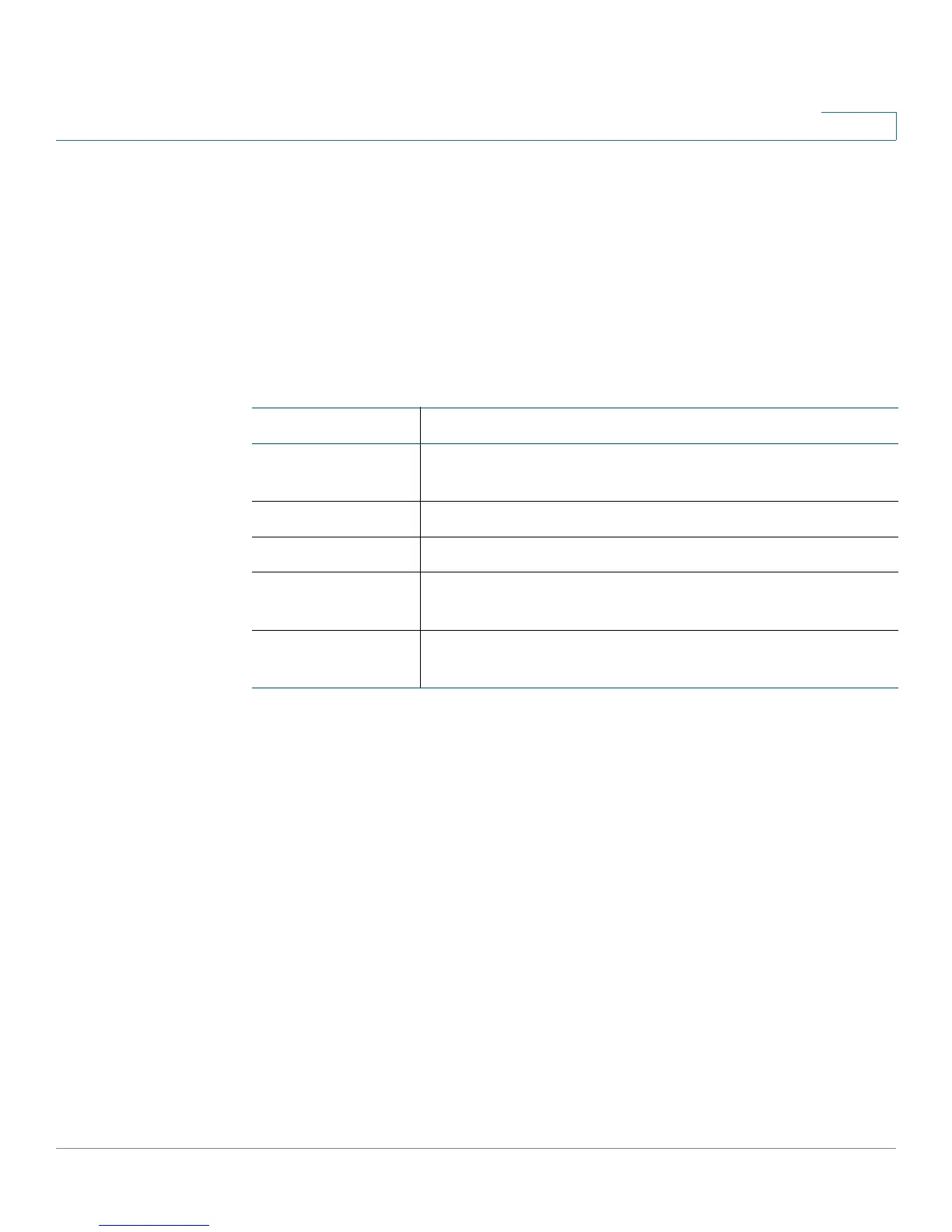Security
Dot1x
Cisco Small Business 200E Series Advanced Smart Switch Command Reference 357
8
show dot1x
Use this command to show a summary of the global 802.1X configuration,
summary information of the 802.1X configuration for a specified port or all ports,
the detailed 802.1X configuration for a specified port, and the 802.1X statistics for
a specified port.
show dot1x [{summary {interface | all} | detail interface | statistics interface]
Syntax Descriptions
Command Modes
Privileged Exec
Examples
If you do not enter any parameters, the global 802.1X status displays.
(switch) #show dot1x
Administrative Mode............... Disabled
If you use the optional parameter summary {interface | all}, the 802.1X
configuration for the specified port or all ports are displayed.
(switch) #show dot1x summary all
Operating Reauthentication
Interface Control Mode Control Mode Enabled Port Statu
s
--------- ------------------ ------------------ ---------------- -----------
--
e1 auto auto TRUE Authorized
Parameter Description
summary Displays 802.1X configuration for the specified port or all
ports.
interface The port number.
all Displays information on all ports.
detail Displays detailed 802.1X configuration for the specified
port or for all port.
statistics Displays frame counts and other statistics for the port or
for all ports.
