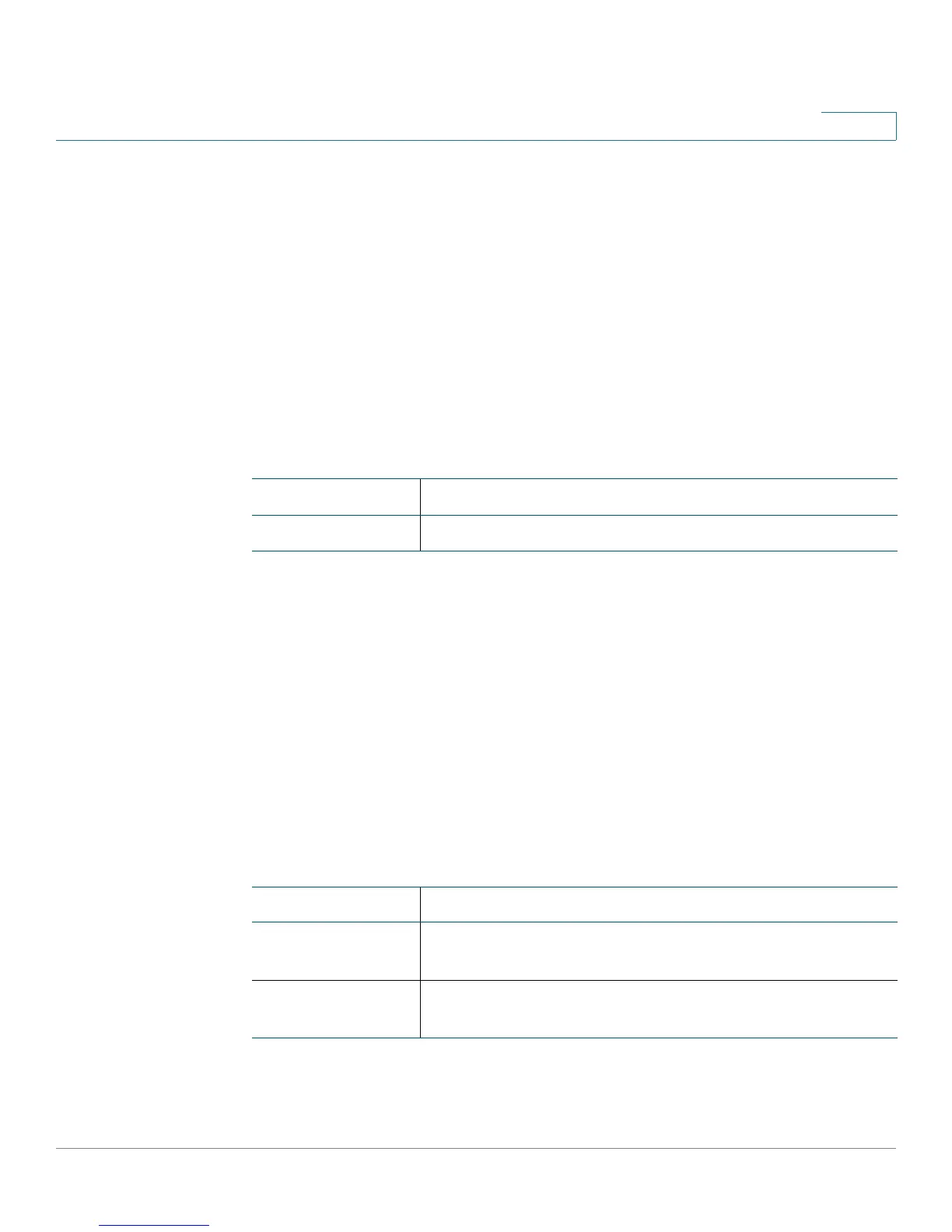Administration
System Software and Configuration Management
Cisco Small Business 200E Series Advanced Smart Switch Command Reference 125
2
reset factory default
This command resets the configuration to the factory defaults and reboots the
switch. When you enter this command, a prompt appears to enable you to confirm
the reset. When you enter y, you automatically reset the current configuration on
the switch to the default values. The switch LEDs indicate a successful reboot.
reset factory default
Command Modes
Privileged Exec
Related Commands
write memory
Use this command to save changes in the running configuration to NVRAM so that
the changes persist across a reboot. This command is the same as copy
system:running config nvram:startup-config. A log message is generated when
the configuration is saved.
write memory
Command Modes
Privileged Exec
Related Commands
Command Description
reload Reboots the switch without powering it off.
Command Description
copy Uploads and downloads files to and from the switch and
copies files to different switch file types.
show running-
config
Displays or captures the current switch settings.
