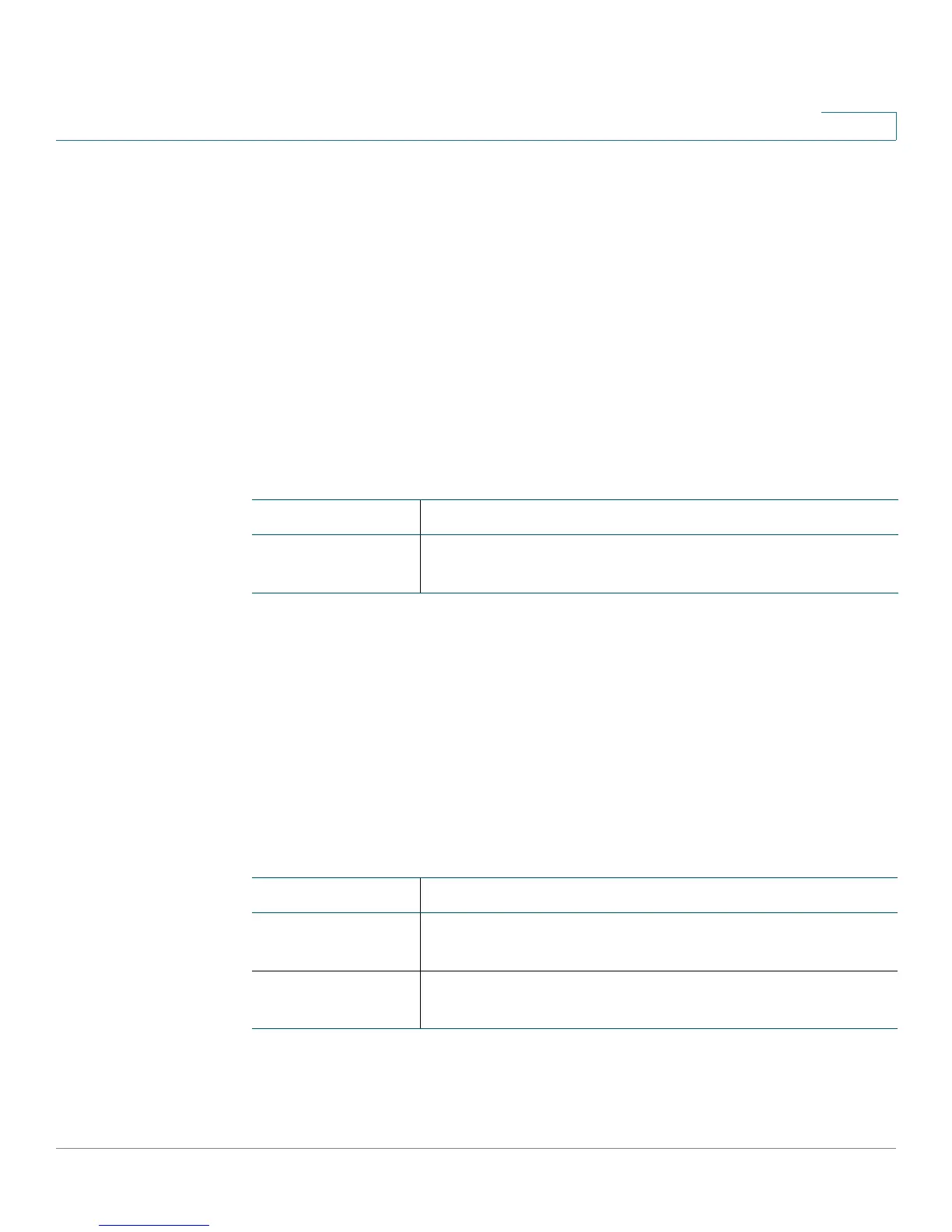Administration
PoE
Cisco Small Business 200E Series Advanced Smart Switch Command Reference 46
2
poe powered-device describe
Use this command to add a comment or description of the powered device type
to enable the operator to remember what is attached to the interface. To remove
the description, use the no form of this command. This is applicable to powered
devices attached to the PSE ports on the switch.
NOTE The command can be used in Global Config mode to configure all ports and can be
used in Interface mode to configure a specific port.
poe powered-device describe pd-type
no poe powered-device describe
Syntax Descriptions
Modes
Global Config
Interface Config
Examples
The following example shows entering into Interface Config mode and adding a
description for port e1.
switch(config)#interface ethernet e1
switch(interface e1)#poe powered-device describe IP-phone
Parameter Description
pd-type The type of powered device attached to the interface. The
range is 1–24 characters.
Command Description
show poe Displays the global configuration, and information about
each device connected to the PSE port(s).
show poe port
configuration
Displays per-port PoE configuration.
