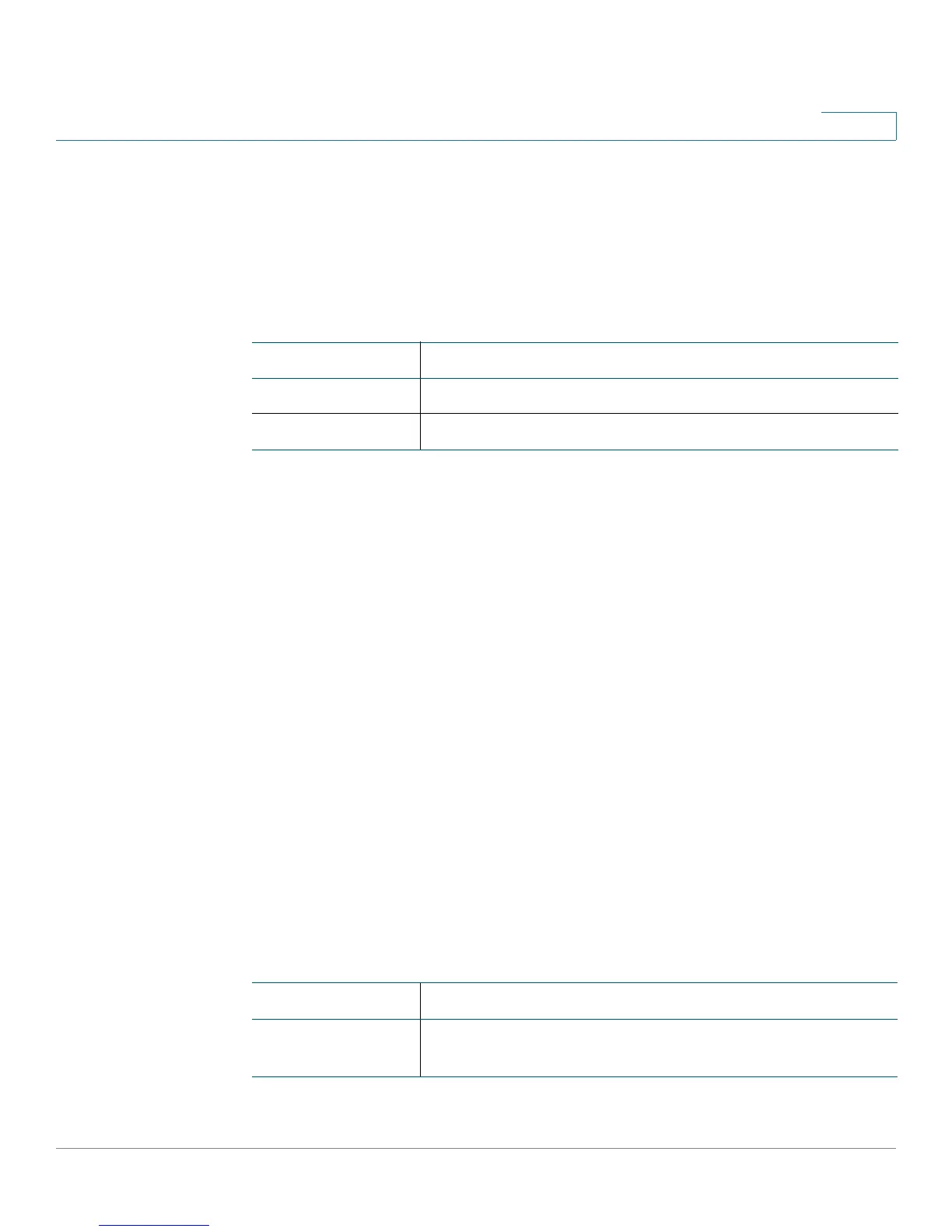Administration
PoE
Cisco Small Business 200E Series Advanced Smart Switch Command Reference 54
2
show poe port statistics
Use this command to display PoE statistics for an interface or all interfaces.
show poe port statistics {all | interface}
Syntax Descriptions
Command Modes
Privileged Exec
Examples
The following shows sample output for the command.
(switch) #show poe port statistics all
MPS Power Over Invalid
Intf Absent Denied Load Short Signature
------ -------- -------- -------- -------- ------------
e1 00001583117
e2 00001583110
e3 00001572025
e4 00001572172
e5 00001541835
e6 00001541945
e1300001583102
e1400001583067
e1500001572154
e1600001572088
e1700001541959
e1800001541924
Related Commands
Parameter Description
all Displays PoE statistics for all ports.
interface Displays PoE statistics for the specified port.
Command Description
show poe Displays the global configuration, and information about
each device connected to the PSE port(s).
