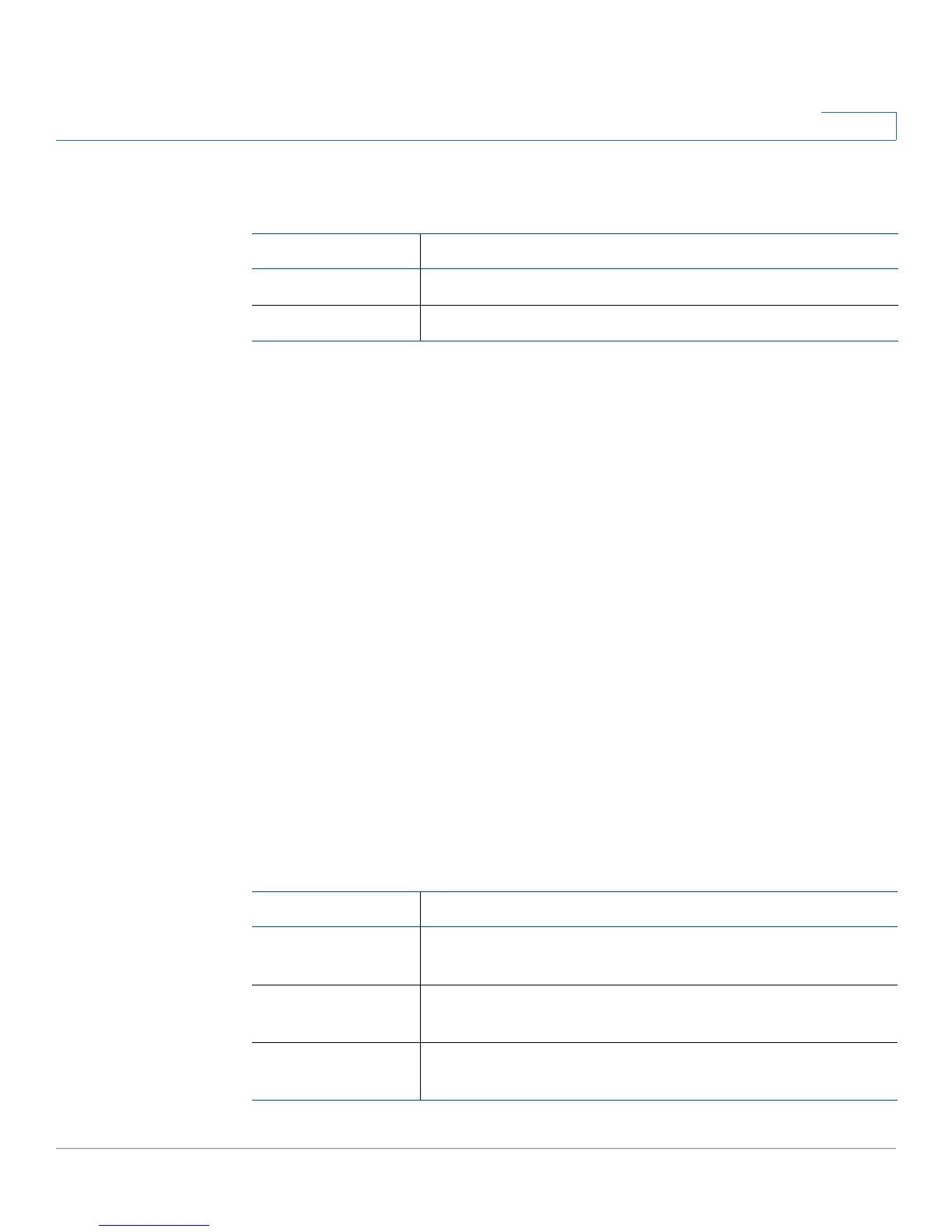Administration
PoE
Cisco Small Business 200E Series Advanced Smart Switch Command Reference 53
2
Syntax Descriptions
Command Modes
Privileged Exec
Examples
The following shows sample output for the command.
(switch) #show poe port info all
Output Output
Intf Class Power Current Voltage Temperature Status
(mW) (mA) (volt) (C)
------ ------ -------- -------- -------- ------------- ------------
e1 0 00000 0000 00 0 Searching
e2 0 00000 0000 00 0 Searching
e3 0 00000 0000 00 0 Searching
e4 0 00000 0000 00 0 Searching
e5 0 00000 0000 00 0 Searching
e6 0 00000 0000 00 0 Searching
e13 0 00000 0000 00 0 Searching
e14 0 00000 0000 00 0 Searching
e15 0 00000 0000 00 0 Searching
e16 0 00000 0000 00 0 Searching
e17 0 00000 0000 00 0 Searching
e18 0 00000 0000 00 0 Searching
Related Commands
Parameter Description
all Displays PoE status for all ports.
interface Displays PoE status for the specified port.
Command Description
show poe Displays the global configuration, and information about
each device connected to the PSE port(s).
show poe port
configuration
Displays PoE configuration for a port or all ports.
show poe port
statistics
Displays PoE statistics for a port or all ports.
