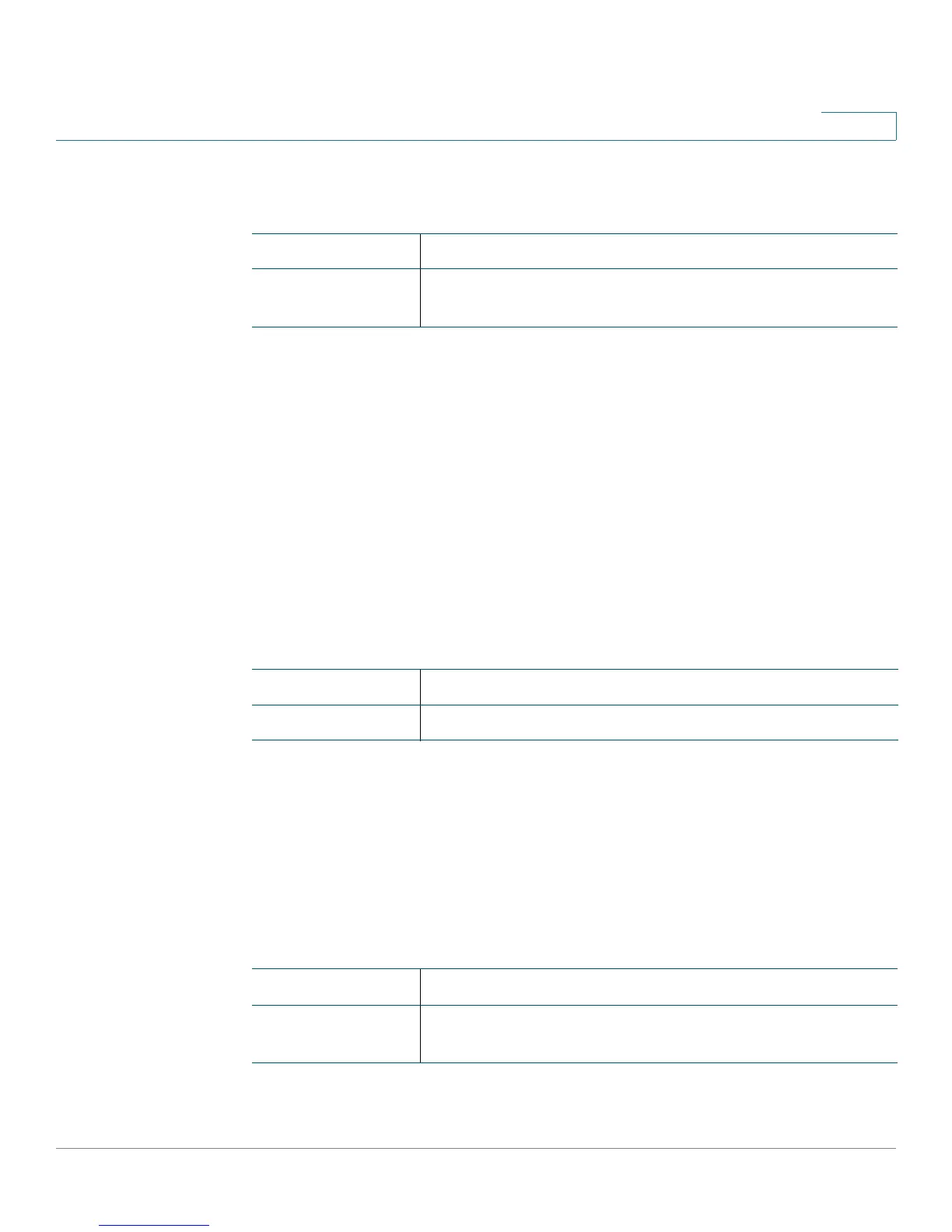Multicast
Cisco Small Business 200E Series Advanced Smart Switch Command Reference 315
7
Related Commands
set mld fast-leave
Use this command to enable MLD Snooping fast-leave administration mode on a
selected interface or VLAN. Enabling fast-leave allows the switch to immediately
remove the Layer 2 LAN interface from its forwarding table entry upon receiving
and MLD done message for that multicast group without first sending out MAC-
based general queries to the interface Use the no form of command to disable
MLD Snooping fast-leave administration mode on the selected VLAN.
set mld fast-leave vlan-id
no set mld fast-leave vlan-id
Syntax Descriptions
Default
Fast-leave mode is disabled on all VLANs.
Command Modes
VLAN Config
Related Commands
Command Description
show
mldsnooping
Displays MLD Snooping information.
Parameter Description
vlan-id The ID of the VLAN to configure.
Command Description
show
mldsnooping
Displays MLD Snooping information.
