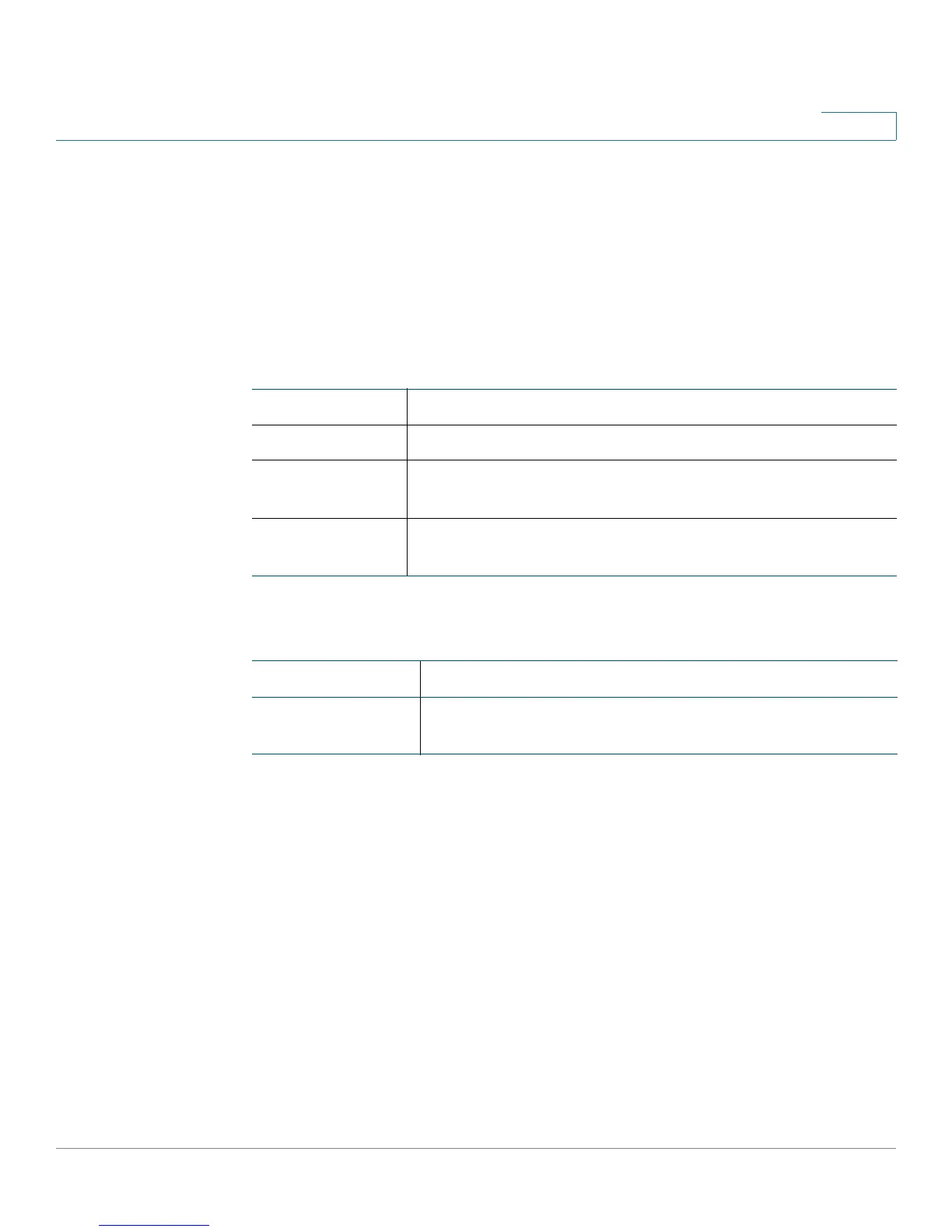IP Configuration
DNS
Cisco Small Business 200E Series Advanced Smart Switch Command Reference 406
10
Examples
The following shows sample output for the command.
(switch) #show network ndp
Neighbor Age
IPv6 Address MAC Address isRtr State Update
d
------------------------------------ ----------------- ----- -------- ------
fe80::20f:feff:fe03:8d9a 00:0f:fe:03:8d:9a False Stale 1146
Related Commands
DNS
The switch supports IPv4 DNS client functionality. When enabled as a DNS client,
the switch provides a hostname lookup service to other applications on the switch
such as ping, RADIUS, syslog, Auto Configuration, and TFTP. You can add and
remove static mappings of domain names to IP addresses. You can also assign
hostnames to IP addresses for hosts on the network.
This section describes the commands you use to configure DNS functionality and
DNS servers.
IPv6 Address The IPv6 address of the interface.
MAC Address The MAC Address used.
Neighbor State The state of the neighbor cache entry. Possible values are:
Reachable, Delay.
Age Updated The time in seconds that has elapsed since an entry was
added to the cache.
Command Description
show network Displays the configuration settings associated with the
switch's management interface.
