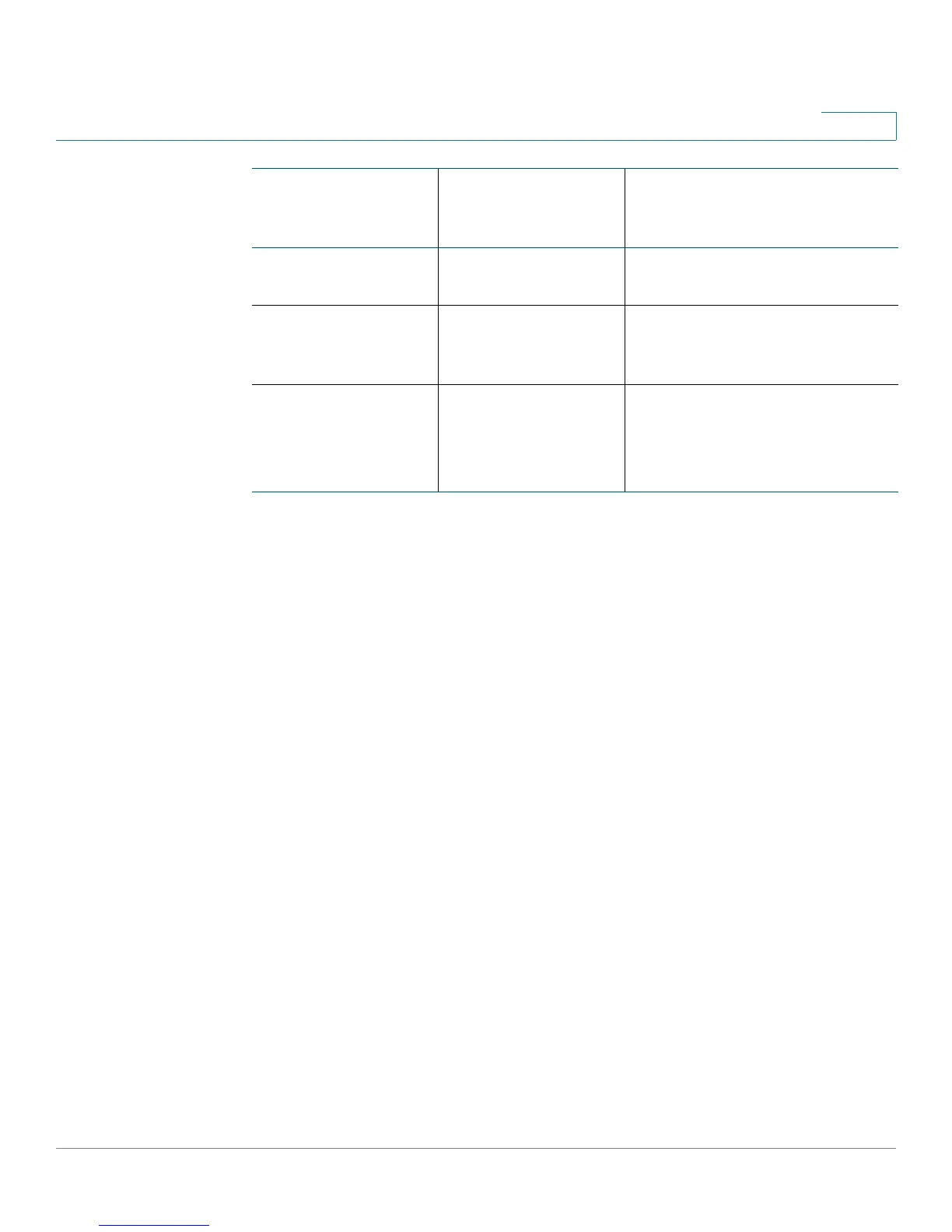Administration
System Software and Configuration Management
Cisco Small Business 200E Series Advanced Smart Switch Command Reference 120
2
NOTE All configuration files (startup, running, backup, and mirror) are text-based and user-
readable.
Examples
The following example copies the current running configuration to the startup
configuration file type (i.e., this copied configuration is applied the next time the
switch reboots).
(Switch) #copy system:running-config nvram:backup-config
Are you sure you want to save? (y/n) y
Config file 'backup-config' created successfully.
Configuration Saved!
The following example downloads a new language from a TFTP server:
(Switch) #copy tftp://xyztftp.com/languages/de-AT/AustrianGerman.lf
nvram:langpack
Are you sure you want to save? (y/n) y
NOTE The switch has a built-in default language pack and can store a second language
pack. Either the built-in or the stored language pack can be the active language. If
a language pack exists on the switch, and you download another language pack,
the new language pack overwrites the stored language pack, provided the
language is not currently active.
The following example downloads a boot code file from a TFTP server to the
switch.
(Switch) #copy tftp://xyztftp.com/bootcode/bootfile.bf bootcode
url bootcode Downloads the boot code from
the remote server to the switch.
url nvram:langpack Downloads the language pack
file from the remote server to
the switch.
url nvram:sshkey-dsa
nvram:sshkey-rsa1
nvram:sshkey-rsa2
Downloads an SSH key of the
specified type from the remote
server to the switch.
Source Destination
Keywords and
Parameters
Action
