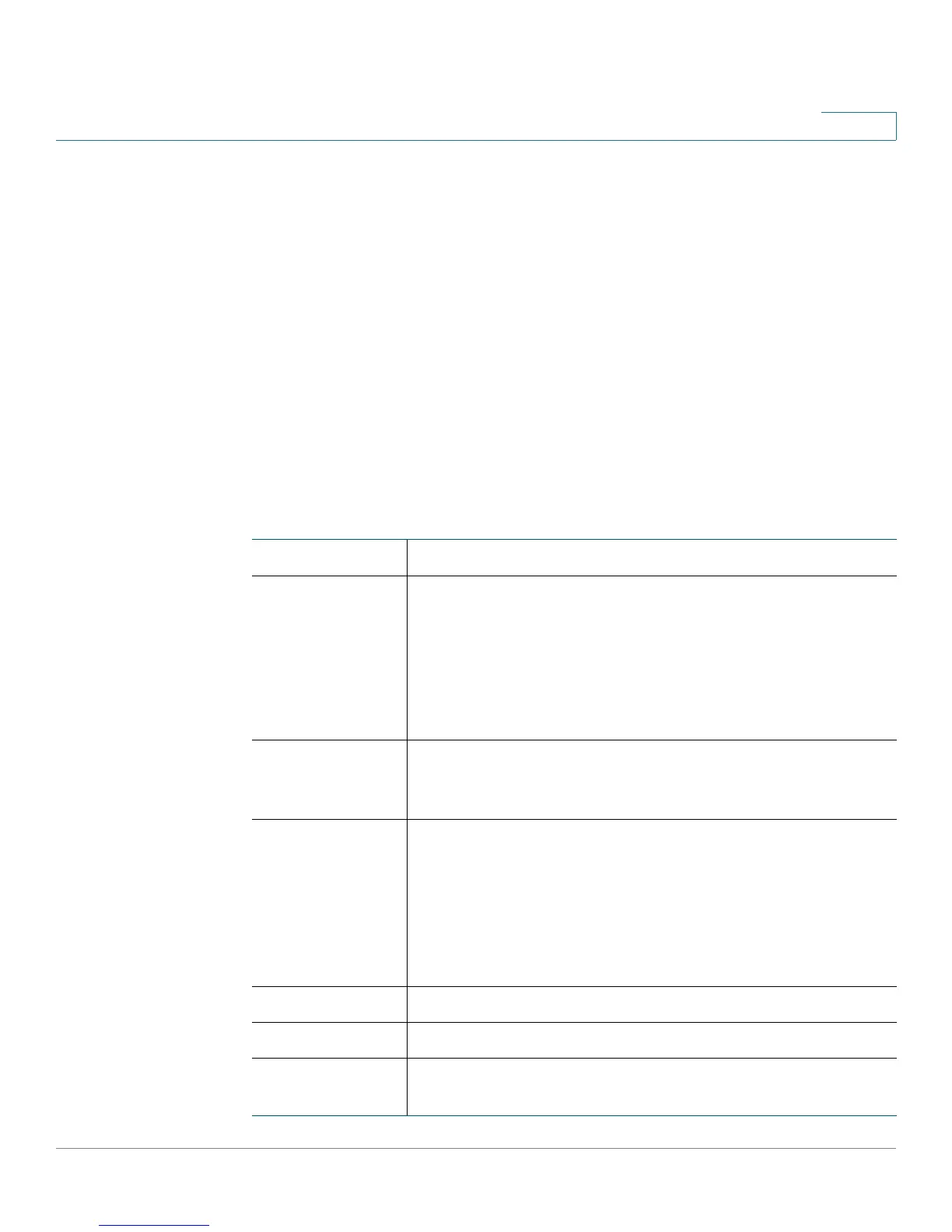Port Management
Switch Ports
Cisco Small Business 200E Series Advanced Smart Switch Command Reference 184
3
e11 Enable Auto Down Enable Enable Disable
e12 Enable Auto Down Enable Enable Disable
e13 Enable Auto Down Enable Enable Disable
e14 Enable Auto Down Enable Enable Disable
e15 Enable Auto Down Enable Enable Disable
e16 Enable Auto Down Enable Enable Disable
e17 Enable Auto Down Enable Enable Disable
e18 Enable Auto Down Enable Enable Disable
e19 Enable Auto Down Enable Enable Disable
e20 Enable Auto Down Enable Enable Disable
e21 Enable Auto Down Enable Enable Disable
e22 Enable Auto Down Enable Enable Disable
e23 Enable Auto Down Enable Enable Disable
e24 Enable Auto Down Enable Enable Disable
g1 Enable Auto Down Enable Enable Disable
g2 Enable Auto Down Enable Enable Disable
ch1 Enable Down Disable N/A Disable
ch2 Enable Down Disable N/A Disable
ch3 Enable Down Disable N/A Disable
ch4 Enable Down Disable N/A Disable
Interface The port number.
Type If not blank, this field indicates that this port is a special type
of port. The possible values are:
• Mirror—Monitored port.
• PC Mbr—Member of a LAG.
• Probe—Probe port.
Admin Mode The port control administration state. The port must be
enabled for it to be allowed into the network. The default is
enabled.
Physical Mode The desired port speed and duplex mode. If auto-
negotiation support is selected, the duplex mode and
speed is set from the auto-negotiation process. (The
maximum capability of the port is advertised during auto
negotiate process.) Otherwise, this setting determines the
port duplex mode and transmission rate. The default is
Auto, representing Auto-Negotiate.
Physical Status The actual port speed and duplex mode.
Link Status Indicates whether the Link is up or down.
Link Trap Indicates whether or not a trap is sent when link status
changes. The default is enabled.
