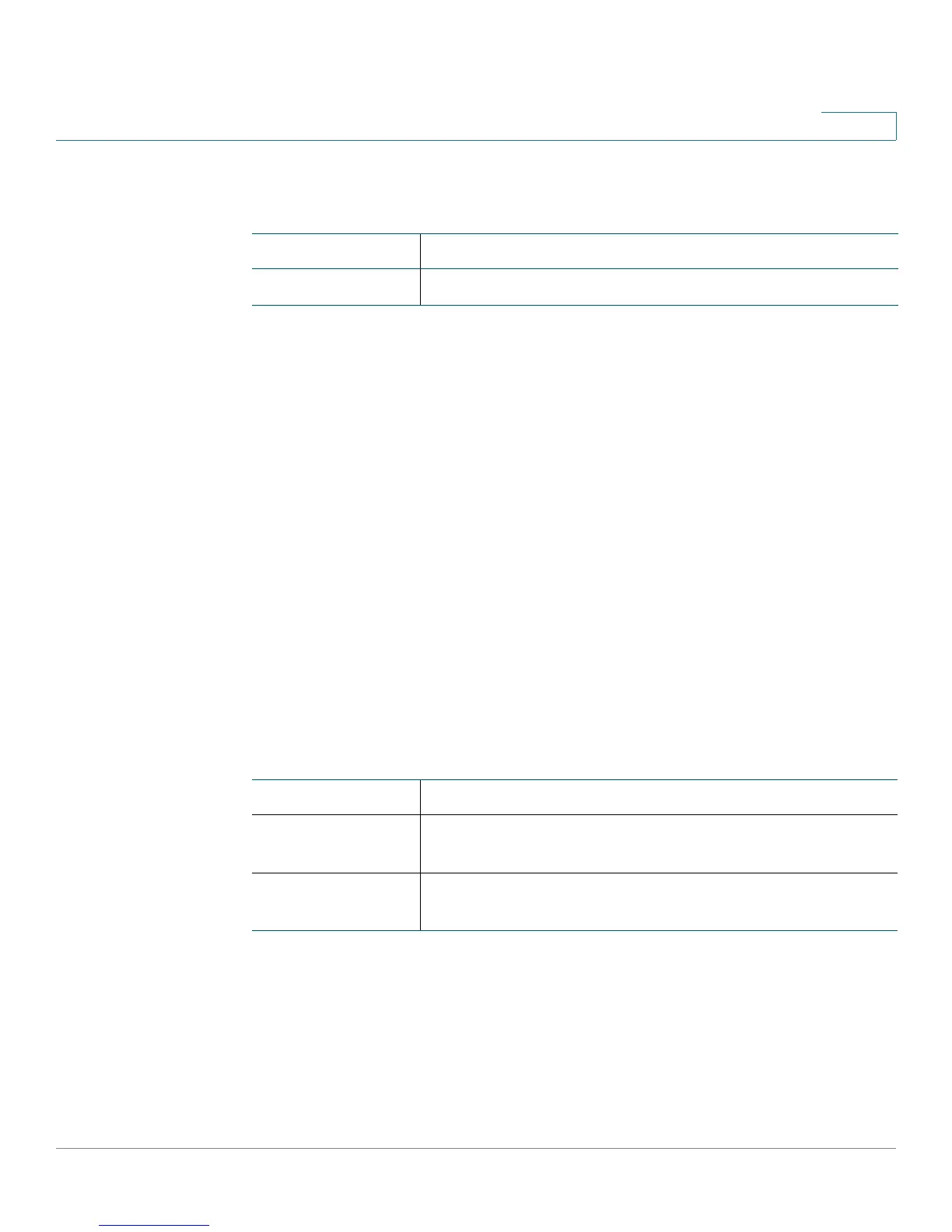Port Management
Green Ethernet
Cisco Small Business 200E Series Advanced Smart Switch Command Reference 187
3
Syntax Descriptions
Command Modes
Privileged Exec
Examples
The following shows sample output for the command when no interface is
specified.
(switch142E4E) #show green-mode
Interface Opr Energy-Detect
--------- -----------------
g1 Active
g2 Active
The following shows sample output for the command when an interface is
specified.
(switch1) #show green-mode g1
Energy Detect Admin Mode....................... Enabled
Operational Status......................... Active
Reason..................................... No Energy Detected
Parameter Description
interface The port number (g1 or g2).
Interface The gigabit Ethernet interface.
Opr Energy
Detect
Indicates whether the feature is active on the interface.
Energy Detect
Admin Mode
Indicates whether the feature is administratively enabled
