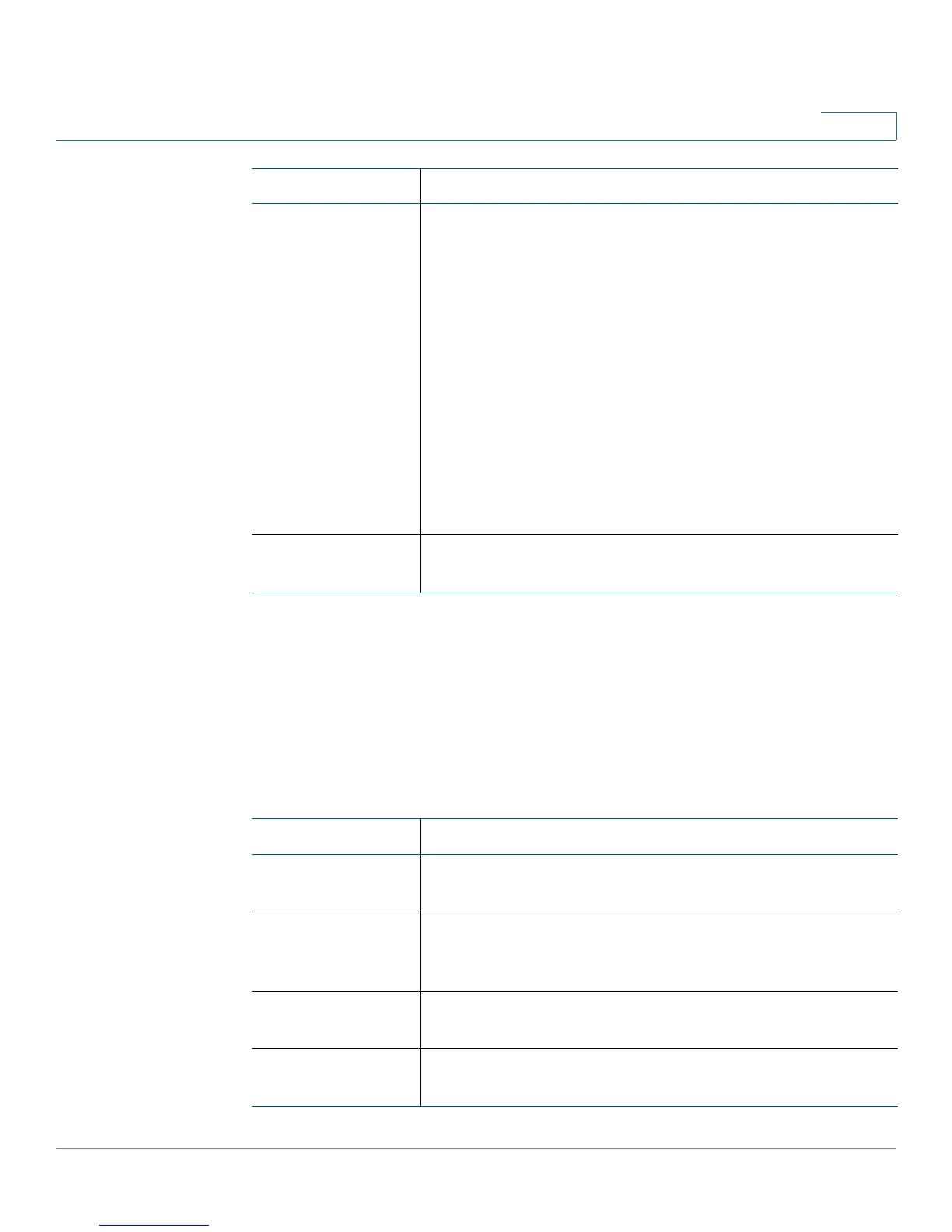VLAN Management
VLAN
Cisco Small Business 200E Series Advanced Smart Switch Command Reference 225
4
Default
All ports are Trunk ports.
Command Modes
Interface Config
Related Commands
trunk A trunk port might belong to multiple VLANs, but can be
untagged only in one VLAN and might be tagged on 0 or
more VLANs. A trunk port’s Accept Frame Type is:
• Admit All Frame if it is a member of both untagged
and tagged VLANs
• Admit Only Untagged/Priority Frame if it is a
member of one untagged VLAN and not a member
of any other VLANs.
• Admit Only VLAN-Tagged Frame if it is a member of
only tagged VLAN(s) and not a member of an
untagged VLAN.
A trunk only egresses tagged packets.
general The port is a full-support 802.1q VLAN interface. All VLAN
features can be configured on a port in general mode.
Command Description
switchport
access vlan
Configures the VLAN ID when the interface is in access
mode.
switchport
general allowed
vlan
Adds VLANs to or remove VLANs from a general port.
switchport trunk
allowed vlan
Add and remove a trunk port as tagged member of one or
more VLANs.
switchport trunk
native-vlan
Sets the native VLAN for an interface in trunk mode.
Parameter Description
