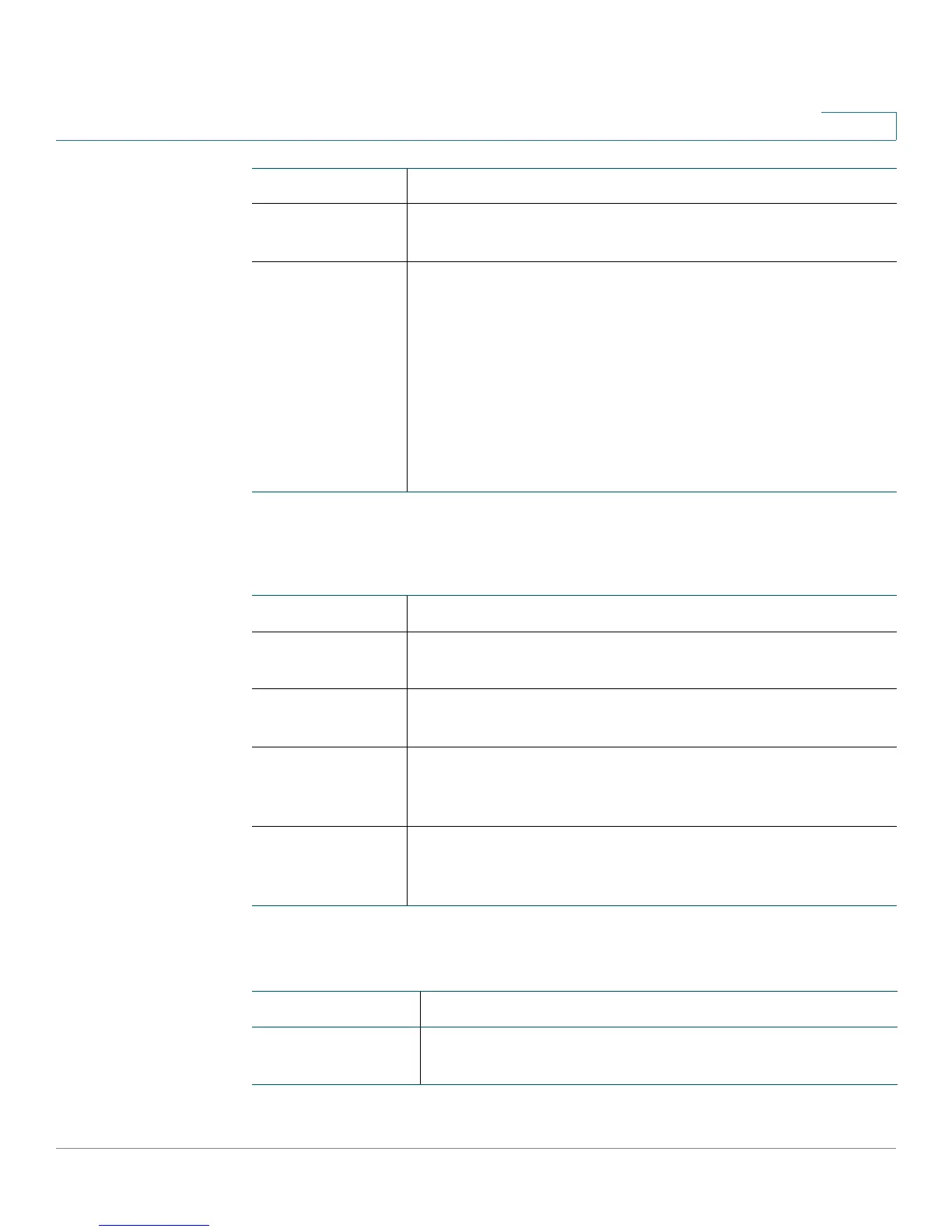MAC Address Tables
Cisco Small Business 200E Series Advanced Smart Switch Command Reference 289
6
If you enter the interface interface parameter, in addition to the MAC Address and
Status fields, the following fields display:
Related Commands
Interface The port where this address was learned.
Interface Index The interface index of the interface table entry associated
with this port.
Status The status of this entry. The meanings of the values are:
• Static—The value of the corresponding instance was
added by the system or a user when a static MAC
filter was defined. It cannot be relearned.
• Learned—The value of the corresponding instance
was learned by observing the source MAC
addresses of incoming traffic, and is currently in use.
• Management—System MAC address.
VLAN ID The VLAN where the MAC address was learned.
Dynamic
Address Count
Number of MAC addresses in the forwarding database that
were automatically learned.
Static Address Number of MAC addresses in the forwarding database that
were manually entered.
Total MAC
Addresses in
use
Number of MAC addresses currently in the forwarding
database.
Total MAC
Addresses
available
Number of MAC addresses the forwarding database can
accommodate.
Command Description
bridge address Adds a static MAC-layer station address to the bridge
table.
