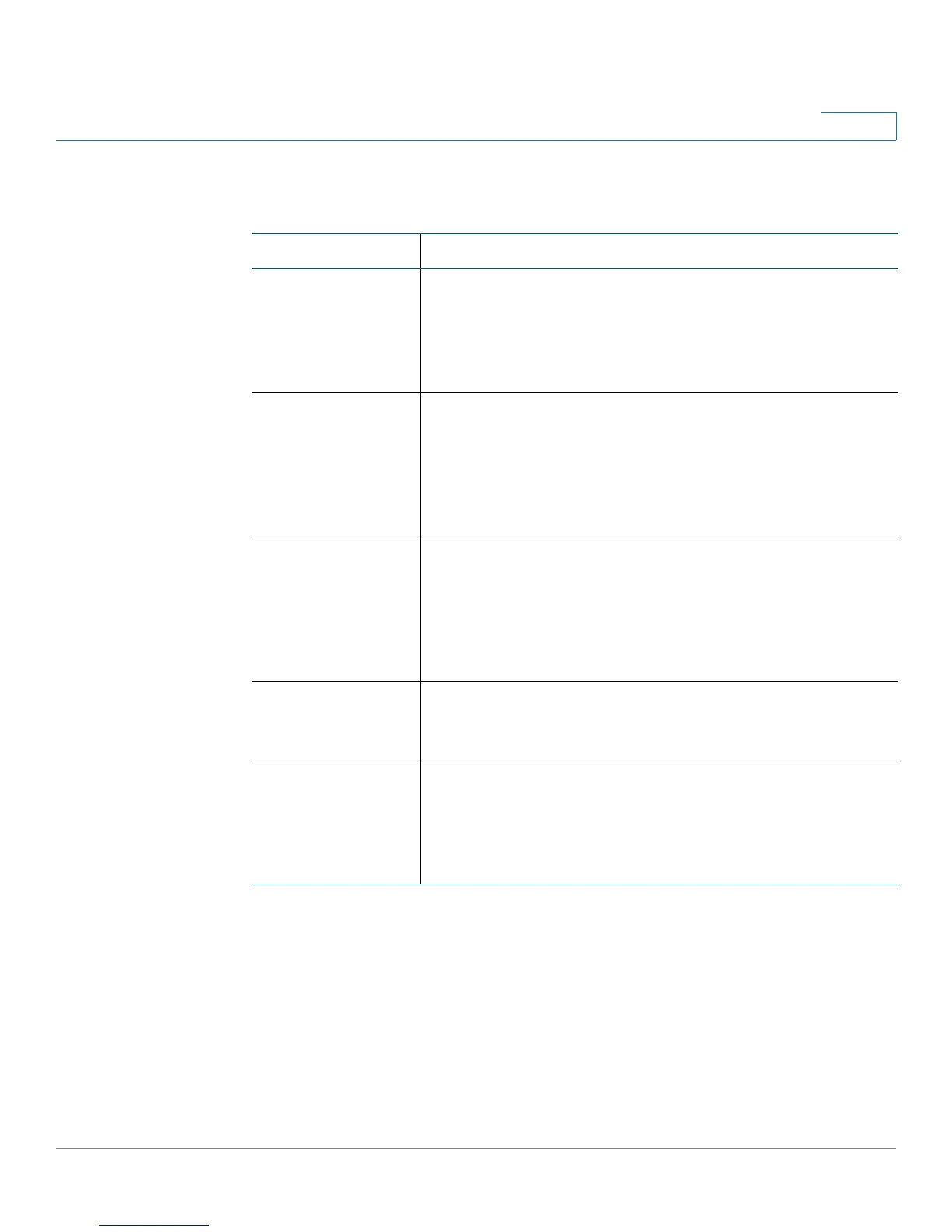Quality of Service
Class of Service Commands
Cisco Small Business 200E Series Advanced Smart Switch Command Reference 379
9
Syntax Descriptions
Default
All ports default to trust all.
Command Modes
Global Config
Interface Config
Parameter Description
dot1p Configures the interface to use the 802.1p priority values
encoded in incoming packets to assign traffic to queues.
The port uses the 802.1p priority value in VLAN-tagged
Ethernet frames. For untagged frames, the port default
priority is assigned.
ip-dscp Configures the interface to use the IP DSCP values
encoded in incoming packets to assign traffic to queues.
The port uses the DSCP marking in the IP packet header
for both VLAN tagged and untagged IP packets. Non-IP
tagged and untagged frames are assigned the port default
priority.
ip-precedence Configures the interface to use the IP precedence values
encoded in incoming packets to assign traffic to queues. If
no value is provided, the default priority of the port is
assigned. Non-IP frames are assigned the 802.1p priority
(VLAN-tagged frames). Untagged non-IP packets share
the traffic with Q1 traffic.
untrusted Configures the interface to ignore the priority values
encoded in incoming packets and to use the port’s own
priority value instead.
all Configures the interface to use all encoded priority
settings. For IP packets, the port uses the DSCP marking
to determine the priority. For non-IP frames, the port uses
the 802.1p priority if the frame is VLAN-tagged and the
port default priority if the frame is not VLAN tagged.
