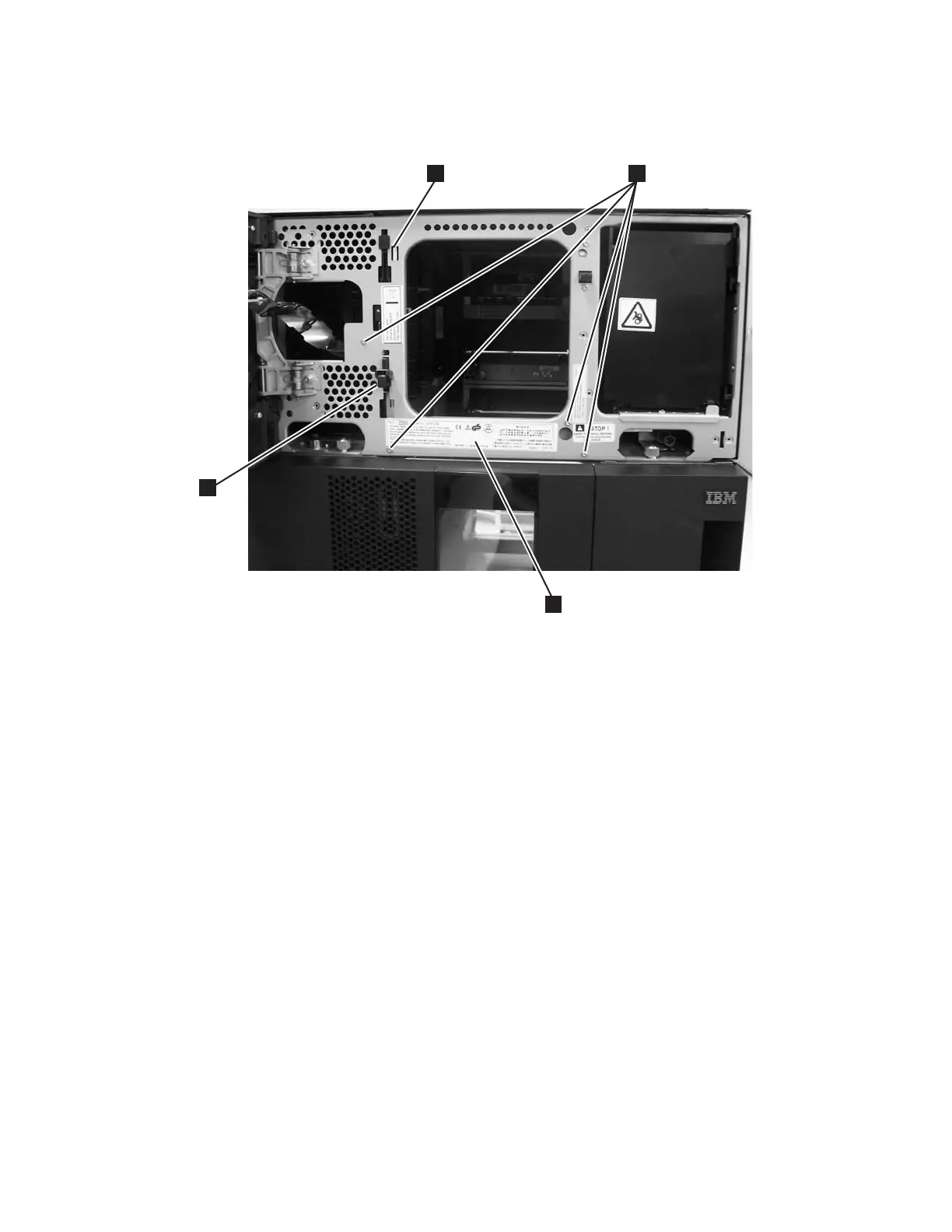4. Slightly push up and pinch the gear rack locking mechanism to unlock the
front gear rack (4 in Figure 8-118).
5. While pinching the gear rack locking mechanism (4 in Figure 8-118), push the
gear rack down, then release your hold on the locking mechanism.
6. Remove the gear rack by pulling the black tab and the locking mechanism
through the keyhole slots in the chassis frame.
Note: Don't lose the spring (2 in Figure 8-119 on page 8-108) that is recessed
in the gear rack slot.
Replacing a Front Gear Rack
1. Lay the library module on the left side (from front).
2. Using your thumb, push the metal slide (4 in Figure 8-119 on page 8-108)
toward the gear rack locking mechanism (3 in Figure 8-119 on page 8-108)
and hold it in place while inserting the black tab (1 in Figure 8-119 on page
8-108) and locking mechanism into the keyhole slots in the library chassis.
a66mi074
1
3
4
2
Figure 8-118. Front gear rack
Chapter 8. Add, Check, Adjust, Remove, and Replace Procedures 8-107
