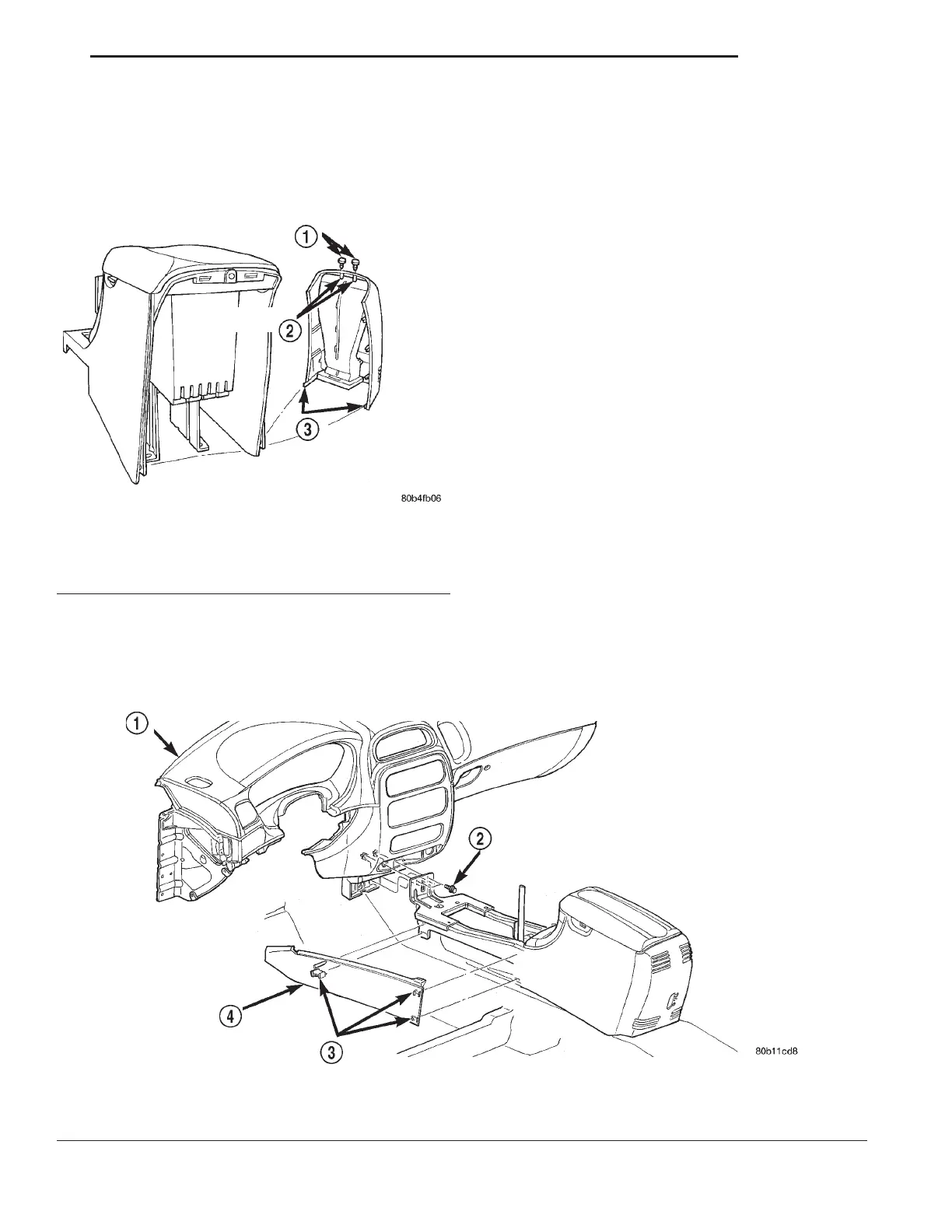INSTALLATION
(1) Align rear end cap in position on console.
(2) Install rear end cap attaching screws.
(3) Push forward at the bottom to lock tabs in
position.
FLOOR CONSOLE
REMOVAL
(1) Remove shift knob.
(2) Remove floor console shift bezel.
(3) Disconnect wire connectors.
(4) Remove side panels (Fig. 80), or (Fig. 81).
(5) Remove fasteners attaching forward bracket to
instrument panel.
(6) Remove fasteners attaching bottom of console
storage bin to rear mounting bracket (Fig. 82).
(7) Remove floor console from vehicle.
INSTALLATION
(1) Place center console in position on vehicle.
(2) Install fasteners to attach forward bracket to
instrument panel.
(3) Install fasteners to attach bottom of console
storage bin to rear mounting bracket.
(4) Install side panels.
(5) Install center console shift bezel.
(6) Install shift knob.
Fig. 80 Front Floor Console Side Panels – Concorde
1 – INSTRUMENT PANEL
2 – FASTENERS
3 – CLIPS
4 – SIDE PANEL
Fig. 79 Floor Console End Cap
1 – FASTENERS
2 – LOCATOR PINS
3–TABS
LH BODY 23 - 67
REMOVAL AND INSTALLATION (Continued)
