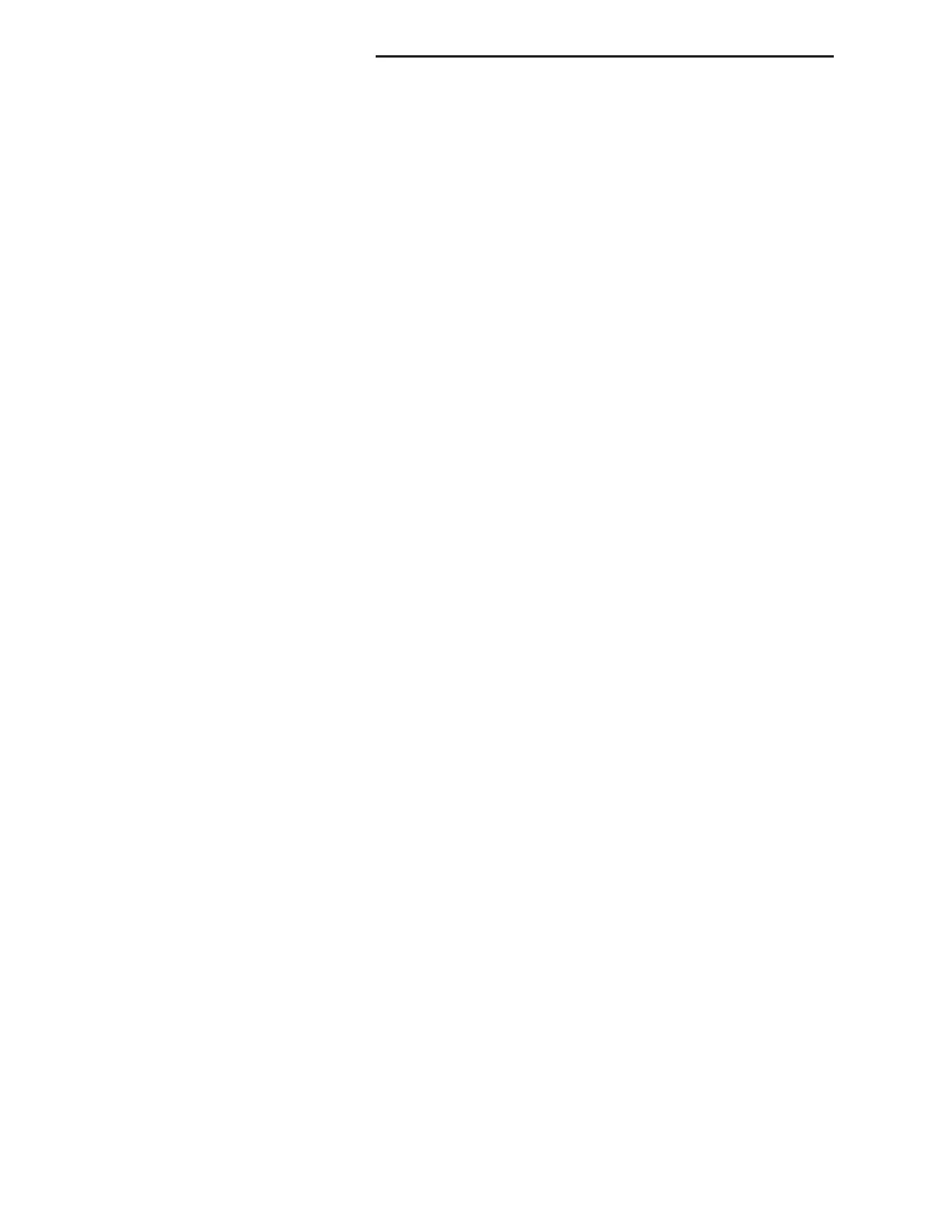SERVICE PROCEDURES
COMPASS CALIBRATION
Do not attempt to calibrate the compass near large
metal objects such as other vehicles, large buildings
or bridges. Remove all magnetic devices from roof
panel. This compass is equipped with an auto-cali-
bration feature which eliminates the need to manu-
ally set compass calibration. For a short time when
the vehicle is new, the compass may appear erratic
and the CAL symbol will be lit. After completing 3
complete 360 degree turns at 5 mph, in an area free
of metal objects and on level ground, the CAL symbol
will turn off and the compass will perform normally.
If at any time the compass should become inaccu-
rate it can be put in auto-calibration mode by using
the following procedure.
(1) Turn key to the ON position.
(2) Press C/T button to select the Compass/Tem-
perature display.
(3) Press and hold RESET button for 5 seconds.
The VAR symbol will light. While continuing to hold
the RESET button for about 10 seconds, the CAL
symbol will light.
(4) Drive the vehicle through 3 complete 360
degree turns, in an area free of metal objects and in
no less than 48 seconds, the compass will be cali-
brated.
(5) The OTIS will extinguish the CAL label.
(6) Reset compass variance. The calibration proce-
dure automatically sets the variance to 8. If you are
in an area with a variance number other than 8 you
must reset the variance.
DEMAGNETIZING PROCEDURE
Do not attach magnetic devices such as magnetic
CB antennas to the vehicle roof. They can cause the
compass to give false readings.
Every vehicle has its own magnetic field. This
magnetic field is created by the various processes a
steel roof goes through when the vehicle is built. A
magnetic field can also be created if the roof is sub-
jected to a magnet, example magnetic CB antenna,
magnetic tipped screwdriver, etc. If the roof becomes
magnetized use a demagnetizing Tool 6029 to demag-
netize the roof.
In this demagnetizing procedure you will use the
demagnetizing tool to demagnetize the roof. It is
important that you follow the instructions below
exactly.
(1) Be sure the ignition switch is in the OFF posi-
tion before you begin the demagnetizing procedure.
(2) Place an 8 1/2 in. X 11 in. piece of paper
lengthwise on the roof of vehicle directly above com-
pass. The purpose of the paper is to protect the roof
panel from scratches and define the area to be
demagnetized.
(3) Plug in the demagnetizing tool, keeping it at
least two feet away from the OTIS.
(4) Slowly approach the center of the roof panel at
the windshield with the demagnetizing tool plugged
in.
• Contact the roof panel with the tip of the tool.
• Use slow sweeping motions of 1/2 inch between
sweeps.
• Move the tool about four inches either side of
the centerline, and at least 11 inches back from the
windshield.
(5) With the demagnetizing tool still energized,
slowly back away from the roof panel until the tip is
at least two feet from the roof before unplugging the
tool.
(6) Recalibrate compass and set variance.
TRAINING THE UNIVERSAL TRANSMITTER
To train the universal transmitter, refer to proce-
dures outlined in the Owner’s Manual or proper Body
Diagnostic Procedures Manual.
UNIVERSAL TRANSMITTER CHANNEL STATUS
The Universal Transmitter feature has three inde-
pendent RF channels. The DRB lllt scan tool can be
used to check each channel. For the necessary mes-
sage set to check the universal transmitter, use the
DRB lllt scan tool and proper Body Diagnostic Pro-
cedures Manual.
VARIANCE SETTING PROCEDURE
Variance is the difference between magnetic North
and geographic North. In some areas the difference
between magnetic and geographic north is great
enough to cause the compass to give false readings. If
this occurs, the variance must be set (Fig. 4).
To set the variance:
• Turn ignition key ON
• Press the C/T button to select the Compass/Tem-
perature display
• Press and hold RESET button; the VAR symbol
should come on in about 5 seconds.
• The OTIS will display the variance zone and the
word VAR.
• Press STEP button to select the desired zone.
• Press RESET button to set the new variance
zone and resume normal operation.
8V - 4 OVERHEAD CONSOLE SYSTEMS LH
