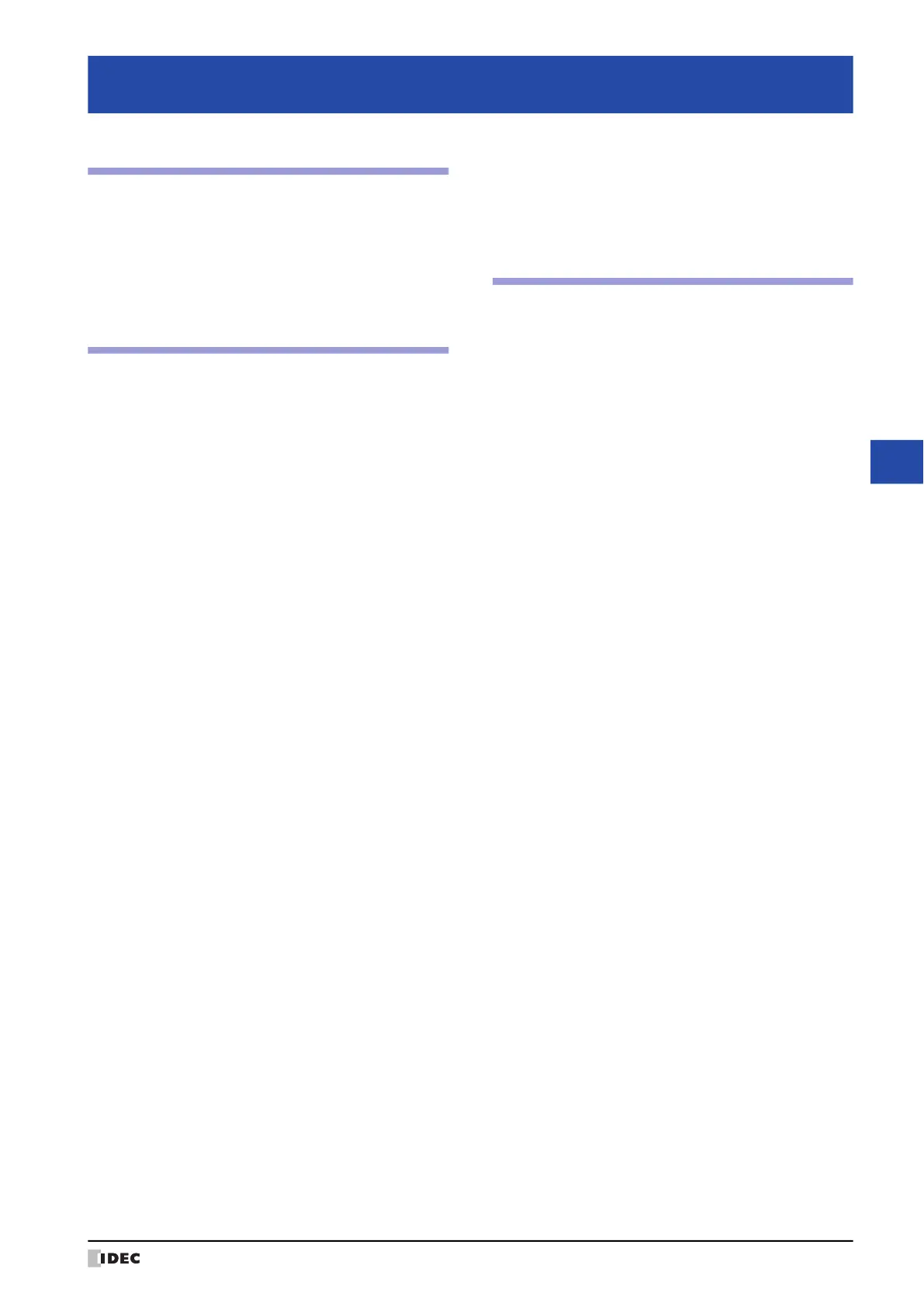Index
WindO/I-NV4 User’s Manual Index-1
Index
Numerics
1:1 Communication ....................................................3-2
1:N Communication ....................................................3-2
16-level Monochrome Palette ...................................... A-4
256 Color Palette ...................................................... A-4
2-Notch ................................................................ 8-148
3-Notch ................................................................ 8-148
A
About BACnet ..........................................................3-96
Active User .............................................................2-58
Add .................... 8-21, 8-24, 8-117, 12-10, 12-13, 12-43
Add Data Dialog Box .............................................. 14-28
Adding a Security Group ......................................... 23-19
Adding a user accounts ........................................... 23-55
Address Number
Increment
........................................................ 2-62
Adjust Brightness screen ...........................................34-2
Adjusting Screen Brightness ......................................34-2
Administrator ..........................................................23-6
Alarm List Display ........................................8-97, 10-136
Alarm Log Display ........................................8-97, 10-153
Alarm Log Function ..................................................13-1
Alarm Log Settings Dialog Box ................................. 13-13
Alarm States ...........................................................13-3
Alarm Tab ........................................................... 10-209
Alternate .................... 8-2, 8-5, 8-20, 8-24, 8-111, 8-113
Analog I/O Modules ............................................... 30-13
Analog Input Object
Present_Value
.......................................3-112, 3-136
Properties List ................................................. 3-125
Analog Output Object
Present_Value
.......................................3-114, 3-137
Properties List ................................................. 3-126
Analog Value Object
Present_Value
.......................................3-116, 3-138
Properties List ................................................. 3-127
AND .................... 8-21, 8-24, 8-117, 12-10, 12-13, 12-43
Applicable Expansion Modules
Analog I/O Module
.............................................30-3
Digital I/O Module .............................................30-2
Application Menu .....................................................2-42
Application_Software_Version .................................. 3-147
Arc ........................................................................7-14
Arithmetic Formulas ...................................10-20, 10-200
Arithmetic operation ............................................... 20-24
Arithmetic Operators ....................................20-23, 20-41
Arrange ..................................................................2-54
Attach Files Dialog Box ........................................... 28-60
Automation Organizer Updater Dialog Box ...................2-39
Autoplay ............................................................... 10-85
Autorun Tab ............................................................4-64
AutoSave ................................................................2-66
Auto-Setup Dialog Box
Alarm Log Settings
........................................... 13-18
Available Fonts for Drawings and Parts ......................... 2-9
Available Updates .....................................................2-39
B
Background Colors .................................................... A-5
Backlight .................................................................4-26
Backlight OFF ..........................................................5-16
BACnet Communication .............................................3-94
BACnet Device
Foreign device function
.....................................3-103
Object and Device Binding Function ......................3-98
Read Property Function ......................................3-99
Subscribed COV (COV) function .........................3-100
Unsubscribed COV (COVU) function ....................3-102
Write Property Function ......................................3-99
BACnet Settings Dialog Box
BACnet/IP Settings
...........................................3-108
Object List ......................................................3-110
Present_Value Settings .....................................3-112
BACnet Specifications ...............................................3-95
BACnet/IP Operation .............................................. 3-104
BACnet/IP Settings Procedure ..................................3-105
BACnet/IP Settings Tab .............................................4-80
Bar Chart ................................................................11-1
Base Screen ............................................................5-14
Batch
Alarm Log Function
................................. 13-6, 13-27
Alarm Log Settings ...........................................13-21
Data Log Settings ............................................14-19
Data Structure and Output Example
(Alarm Log Settings)
..................................13-38
Data Structure and Output Example
(Data Log Settings)
....................................14-45
Data Structure and Output Example
(Operation Log Settings)
.............................15-21
Operation Log Settings .....................................15-15
Batch Monitor
Monitor
..........................................................25-15
Simulator ........................................................26-13
BIBB ......................................................................3-97
Binary Input Object
Present_Value
...................................... 3-119, 3-141
Properties List .................................................3-128
Binary Output Object
Present_Value
.................................................3-142
Present_Value Settings .....................................3-121
Properties List .................................................3-129
Binary Value Object
Present_Value
...................................... 3-122, 3-143
Properties List .................................................3-130
Bit Button ................................................................ 8-1
Bit Functions .............................................. 20-24, 20-44
Bit Number Symbol ..................................................2-62
Bit operator ...........................................................20-23
Bit Write Command ..................................................12-1
