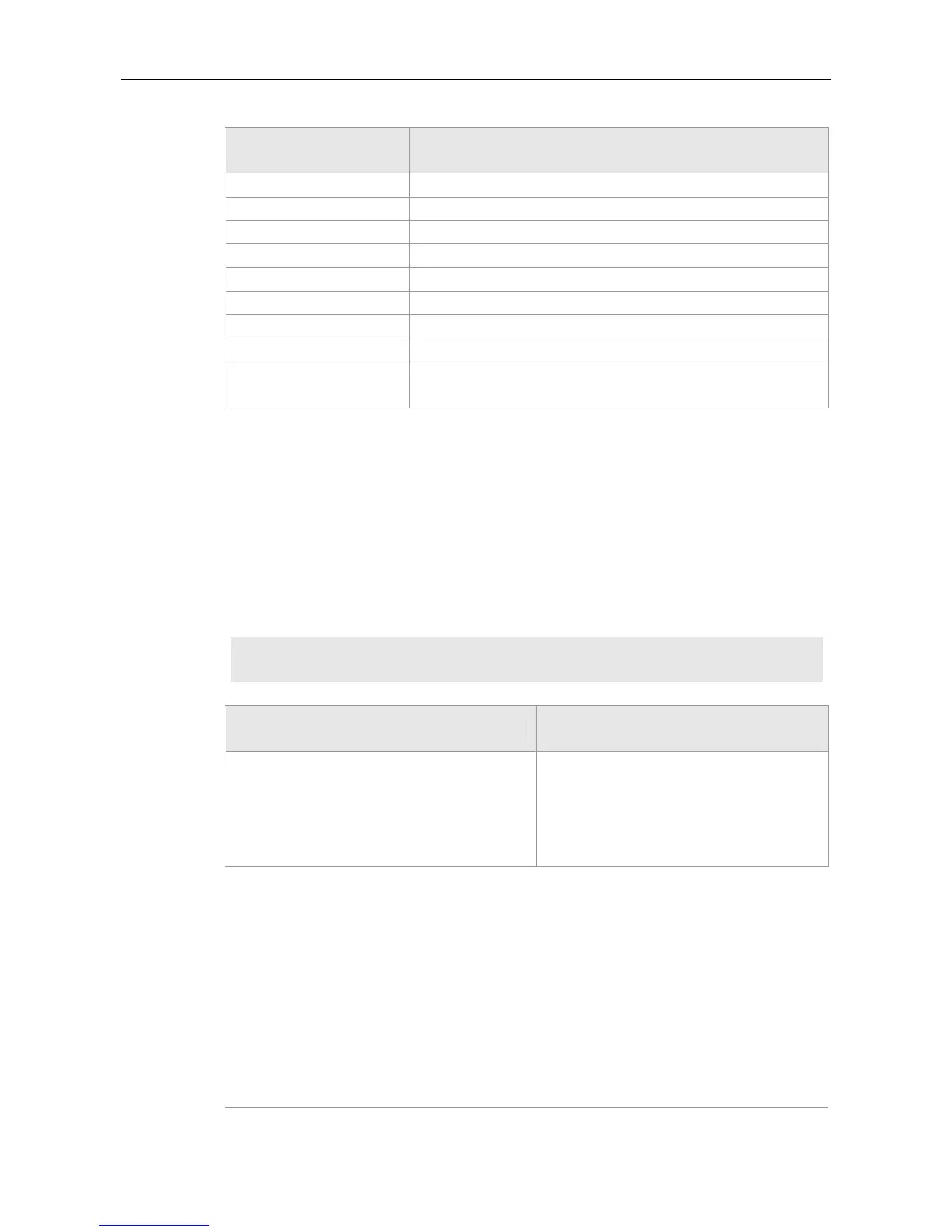Command Reference WLAN QoS Commands
Parameter
Description
Parameter Description
back-groud
Sets the back-ground queue.
best-effort
Sets the best-effort queue.
video
Sets the video queue.
voice
Sets the voice queue.
aifsn aifsn-value
aifsn value, ranging from 1 to 127.
cwmin cwmin-value
cwmin value, ranging from 0 to 32767.
cwmax cwmax-value
cwmax value, ranging from 0 to 1023.
txop txop-value
txop value, ranging from 0 to 344.
radio [ radio-id ]
Radio selected for setting the client EDCA parameter, which ranges
from 1 to 2
Defaults
For the default EDCA policy for the AP, see the 802.11 standard.
Command
mode
AP configuration mode.
Usage Guide
N/A
Configuration
Examples
Example 1: Configure the value of aifsn, that is the business type of edca-radio voice to 10, cwmin to
1, cwmax to 5, and txop to 50, and allocate edca-radio voice to interface radio 1 on the AP.
ruijie(config-ap)#wmm edca-client voice aifsn 10 cwmin 1 cwmax 5 txop 50 radio
1
Related
Commands
Command Description
wmm edca-client { back-groud | best-effort |
video | voice } { aifsn [ aifsn-value ] cwmin
[ cwmin-value ] cwmax [ cwmax-value ] txop
[ txop-value ] [ noack ] | cac [ optional ] } radio
[ radio-id ]
Configures the client EDCA.
Platform
Description
N/A
show client details
Use this command to display the QoS information related to a specified client.
show client details H.H.H
