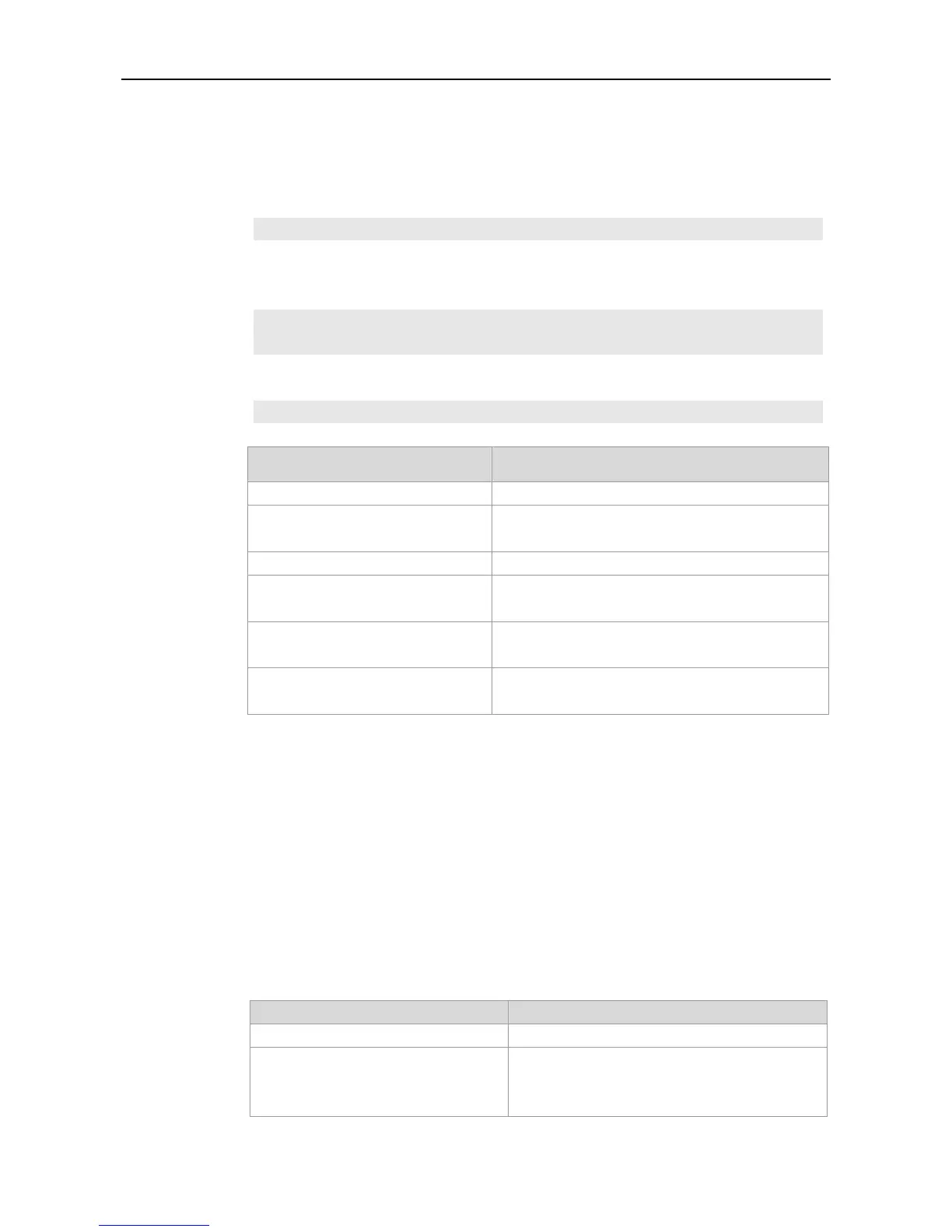Command Reference RADIUS Commands
Usage Guide
In order to implement the AAA security service using RADIUS, you must define a RADIUS
security server. You can define one or more RADIUS security servers by using this command.
Configuration
Examples
The following example defines an IPv4 RADIUS security server host.
Ruijie(config)# radius-server host 192.168.12.1
The following example defines an IPv4 RADIUS security server host, enables active detection
with the detection interval 60 minutes, and disables accounting UDP port detection.
Ruijie(config)# radius-server host 192.168.100.1 test username viven
idle-time 60 ignore-acct-port
The following example defines an IPv6 RADIUS security server host.
Ruijie(config)# radius-server host 3000::100
Command Description
aaa authentication
Defines the AAA identity authentication method list.
radius-server key
Defines a shared password for the RADIUS security
server.
radius-server retransmit
Define the RADIUS packet retransmission times.
Related
Commands
radius-server timeout
Defines the timeout period of RADIUS packet
retransmission.
radius-server dead-criteria
Defines the criteria of determining that a RADIUS
server is unreachable.
radius-server deadtime
Defines the duration when a device stops sending any
requests to an unreachable RADIUS security server.
Platform
Description
N/A
radius-server key
Use this command to define a shared password for the network access server (a router) to
communicate with the RADIUS security server.
Use the no form of this command to remove the shared password.
radius-server key [0 | 7] text-string
no radius-server key
Parameter Description
text-string
Text of the shared password
Parameter
Description
0 | 7
Password encryption type
0: no encryption
7: simple encryption
