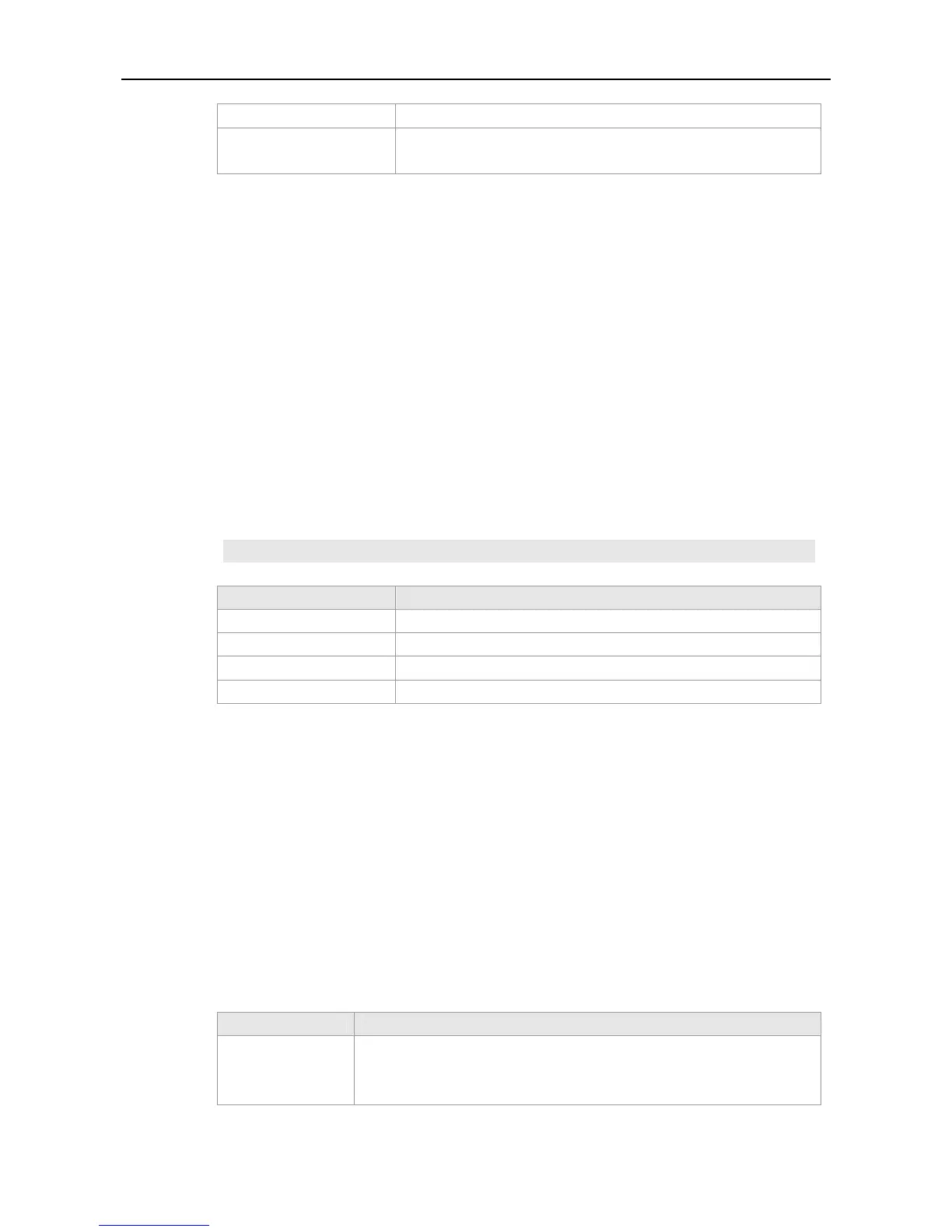Command Reference AAA Commands
none
Network authorization is not performed.
group
Uses a server group for authorization. Currently, the RADIUS and
TACACS+ server groups are supported.
Defaults
AAA network authorization is disabled by default.
Command
Mode
Global configuration mode
Usage Guide
RGOS supports authorization of all network-related service requests, such as PPP and SLIP. If
authorization is configured, all authenticated users or interfaces will be authorized automatically.
Three different authorization methods can be specified. Like identity authentication, the next method
can be used for authorization only when the current authorization method does not respond. If the
current authorization method fails, the subsequent authorization method is not used.
The RADIUS or TACACS+ server authorizes authenticated users by returning a series of attributes.
Therefore, network authorization is based on autheitcation. Network authorization is performed only
on authenticated users.
Configuration
Examples
The following example uses the RADIUS server to authorize network services.
Ruijie(config)# aaa authorization network default group radius
Command Description
aaa new-model
Enables the AAA security service.
aaa accounting
Defines AAA accounting.
Related
Commands
aaa authentication
Defines AAA identity authentication.
username
Defines a local user database.
Platform
Description
N/A
authorization commands
Use this command to apply a command authorization method list to the specified terminal line in line
configuration mode.
Use the no form of this command to remove the application of the command authentication method
list.
authorization commands level { default | list-name}
no authorization commands level
Parameter Description Parameter
Description
level
Specifies the command level to be authorized, in the range from 0 to 15. You
can run this command after the authorization of a specific command level is
passed
