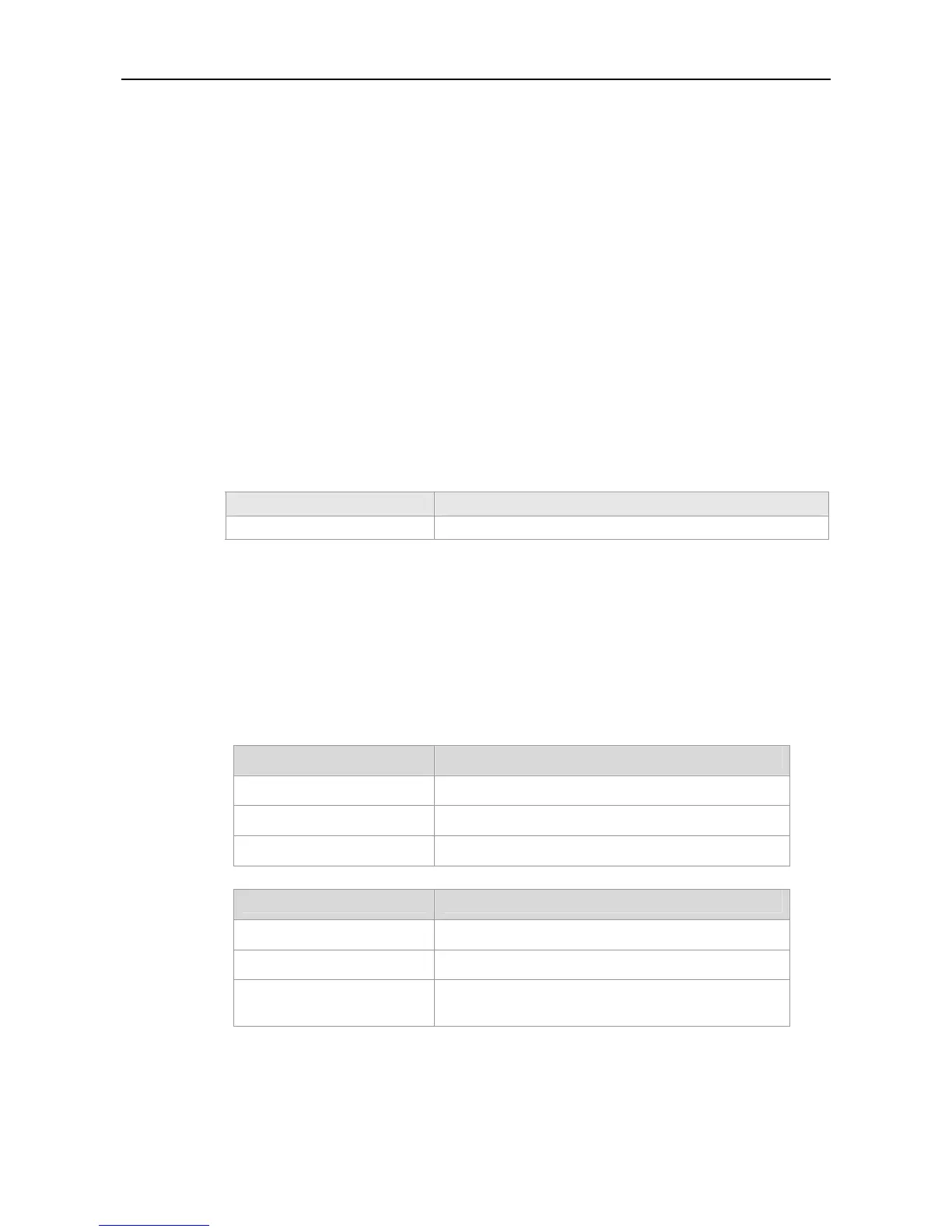Command Reference MAC Address Commands
MAC Address Commands
address-bind ipv6-mode
Use this command to set the IP mode of address binding. Use the no form of this command to delete
the configuration.
Set the IP mode to the compatible mode.
address-bind ipv6-mode compatible
Set the IP mode to the loose mode.
address-bind ipv6-mode loose
Set the IP mode to the strict mode.
address-bind ipv6-mode strict
no address-bind ipv6-mode
Parameter Description Parameter
Description
N/A N/A
Defaults
Strict mode
Command
Mode
Global configuration mode.
Usage Guide
There are three IP address binding modes: compatible, loose and strict. The following table shows
the forwarding rule corresponding to each binding mode.
Mode IPv4 forwarding rule
Strict Only the packets matching IPv4 and MAC are forwarded.
Loose Only the packets matching IPv4 and MAC are forwarded.
compatible Only the packets matching IPv4 and MAC are forwarded.
Mode IPv4 forwarding rule
Strict No IPv6 packets are forwarded. (Default)
Loose All IPv6 packets are forwarded.
compatible Only the IPv6 packets whose source MAC addresses are
bound MAC addresses are forwarded.
