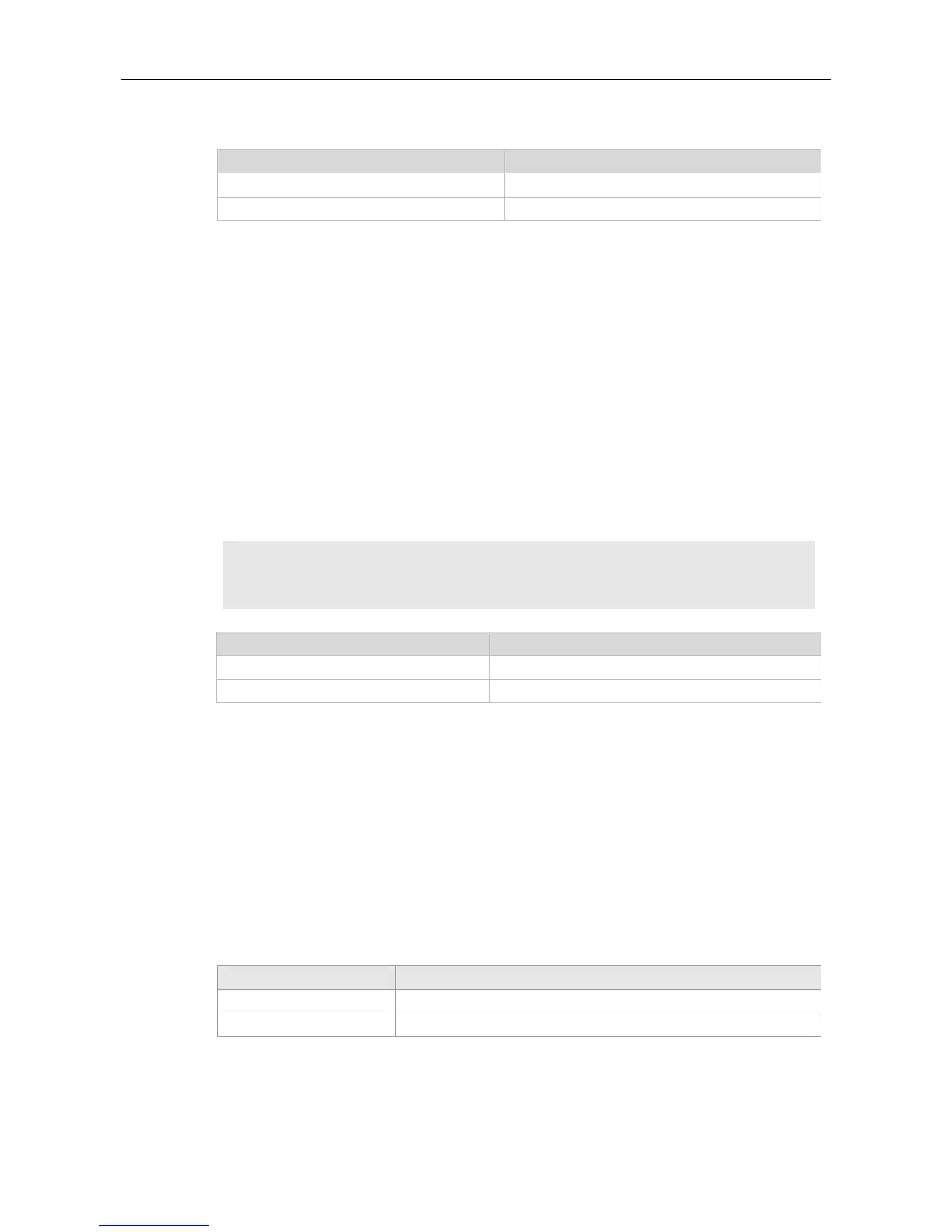Command Reference AAA Commands
no accounting exec
Parameter Description
default
Applies the default EXEC accounting method.
Parameter
Description
list-name
Uses a defined EXEC accounting method list.
Default
Accounting is disabled by defaults.
Command
Mode
Line configuration mode
Usage Guide
Once the default EXEC accounting method list has been configured, it will be applied to all terminals
automatically. If a non-default EXEC accounting method list has been applied to a line, it will replace
the default one. If you attempt to apply an undefined method list, you will be notified that the EXEC
accounting on this line is ineffective until the method list is defined.
Configuration
Examples
The following example defines an EXEC accounting method list named exec-1, and uses RADIUS as
the security server. The none method will be used if the server does not respond. The configured
method list is applied to the VTY 0 – 4 line.
Ruijie(config)# aaa accounting exec exec-1 group radius none
Ruijie(config)# line vty 0 4
Ruijie(config-line)# accounting exec exec-1
Command Description
aaa new-model
Enables the AAA security service.
Related
Commands
aaa accouting commands
Defines an AAA EXEC accouting method list.
Platform
Description
N/A
aaa domain
Use this command to enter domain configuation mode and configure domain attributes.
Use the no form of this command to remove the setting.
aaa domain { default | domain-name }
no aaa domain { default | domain-name }
Parameter Description
default
Configures the default domain.
Parameter
Description
domain-name
Specifies the name of a domain.
Defaults
No domain is configured by default.
