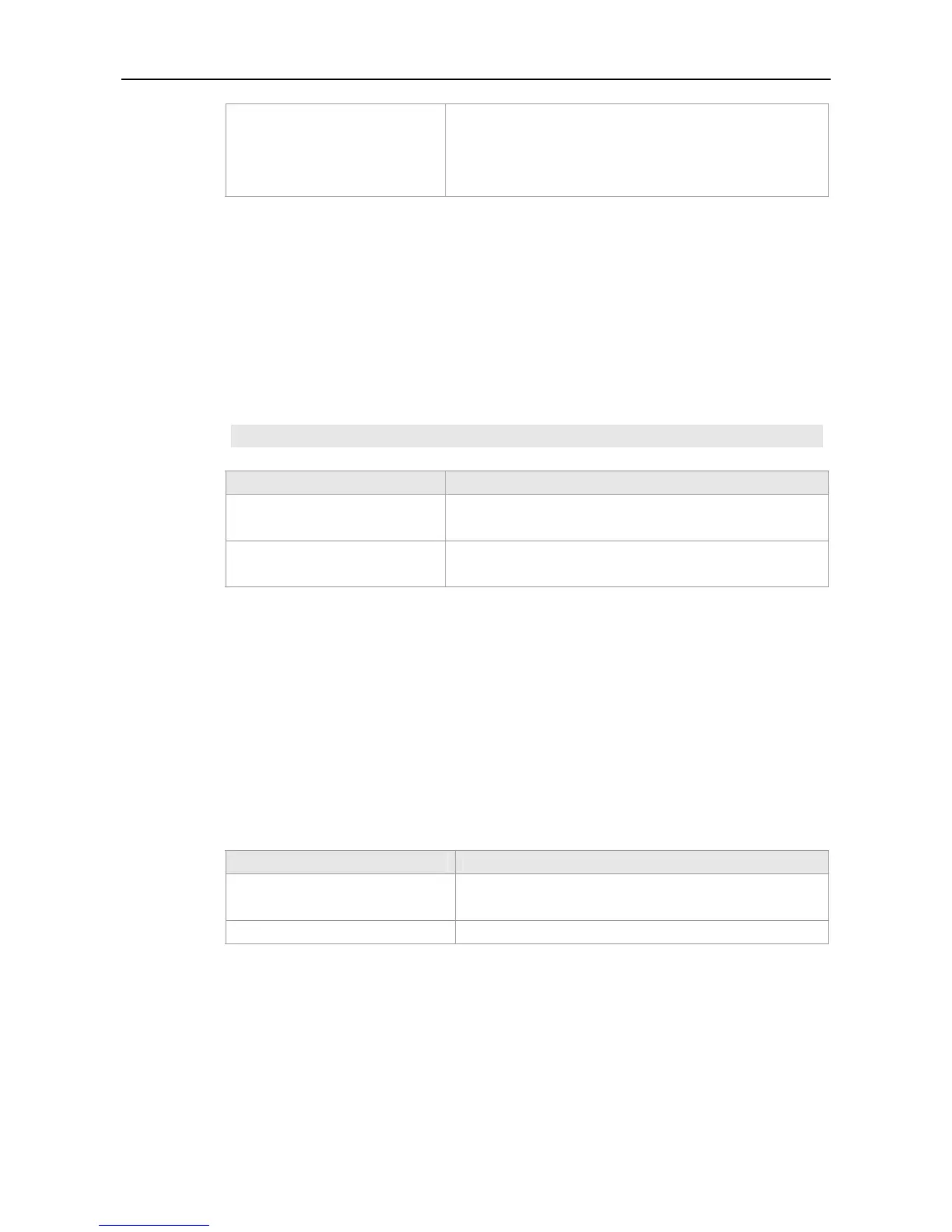Command Reference DHCP Commands
Description
client-name
Name of DHCP client, which is a set of standard-based ASCII
characters. The name should not include the suffix domain
name. For example, you can define the name of the DHCP
client as river, not river.i-net.com.cn.
Defaults
No client name is defined by default.
Command
Mode
DHCP address pool configuration mode
Usage Guide
This command can be used to define the name of the DHCP client only when the DHCP is defined by
manual binding. This name should not include the suffix domain name.
Configuration
Examples
The following example defines a string river as the name of the client.
Ruijie(dhcp-config)# client-name river
Command Description
host
Defines the IP address and network mask, which is used to
configure the DHCP manual binding.
Related
Commands
ip dhcp pool
Defines the name of the DHCP address pool and enters DHCP
address pool configuration mode.
Platform
Description
N/A
default-router
Use this command to define the default gateway of the DHCP client in DHPC address pool
configuration mode. Use the no form of this command to delete the definition of the default gateway.
default-router ip-address [ ip-address2…ip-address8 ]
no default-router
Parameter Description
ip-address
Defines the IP address of the equipment. It is required to
configure one IP address at least.
Parameter
Description
ip-address2…ip-address8
(Optional) Up to eight gateways can be configured.
Defaults
No gateway is defined by default.
Command
Mode
DHCP address pool configuration mode
Usage Guide
In general, the DHCP client should get the information of the default gateway from the DHCP server.
The DHCP server should specify at least one gateway address for the client, and this address should
