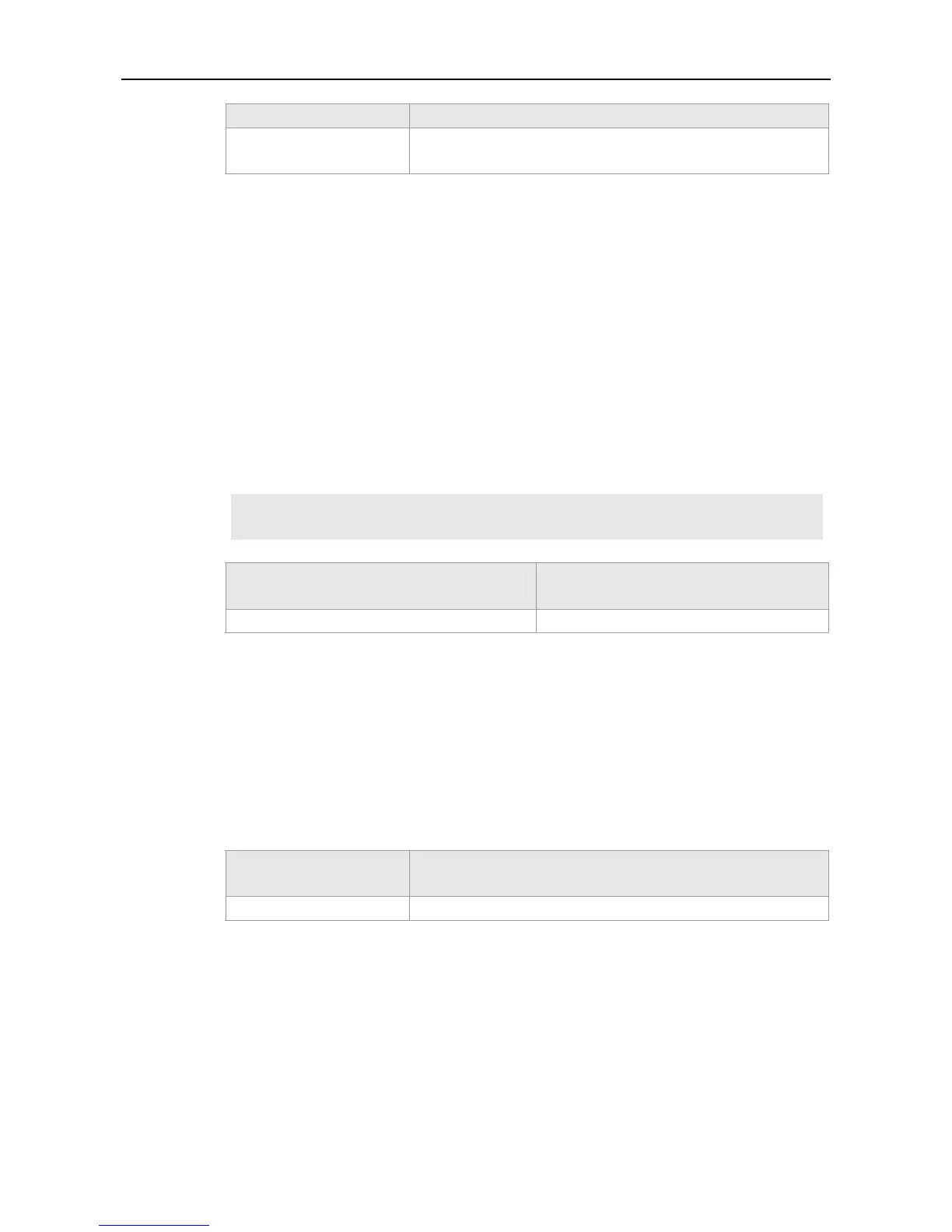Command Reference NFPP Commands
Description
number
The maximum monitored host number. The valid range is 1 to
4294967295.
Defaults
1000
Command
Mode
NFPP configuration mode
Usage Guide
If the monitored host number has reached the default 1000, the administrator shall set the
max-number smaller than 1000 and it will prompt the message that %ERROR:The value that you
configured is smaller than current monitored hosts 1000, please clear a part of monitored hosts. to
remind the administrator of the invalid configuration and removing the monitored hosts.
When the maximum monitored host number has been exceeded, it prompts the message that %
NFPP_ARP_GUARD-4-SESSION_LIMIT: Attempt to exceed limit of 1000 monitored hosts.to remind
the administrator.
Configuration
Examples
Ruijie(config)# nfpp
Ruijie(config-nfpp)# icmp-guard monitored-host-limit 200
Related
Commands
Command Description
show nfpp icmp-guard summary
Show the configurations.
Platform
Description
N/A
icmp-guard monitor-period
Use this command to configure the monitor time.
icmp-guard monitor-period seconds
Parameter
Description
Parameter Description
seconds
Set the monitor time, in seconds. The valid range is [180, 86400].
Defaults
600s
Command
Mode
NFPP configuration mode.
Usage Guide
When the attacker is detected, if the isolate period is 0, the attacker will be monitored by the software
and the timeout time will be the monitor period. During the software monitoring, if the isolate period is
not 0, the software-monitored attacker will be auto-isolated by the hardware and the timeout time will
