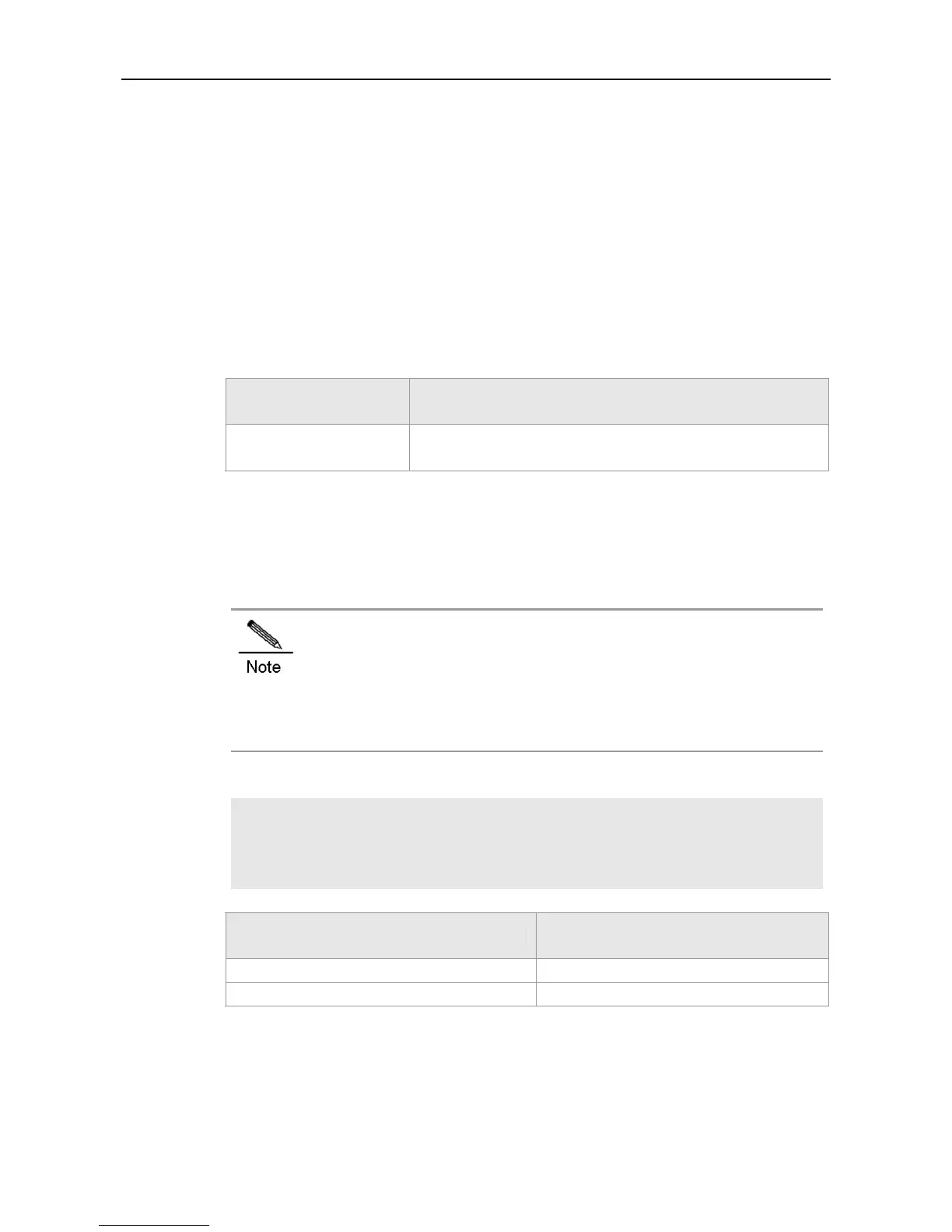Command Reference WLAN Capture Commands
WLAN Capture Commands
channel all
Use this command to enable AP sniffing all channels. Use the no form of this command to restore the
preceding configuration.
channel all radio-id
no channel all radio-id
Parameter
Description
Parameter Description
radio-id
The parameter indicates the ID of the radio to be configured, which
ranges from 1 to the actual number of radio the AP has.
Defaults
By default, the AP is sniffering the working channel only.
Command
mode
WLAN Capture configuration mode
Usage Guide
Deployment of AP sniffing all channels can be enabled only in the monitor mode.
In the mirror mode, an AP can only captures and forwards all the packets on a particular
channel to a remote device running the analyzer software.
Configuration
Examples
Example 1: Configure the AP to capture packets on all channels of radio 1
Ruijie# configure terminal
Ruijie(config)#wlan-cap
Ruijie(wlan-cap)#channel all 1
Ruijie(wlan-cap)#exit
Related
Commands
Command Description
service enable
Enables the WLAN capture service.
show wlan-cap config
Shows the WLAN capture configuration.
Platform
Description
This command is supported only on the fat AP.
