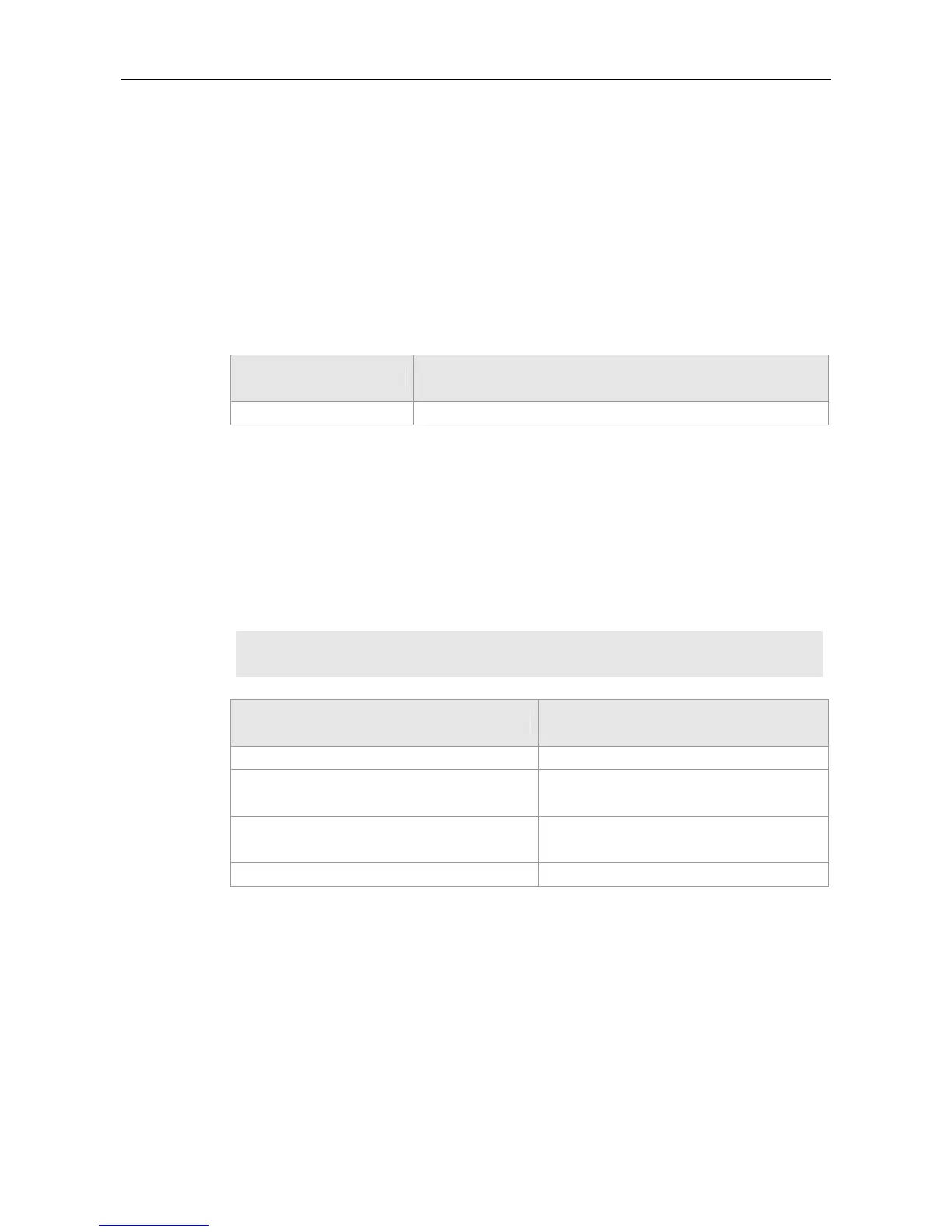Command Reference 802.1X Commands
Description
dot1x redirect for special tcp-destination port
Use this command to set the specific destination port and redirect the web request for the destiantion
IP. Except for the port number 80 and 8080, up to 16 TCP destination ports are supported. Use the
no form of this command to delete the configured redirect port numbers.
dot1x redirect for special tcp-destination port port num
no dot1x redirect for special tcp-destination port port num
Parameter
Description
Parameter Description
port-num
TCP destination port number.
Defaults
The default TCP destination port number is 80 and 8080.
Command
Mode
Privileged EXEC mode.
Usage Guide
The valid TCP port number range is 1-65535.
Configuration
Examples
The following example sets the redirect tcp destination port as 8443:
Ruijie# configure terminal
Ruijie(config)# dot1x redirect for special tcp-destination port 8443
Related
Commands
Command Description
dot1x redirect url
Sets the redirect url address.
dot1x redirect time-out
Sets the timeout time maintaining the redirect
connection.
dot1x redirect num for special source-ip
Sets the allowed number of redirect connection
of the same source.
show dot1x
Shows the dot1x redirection information.
Platform
Description
N/A
dot1x redirect time-out
Use this command to set the timeout time maintaining the redirect connection. Use the no form of
this command to restore to the default value.
