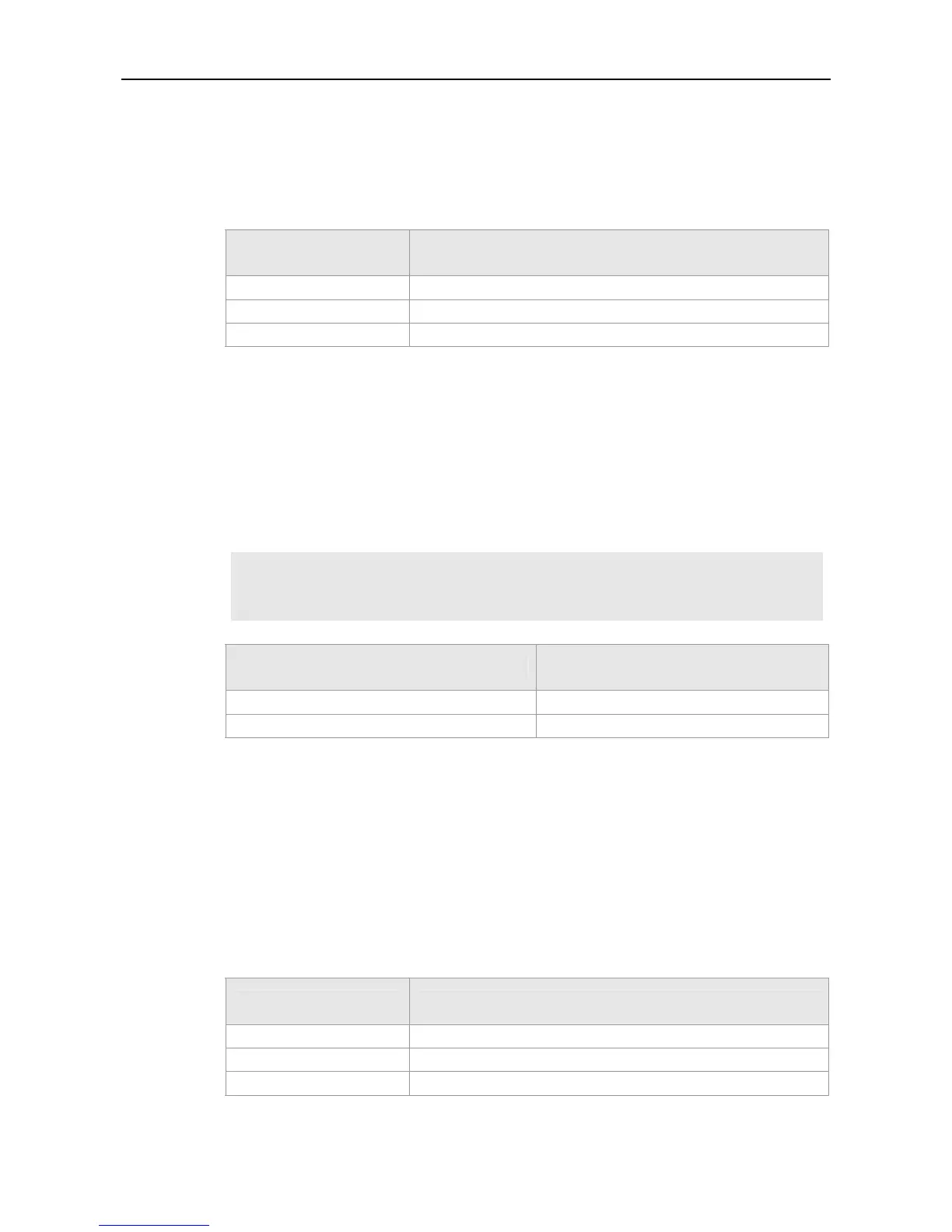Command Reference NFPP Commands
dhcpv6-guard rate-limit
Use this command to set the rate-limit threshold globally.
dhcpv6-guard rate-limit { per-src-mac | per-port } pps
Parameter
Description
Parameter Description
per-src-mac
Set the rate limit for each source MAC address.
per-port
Set the rate limit for each port.
pps
Set the rate limit, in the range of [1,9999]
Defaults
The default rate limit for each source MAC address is 5pps; the default rate limit for each port is
150pps.
Command
Mode
NFPP configuration mode
Usage Guide
N/A
Configuration
Examples
Ruijie(config)# nfpp
Ruijie(config-nfpp)# dhcpv6-guard rate-limit per-src-mac 8
Ruijie(config-nfpp)# dhcpv6-guard rate-limit per-port 100
Related
Commands
Command Description
nfpp dhcpv6-guard policy
Set the rate limit and the attack threshold.
show nfpp dhcpv6-guard summary
Show the configurations.
Platform
Description
N/A
icmp-guard attack-threshold
Use this command to set the global attack threshold. When the packet rate exceeds the attack
threshold, the attack occurs.
icmp-guard attack-threshold { per-src-ip | per-port } pps
Parameter
Description
Parameter Description
per-src-ip
Set the attack threshold for each source IP address.
per-port
Set the attack threshold for each port.
pps
Set the attack threshold, in pps. The valid range is 1 to 9999.
