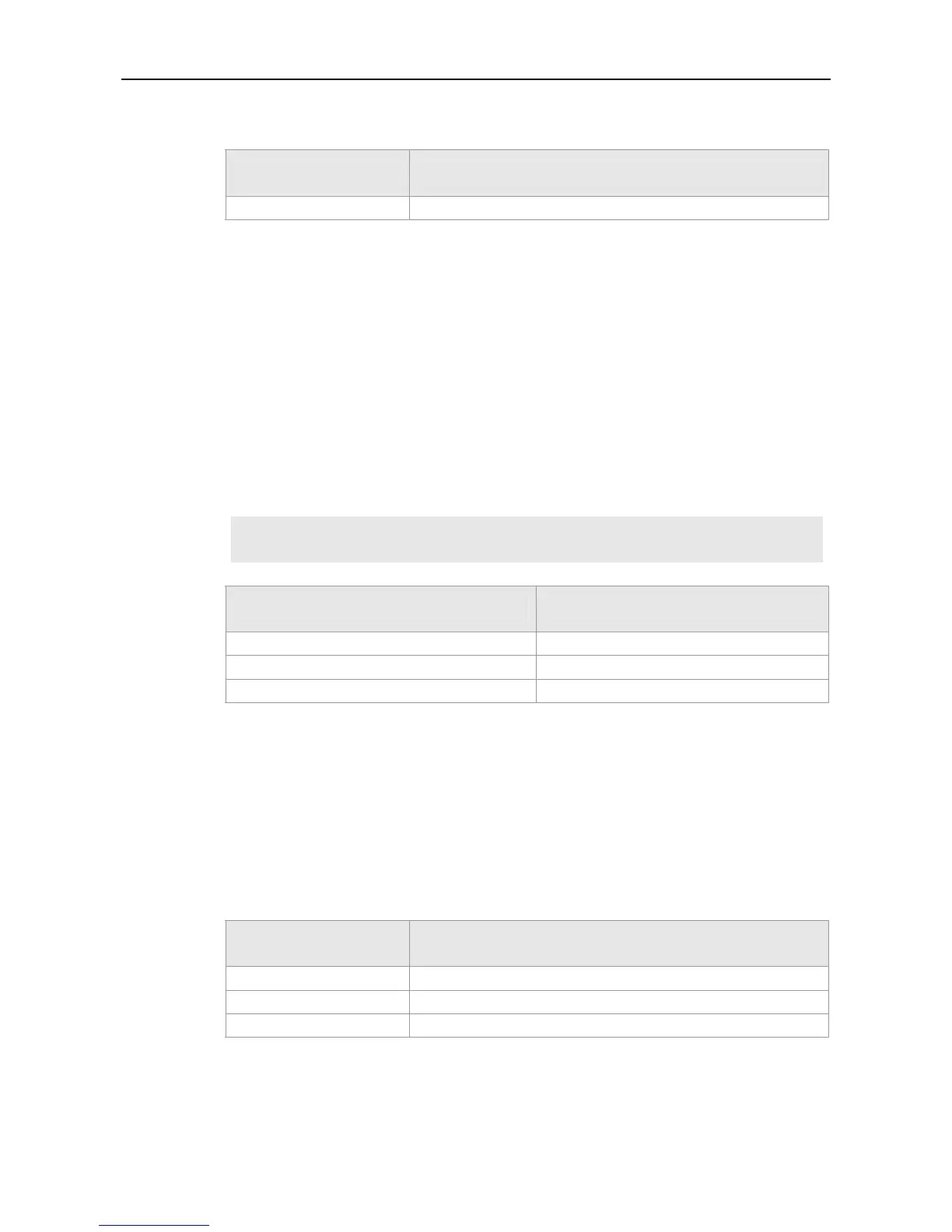Command Reference NFPP Commands
dhcp-guard monitor-period seconds
Parameter
Description
Parameter Description
seconds
Set the monitor time, in seconds. The valid range is 180 to 86400.
Defaults
600s
Command
Mode
NFPP configuration mode.
Usage Guide
When the attacker is detected, if the isolate period is 0, the attacker will be monitored by the software
and the timeout time will be the monitor period. During the software monitoring, if the isolate period is
not 0, the software-monitored attacker will be auto-isolated by the hardware and the timeout time will
be the isolate period. The monitor period is valid with the isolate period 0.
If the isolate period has changed to be 0, the attackers on the interface will be removed rather than
being monitored by the software.
Configuration
Examples
Ruijie(config)# nfpp
Ruijie(config-nfpp)# dhcp-guard monitor-period 180
Related
Commands
Command Description
show nfpp dhcp-guard summary
Show the configurations.
show nfpp dhcp-guard hosts
Show the monitored host list.
clear nfpp dhcp-guard hosts
Clear the isolated host.
Platform
Description
N/A
dhcp-guard rate-limit
Use this command to set the rate-limit threshold globally.
dhcp-guard rate-limit { per-src-mac | per-port } pps
Parameter
Description
Parameter Description
per-src-mac
Set the rate limit for each source MAC address.
per-port
Set the rate limit for each port.
pps
Set the rate limit, in the range of 1 to 9999
Defaults
The default rate limit for each source MAC address is 5pps; the default rate limit for each port is
150pps.
