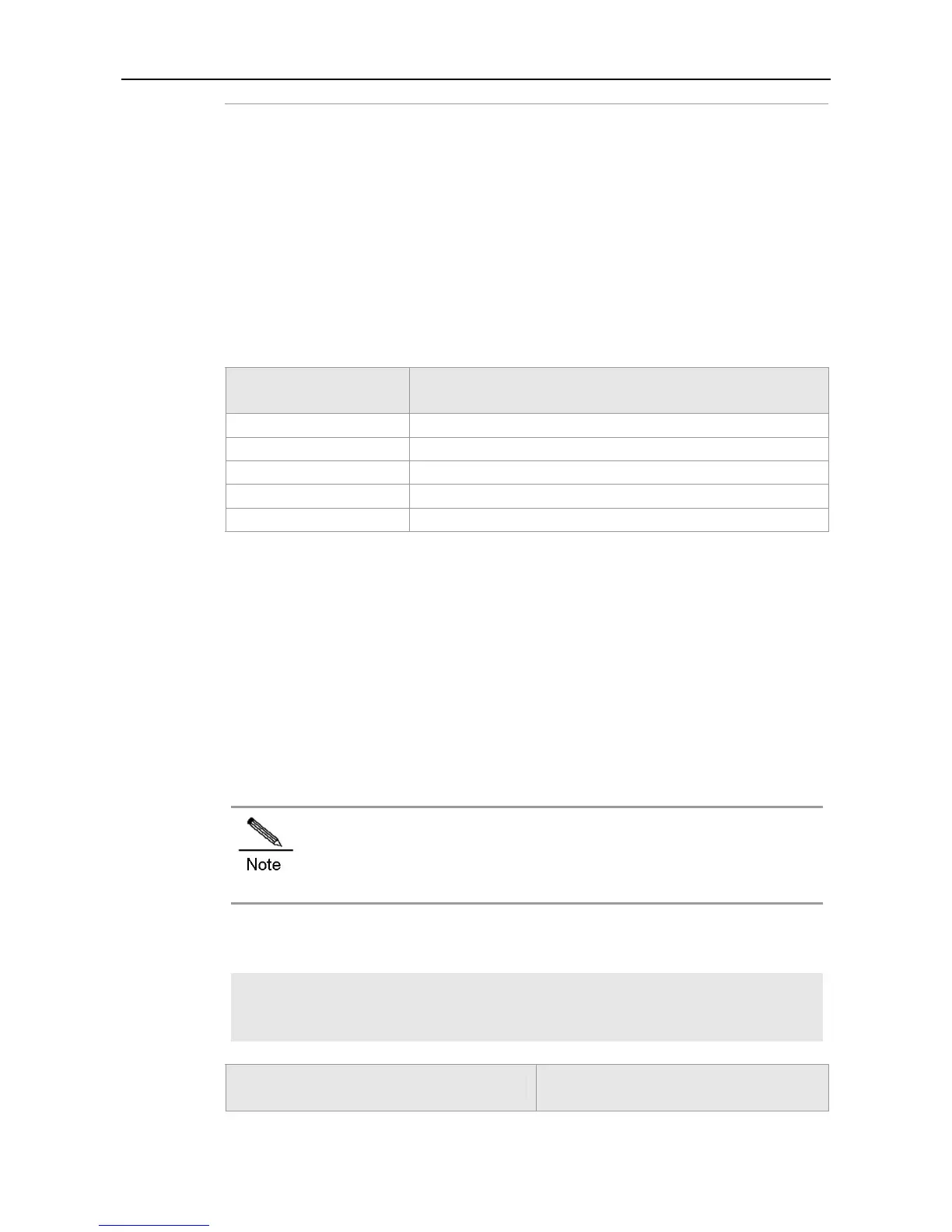Command Reference HTTP Service Commands
Platform
Description
N/A
webmaster level
Use this command to configure HTTP authentication information, including the username and
password.
webmaster level privilege-level username name password { password | [ 0 | 7 ]
encrypted-password }
no webmaster level privilege-level [ username name ]
Parameter
Description
Parameter Description
privilege-level
Configures the user privilege-level.
name
Username.
password
Password.
0 | 7
Password type; 0 indicates plaintext, 7 indicates ciphertext.
encrypted-password
Password text.
Defaults
N/A
Command
mode
Global configuration mode.
Usage Guide
When HTTP is enabled, users can log in to the web interface only after being authenticated. Use this
command to configure the username and password for the HTTP authentication information.
Run the command no webmaster level privilege-level I to delete all the usernames and the
password with a designated privilege-level.
Run the command no webmaster level privilege-level username name to delete the designated
username and password.
Usernames and passwords come with three permission levels, each of which includes
at most 20 usernames and passwords.
Configuration
Examples
The following example configures HTTP authentication information, including the username and
password:
Ruijie#configure terminal
Enter configuration commands, one per line. End with CNTL/Z.
Ruijie(config)#webmaster level 0 username ruijie password admin
Related
Commands
Command Description